The VE Web is a web-based interface enabling remote access to Visual Expert's features for code analysis, report generation, and project management without needing the desktop application. It supports collaboration and account management from any location with internet access.
Visual Expert Web: Alpha Version [Featured]
Introducing the Alpha Version of VE Web - tailored for distributed teams and flexible workflows to work semalessly in today's fast-paced software development environment.



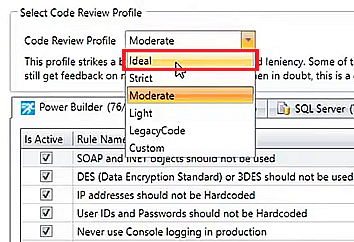




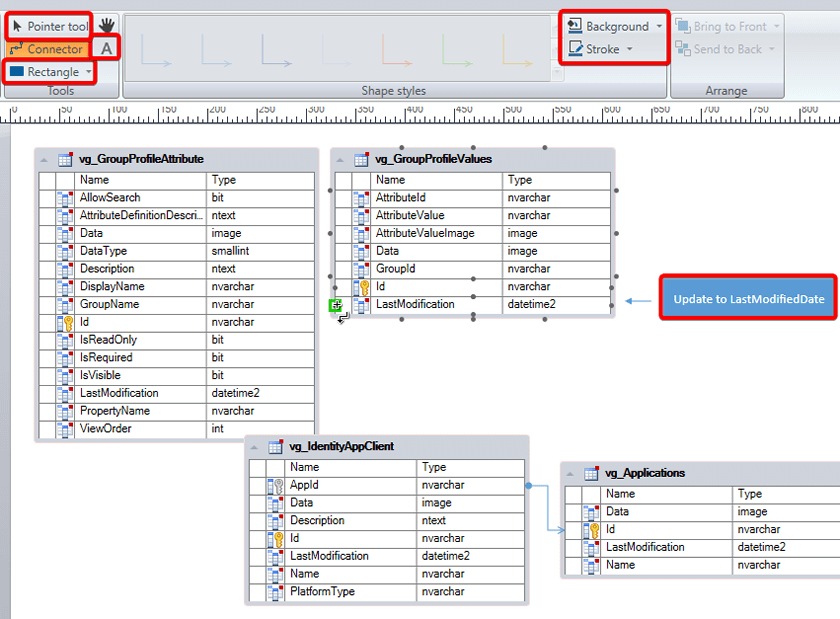
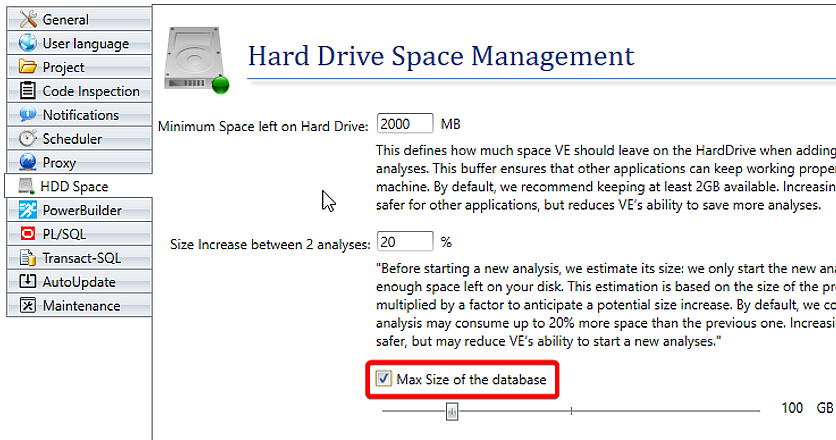
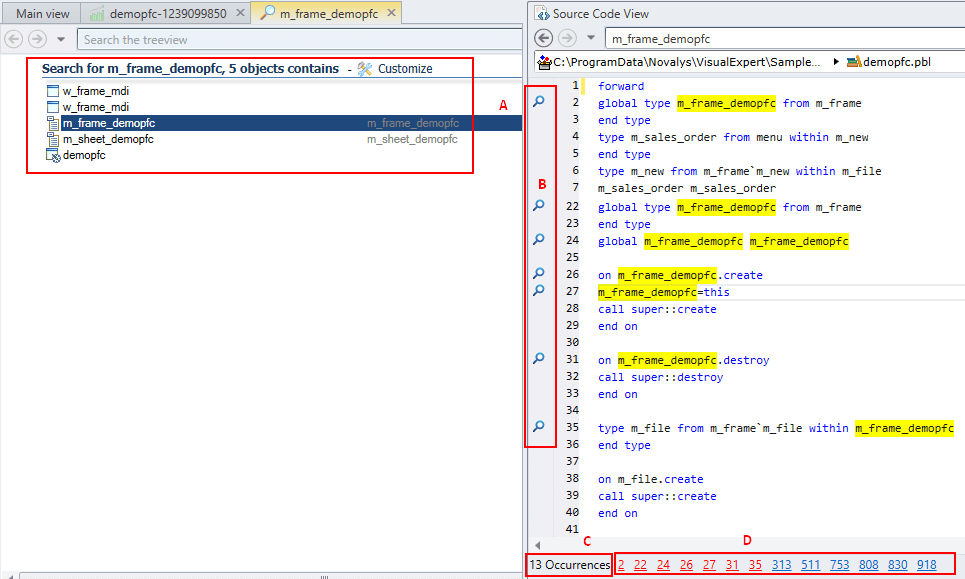
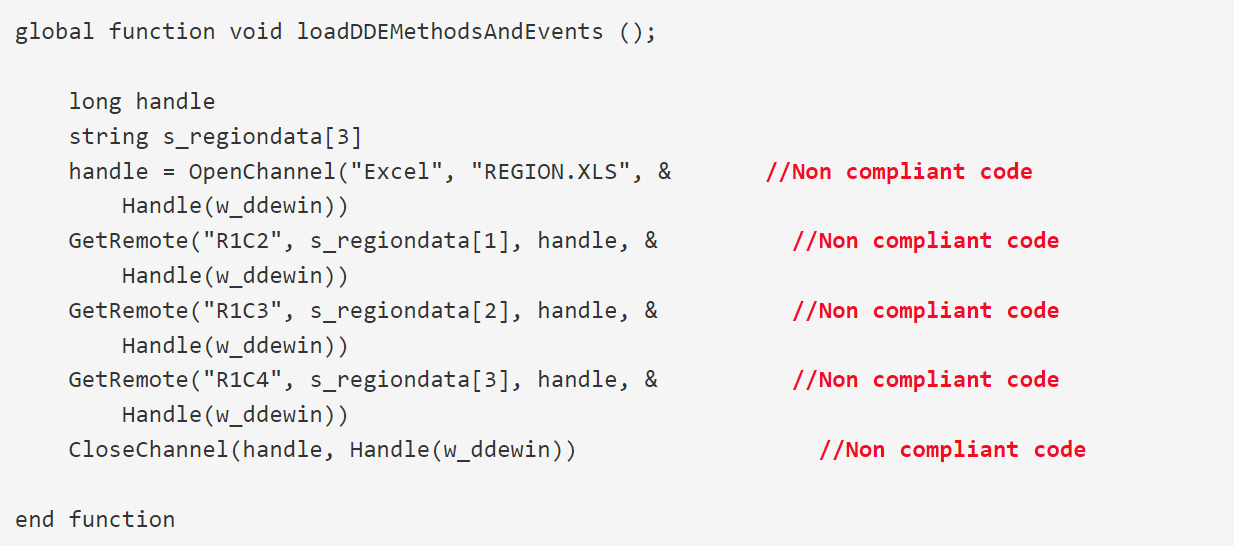
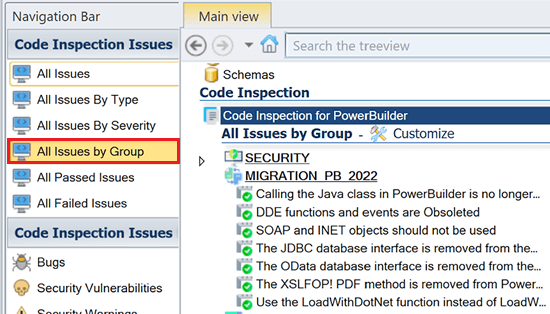
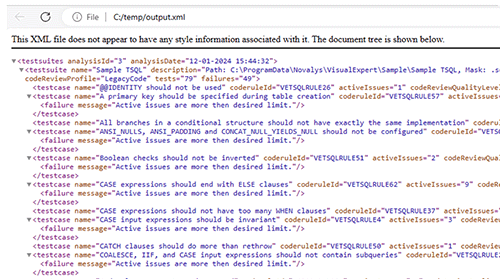
![List of Code Profiles [Quality Check Levels]](/images/code-profile-steps.png)