In PowerBuilder 2022, the underlying technologies have benefited from major updates, impacting certain PB functionalities. Although the migration is fairly straightforward, the list of unsupported features is longer than usual.
In partnership with Appeon, the Visual Expert team therefore developed a set of specific rules to complement the information provided by the PB migration assistant.
Using Visual Expert with PB Migration Assistant
The PowerBuilder Migration Assistant offers a systematic approach to identifying potential issues and provides suggestions for resolution. However, some issues may be intricate to locate using this tool alone.
Visual Expert provides an in-depth understanding and analysis of the code base, helping to detect unsupported features that may not be identified by the PB migration assistant. Visual Expert streamlines the analysis process, saving precious time during migration.
Steps for finding obsolete PowerBuilder features
- Use PB Migration Assistant
Employ the PowerBuilder Migration Assistant to identify potential issues.
Address the straightforward issues directly through the assistant. - Visual Expert Code Inspection
Identify the unsupported features that haven't been detected by the migration assistant.
- In the Main View, click on [Code Inspection for PowerBuilder].
- Click on [All Issues by Group] in the Navigation Bar.
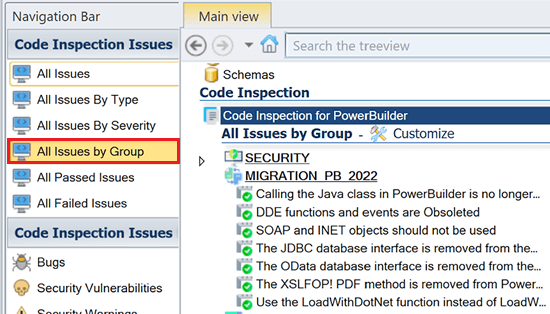
- Visual Expert will detect the items that are not compliant.
NB: Depending on the code inspection profile selected, the rule may be passed (green) or failed (red), but the number of errors is always indicated.
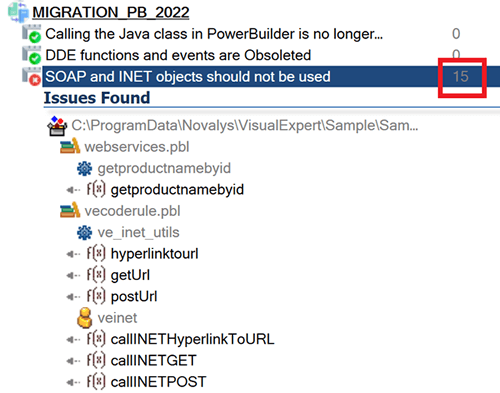
- Perform a thorough impact analysis using Visual Expert to find all the items affected by a change.
- Address Non-compliant Code
As you identify non-compliant code through both tools, take the necessary steps to fix the issues. This may involve code refactoring, updates, or replacements.
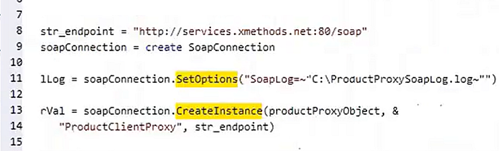
Migration to PowerBuilder 2022 requires a methodical approach to ensure a successful transition. By leveraging the dedicated ruleset, using the PowerBuilder Migration Assistant and improving code knowledge with Visual Expert, you can carry out the migration process efficiently, saving time and reducing the risk of regressions.
