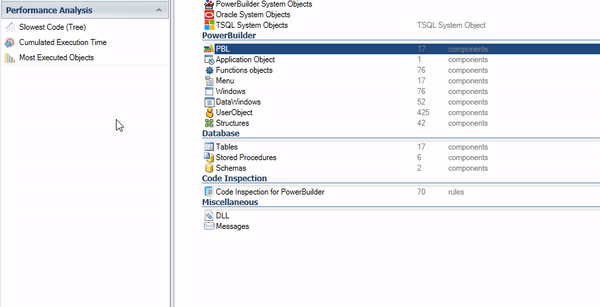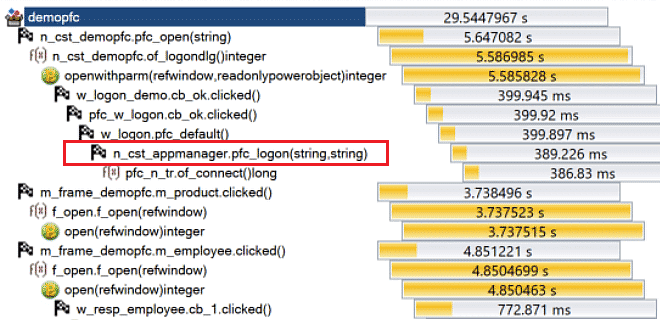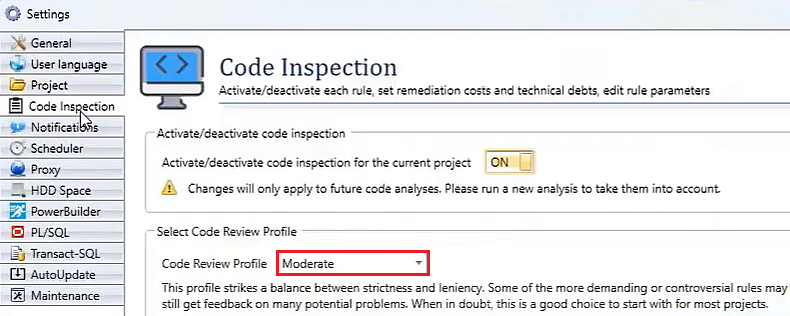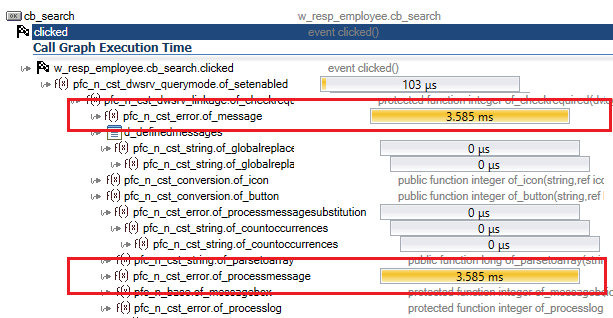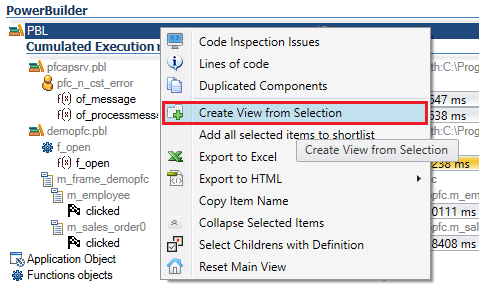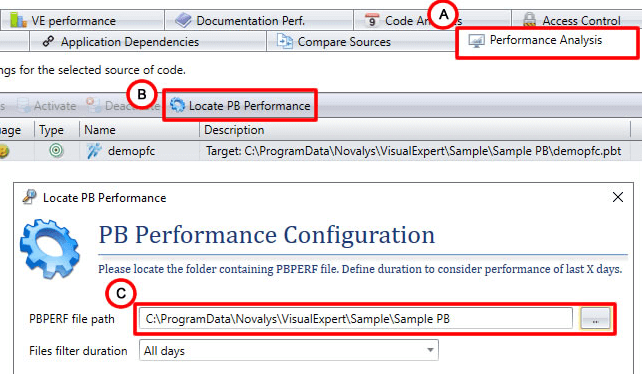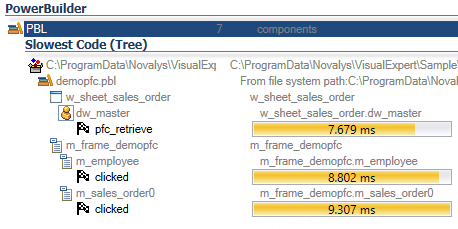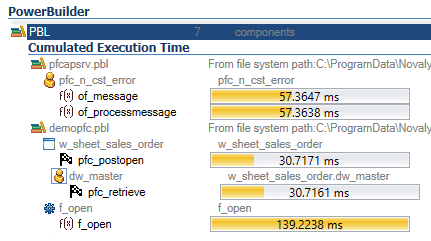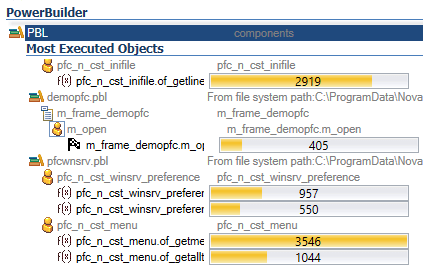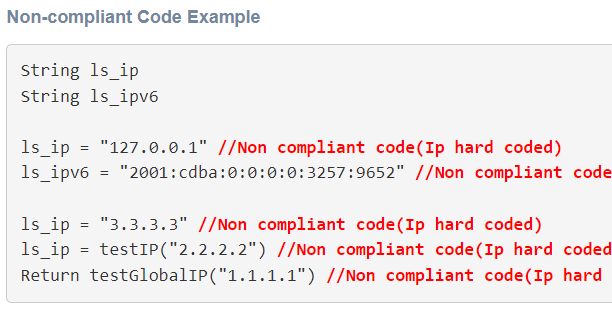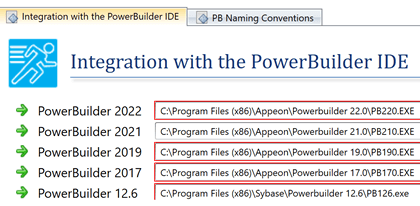Other significant enhancements include:
- Engine migration to .NET 6 for 30% faster code analysis
- New and improved code inspection rules
- Enhanced Impact Analysis on DataWindows
- Finer UI with emphasis on Treeview Pagination
- Improved support for large Oracle Database with more than 500,000 objects
- Enriched code structure display for SVN Integration