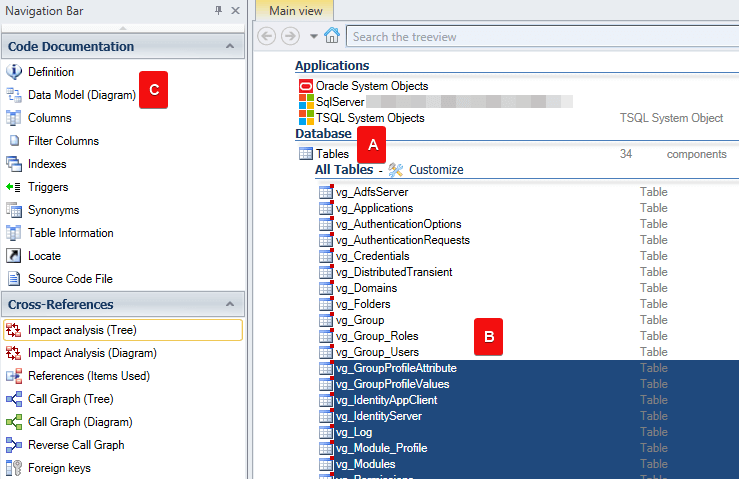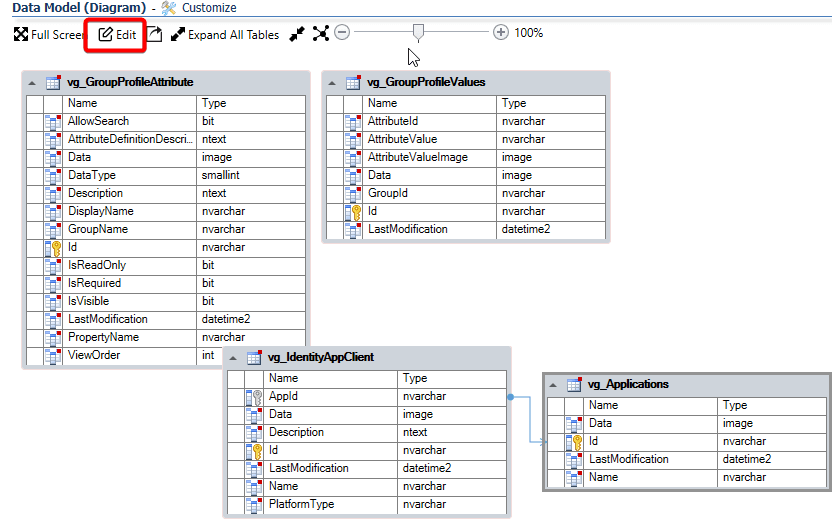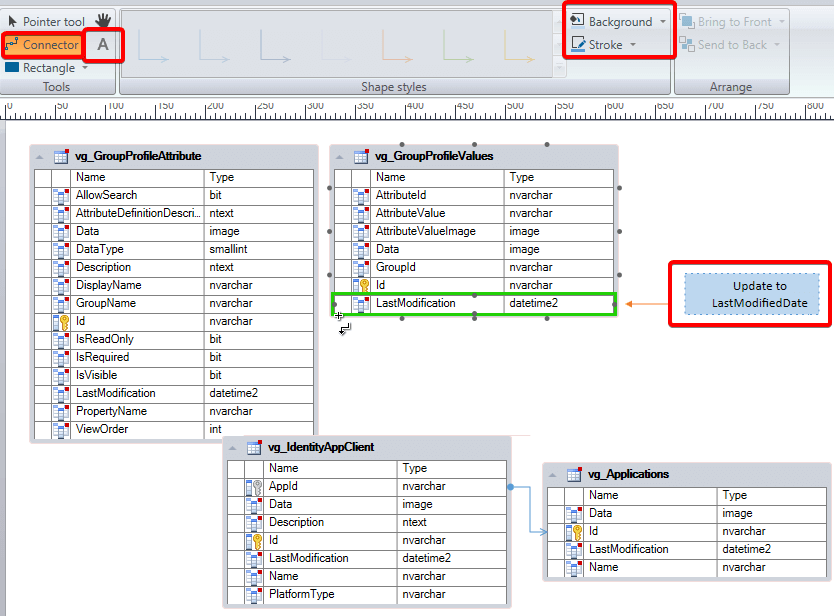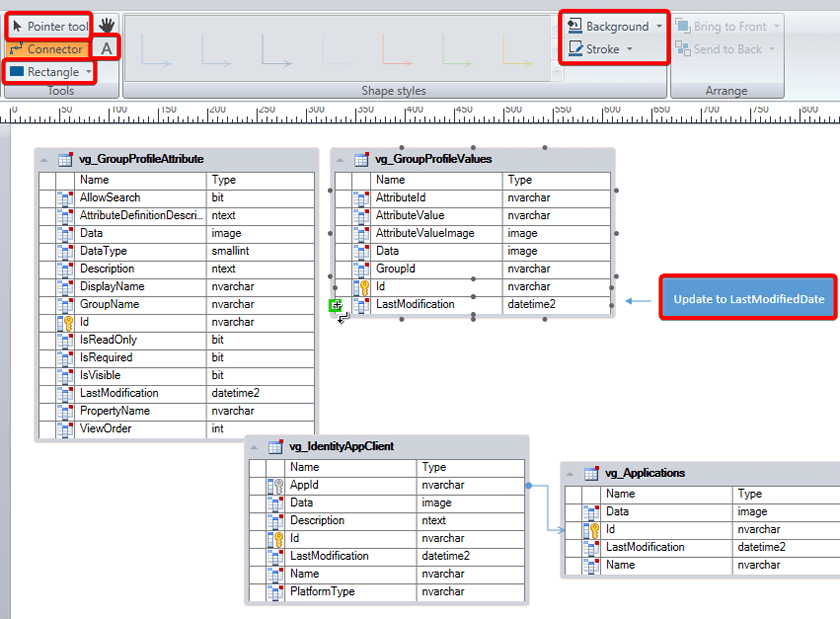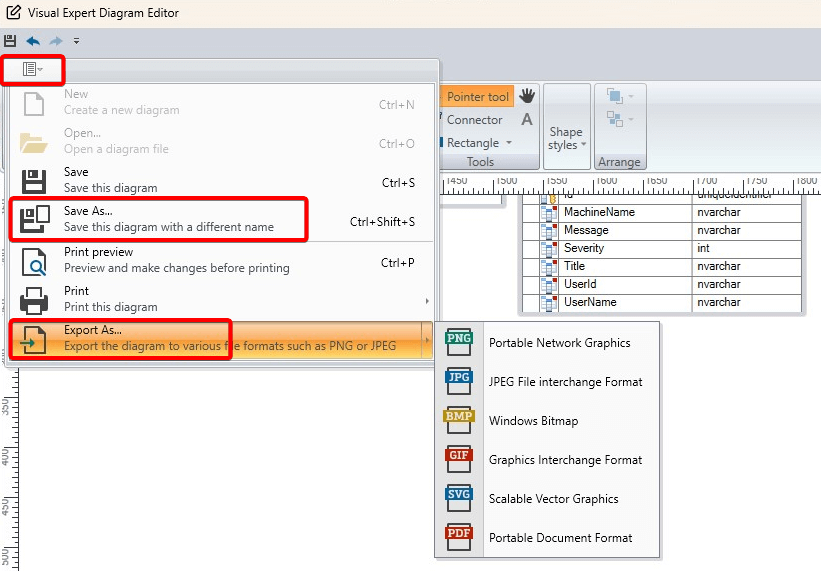Visual Expert lets you add comments to code diagrams to enrich them. You can also save them in different formats for easy sharing and viewing.
- Open Visual Expert, click on [Tables] → select a few tables → click on the [Data Model (Diagram)] macro.
- Once the diagrams are created, click on [Edit].
- You have two options for adding annotations:
- Option 1: Click the text icon, then click where you want to add text. Enter your comment next to the item you want to comment on, and use a connector to link it to the relevant item. You can also highlight the comment using the background colors and borders.
- Option 2: Click on the [Shape] icon and use the mouse to draw a rectangle in the drawing area. Then, use the text tool to enter your comment within the drawn shape. Use connectors to add arrows and indicate directions. You can also highlight the comment by changing the background color and borders. You can reposition the box within the drawing area.
- Save the diagram to a preferred location for further use. You can also export the file to different formats like PDF, JPEG and more.