Find PowerBuilder Calls to Web Services
Visual Expert can track calls from PowerBuilder to web services from:
- An entire PowerBuilder application
- A selection of PBLs
- A selection of PB objects
This is how it works:
- In the treeview, select an application, a PBL or a PB object
- In the navigation bar, click on "Web Services called":
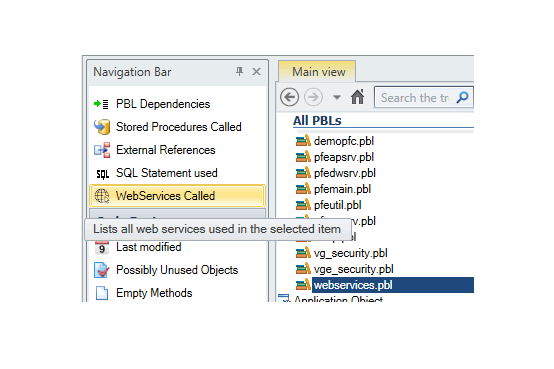
For instance, this web service is declared as an OLE object in a PB function:
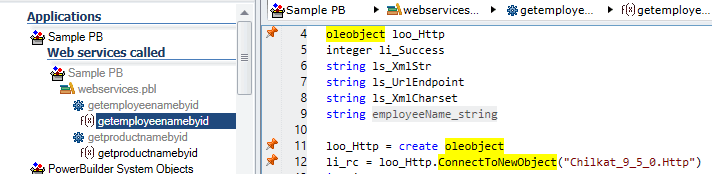
Then, you can find where this “proxy” PB function is called in the PowerBuilder code:
- You can show the calls to this function as an E/R diagram:
- Select the function, go to [Diagram], click on “Impact Analysis Diagram”
.png)
- A diagram showing the calls to the “proxy” function is generated
When selecting a diagram item, its code is displayed on the right:
- Select the function, go to [Diagram], click on “Impact Analysis Diagram”
.png)
- Alternatively, you can show the calls to this function as a hierarchy:
- Select the function. In the navigation bar (left side), click on “Impact Analysis”
- A hierarchy showing the calls to the “proxy” function is displayed
When selecting a diagram item, its code is displayed on the right:
.png)
This feature supports different strategies for calling web services: OLE objects, SOAP connections. Below is an example of SAOP connection:
.png)
