In addition to the global search, that offers an enriched result, Visual Expert offers a Quick Search feature in the source code.
It allows you to perform text searches and simply list all elements containing a given string.
When a result is found, Visual Expert displays the number of occurrences and highlights the corresponding text in the source code view. Lines containing a match are also marked with an icon.
- Click on the Quick Search box under the search tab to enter the text you seek.
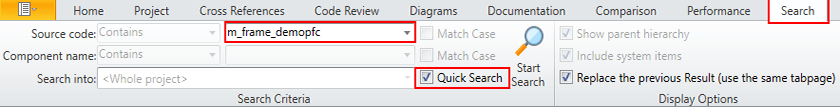
- The results will be provided in the following format:
A - List of the items found throughout the Visual Expert project.
B - Indicates the specific location of the search result within the code, organized by line.
C - Indicates total number of lines containing the search text.
D - Displays the line numbers corresponding to the searched item. Visible lines are highlighted for easier consultation and navigation to specific lines by clicking on them.
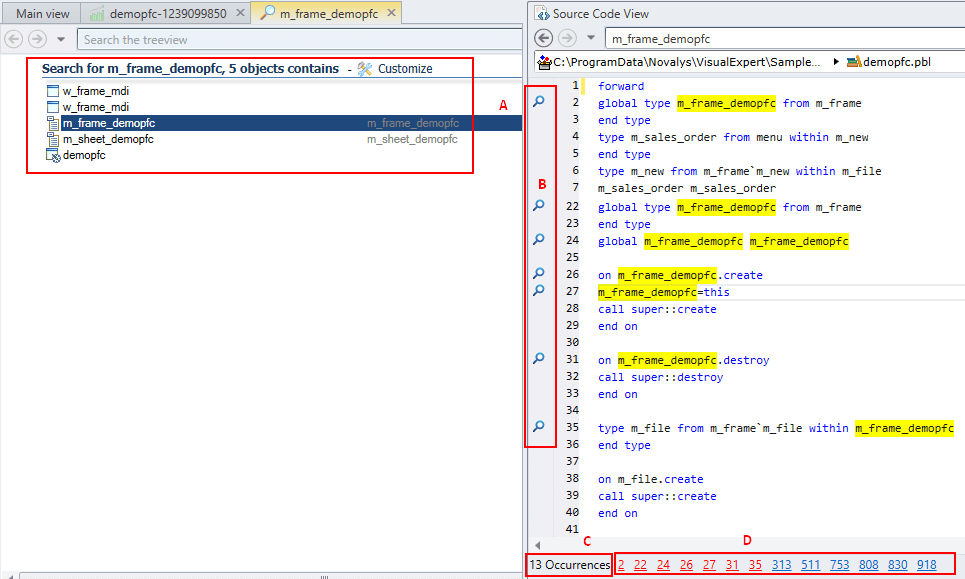
More from Visual Expert UI Features
- Expanding/Collapsing TreeView Branches
- Applying Pagination to TreeView Results
- Export the Source Code View
