When working with Visual Expert, understanding the distinction between virtual and real items is crucial for effectively navigating and analyzing your codebase. This guide delves into the definitions, examples, and identification methods for both virtual and real items within Visual Expert.
What are Virtual Items in Visual Expert?
Virtual Items in Visual Expert refer to items generated during the analysis process that lack a direct representation in the source code. These items symbolize objects or entities referenced or utilized in the code without being explicitly defined within the codebase.
Examples of Virtual Items
- Database References: If a PowerBuilder application references a database table or stored procedure not defined in the application's source code, Visual Expert creates a virtual item to represent it.
- External Libraries: Interactions with external libraries or components that are not part of the source code also result in the creation of virtual items.
Importance of Virtual Items
Virtual items are crucial for gaining a comprehensive understanding of the code and application structure. They provide visibility into elements referenced in the code but not included in the Visual Expert project, ensuring that developers have a complete view of all dependencies and interactions. This holistic perspective helps in accurate analysis, debugging, and enhancement of the application.
Identifying Virtual Items
Virtual items in Visual Expert can be identified by the absence of a red dot on the top corner of their file icons, or by the lack of available source code for these items.

What are Real Items in Visual Expert?
Real Items in Visual Expert are actual objects or entities explicitly defined within the source code of the application being analyzed. These tangible components include elements such as tables, stored procedures, functions, triggers, windows, data windows, and PBLs.
Examples of Real Items
- Database Components: Tables and stored procedures directly coded by developers.
- Application Elements: Functions, triggers, windows, and data windows that form the building blocks of the application's functionality.
Importance of Real Items
Real items are essential for understanding the architecture, dependencies, relationships, and overall design of the codebase. Visual Expert's analysis of these items helps developers:
- Gain deeper insights into the application's workings.
- Identify potential issues or optimization opportunities.
- Make informed decisions about code maintenance and enhancements.
Identifying Real Items
Real items can be recognized by the presence of a red dot on the top corner of their file icons, or by the availability of their source code in Visual Expert.
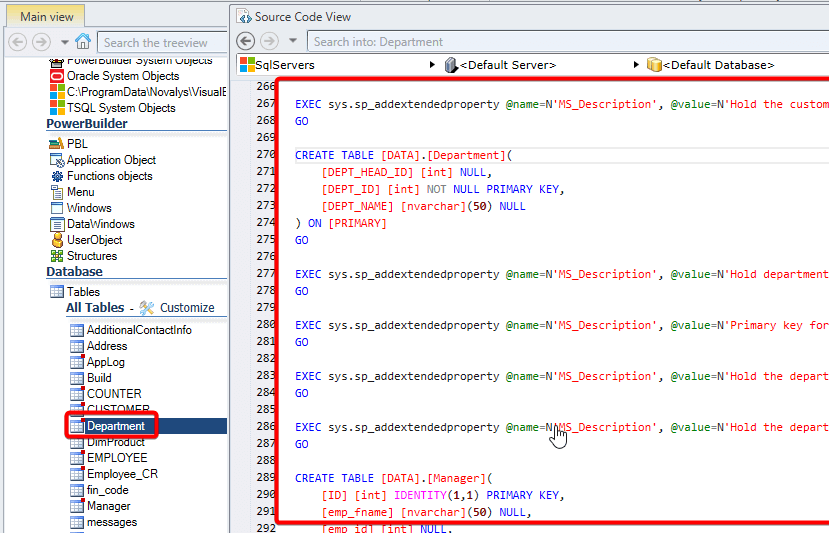
More from Code Analysis Optimization
