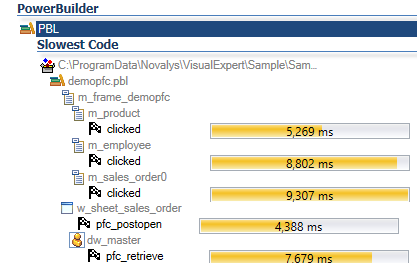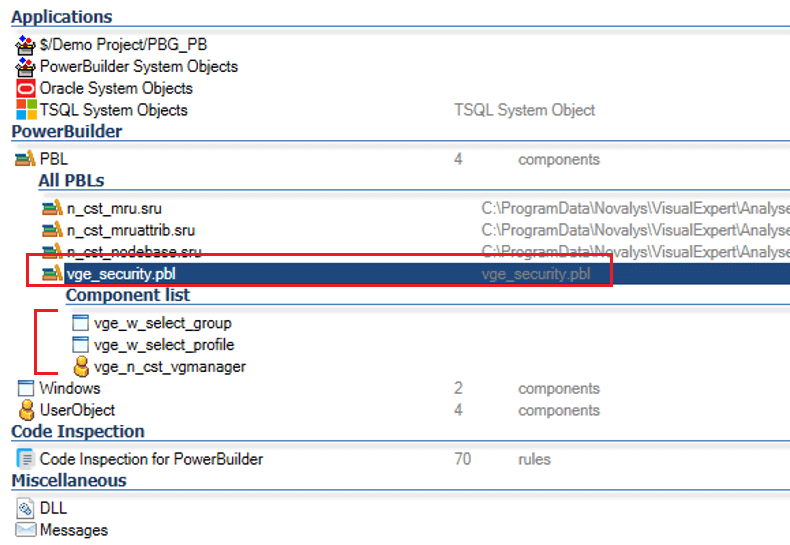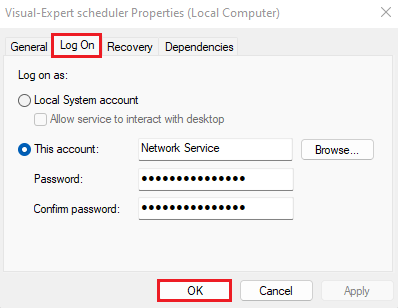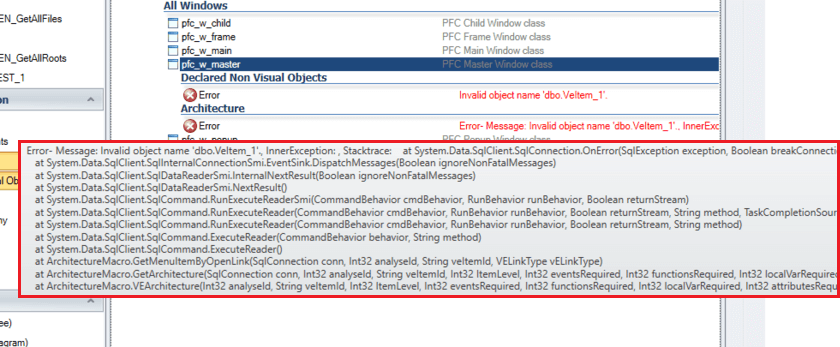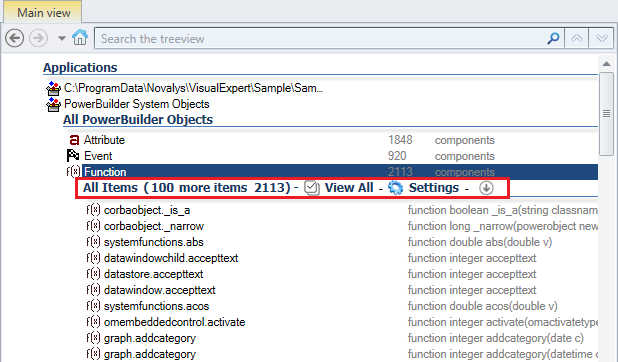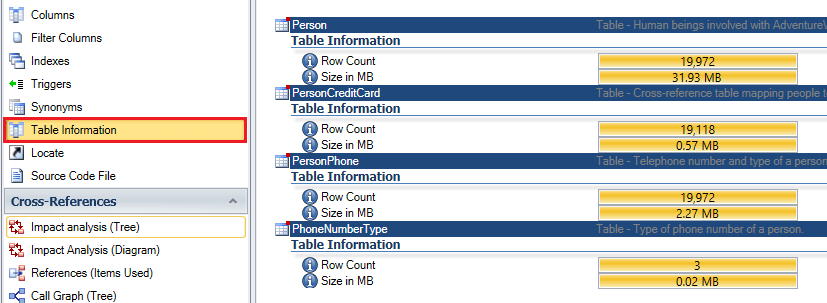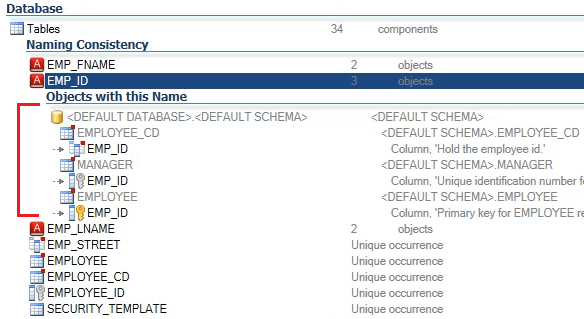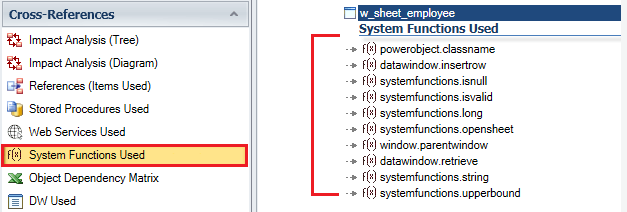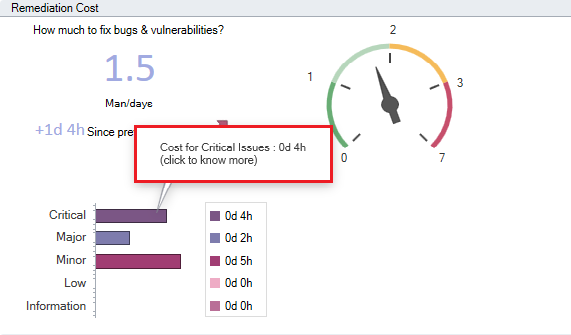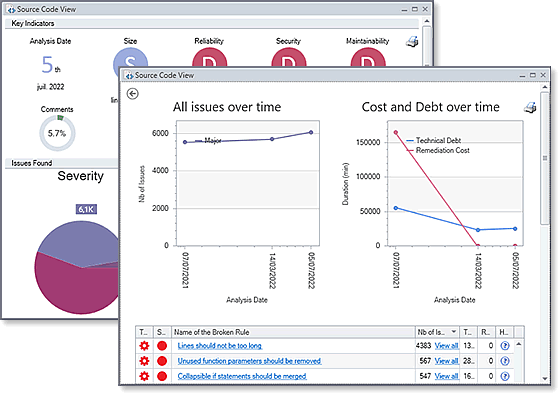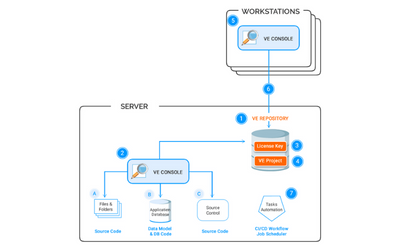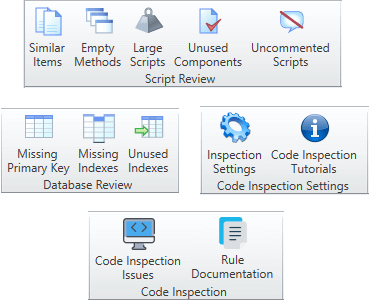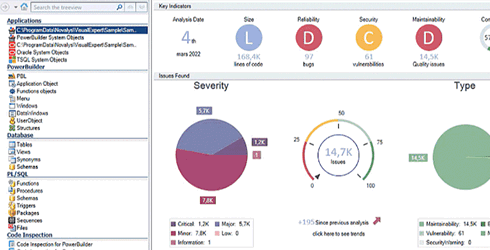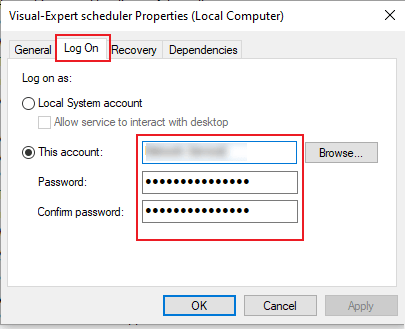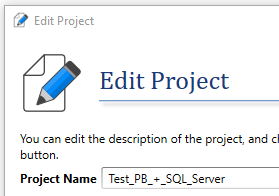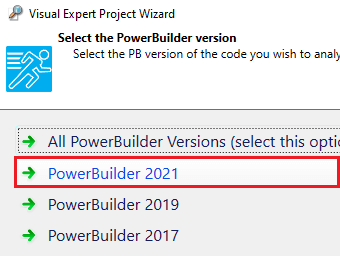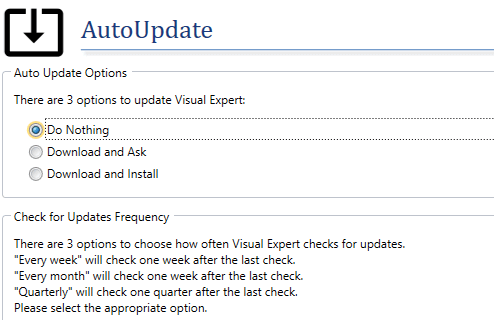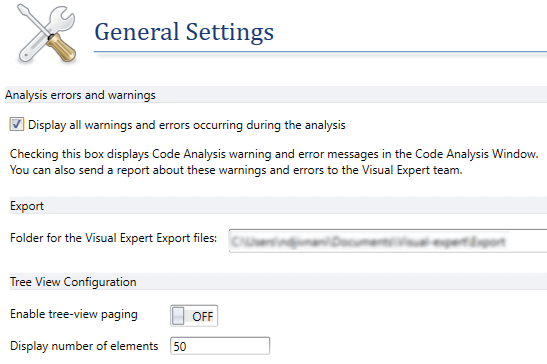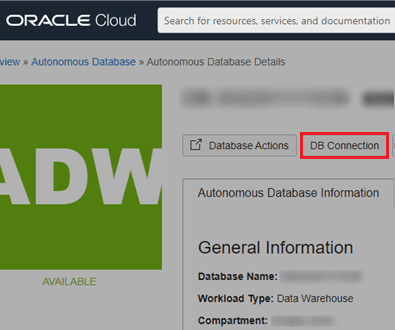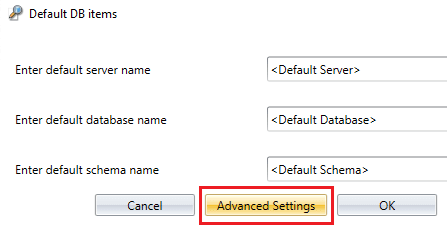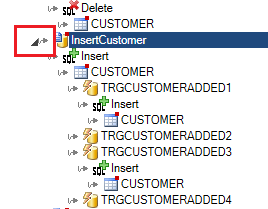Visual Expert will soon provide detailed analysis for PowerBuilder code performance. Look out for this major PowerBuilder feature in Visual Expert 2023.
Visual Expert New Features - 2022
64 bit Support for Visual Expert Service
The Visual Expert service (a Windows service) - automating code analysis and documentation generation - now supports 64-bit mode. It will be automatically configured to 64-bit whenever a 64-bit OS is detected during installation.
Visual Expert Supports PBG Files for Code Analysis
Visual Expert now supports code analysis for PBG files (listing PB objects).
Each PBG will be processed like a PBL. VE will read objects definition and create components accordingly. On the other hand, Visual Expert will not process PRP file since they do not object lists, nor object definitions.
Configure Visual Expert Scheduler with Windows Account
Visual Expert allows users to configure the Scheduler with Windows Account credentials.
The developers can schedule the documentation without accessing the SQL Server instance; which is usually restricted by their network service.
Enhancements in Tree View Tooltips
Visual Expert tooltips will be triggered for errors and column descriptions in the Tree View.
It is a user-friendly step to provide contextual help during code review.
Apply Pagination to TreeView Results
Visual Expert users can apply pagination to a long list of items in the TreeView to display results faster and make them easier to read and navigate.
List Table Size with Row Count
Using Visual Expert, the Oracle and SQL Server developers can easily determine the size of Tables and the Number of Rows contained by them.
Verify DB Object Naming Conventions
Check if DB objects referring to the same business entity respect the naming conventions. Make your code easier to read and maintain with Visual Expert.
Find System Functions Used in your PowerBuilder App
Visual Expert 2022 offers a new macro that allows developers to find all system functions used in a PB application, or by a given object. Simply select a function or object to see all cross-references and locate the calls in the source code effortlessly.
Automatically get the list of System Functions when selecting:
- PBLs, Windows, DataWindows, UserObjects, Application objects, Menus, function objects.
- The root of Functions Objects, Windows, UserObjects, DataWindows, Menus in the treeview
Graph Tooltips to Guide through Code Inspection
Visual Expert 2022 adds graph tooltips to help developers identify and fix code inspection issues as per their project needs.
Drill Down in Code Inspection Dashboard
Visual Expert helps developers automatically check their code to ensure that a project is delivered in compliance with quality and security requirements, regardless of its complexity.
The dashboard which displays high-level indicators now allows you to drill down into the code inspection results. Simply click on a graph to:
- View the complete list of bugs, vulnerabilities and maintainability issues corresponding to the clicked segment.
- Get direct access to code that needs to be fixed.
- Follow the evolution of the code quality and security.
Using Visual Expert in Client/Server Architecture
When applications are regularly updated, it is essential to refresh Visual Expert projects to reflect all the changes made to the source code.
Install VE on a server to analyze large volumes of code and facilitate development team collaboration.
Using VE in a Client/Server architecture allows to :
- Analyze large volumes of code.
- Work on a continuously updated analysis
- Facilitate team work
- Automate tasks
New Code Review Tab in Ribbon Menu
The new 'Code Review' tab in the Ribbon Menu gathers the most frequently used code review features by users in Visual Expert.
What’s New in Visual Expert 2022
Learn about the new features released with Visual Expert 2022 for enhanced code inspection and extended impact analysis.
Windows Authentication for Connecting to a VE Repository
This is a detailed tutorial on how to connect to a VE Repository hosted in SQL Server with a Windows Account.
Edit VE Project Names
This short tutorial presents how to edit your project names in Visual Expert. You can do so even after the project is already created.
Support for PowerBuilder 2021
Visual Expert's static code analysis features now support and integrate with PowerBuilder 2021.
Automatically Updating Visual Expert
This short tutorial shows how to update Visual Expert automatically or manually.
Enabling automatic update of Visual Expert, allows you to benefit from new features as soon as they are available.
Configure General Settings
This short tutorial presents the General Settings of Visual Expert and their impact on the configuration of your system.
Configuring Oracle Cloud Database Connection
Learn how to connect and configure the Oracle cloud database connection from Visual Expert for PL/SQL code analysis.
Advanced Options for Oracle PL/SQL Code Analysis
Learn how to set Default Schema, Database Link targets and Default Server for PLSQL Cross Applications References.
Expand or Collapse Treeview Items (Branches)
You can now expand or collapse one or more elements (branches) in the Visual Expert treeview for better visibility.