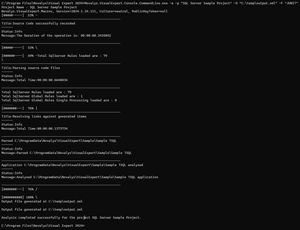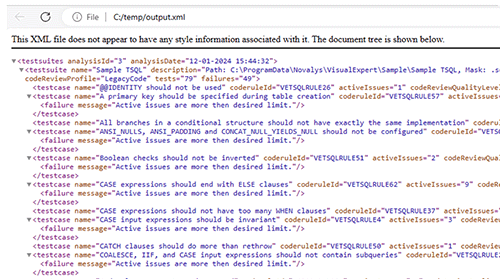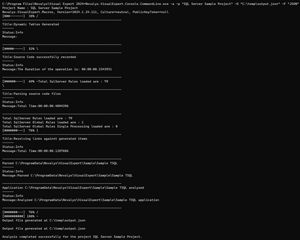Generating Code Inspection Reports in JUnit and JSON formats
Visual Expert can export the results of code inspection in JUnit and JSON formats.
These results can then be integrated into DevOps platforms that support these formats, letting developers view them outside of Visual Expert.
Follow the steps below to extract inspection reports in JUnit and JSON formats:
- Access the Visual Expert Folder
Open a command prompt and navigate to the Visual Expert installation folder.
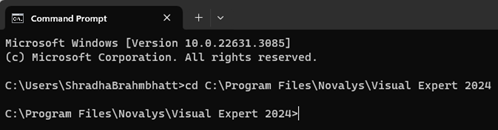
- Add arguments to the analysis argument to create the output file:
- JUnit
Run this command to generate the output in JUnit format:
Novalys.VisualExpert.Console.CommandLine.exe -a -p "SQL Server Sample Project" -O "C:\temp\output.xml" -F "JUNIT"
Sample Output for JUnit
- JSON
Run the below command to generate the output in JSON format.
Novalys.VisualExpert.Console.CommandLine.exe -a -p "SQL Server Sample Project" -O "C:\temp\output.json" -F "JSON"
Sample Output for JSON
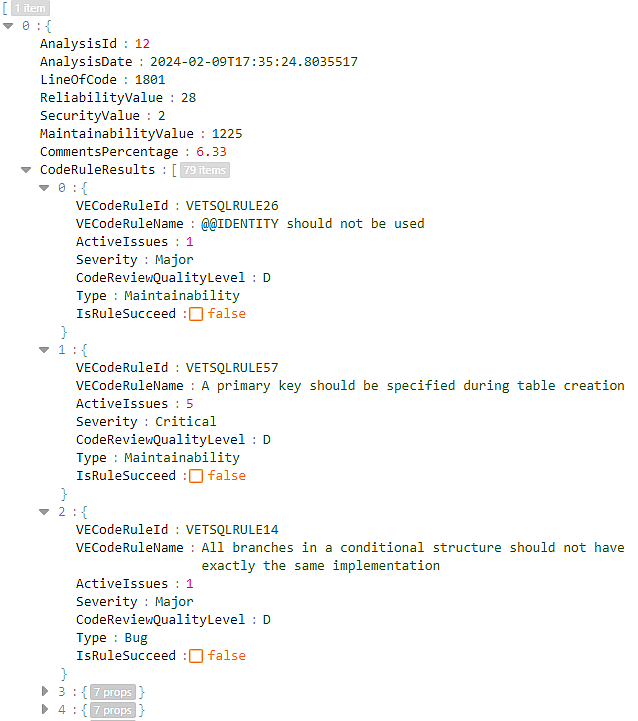
Know more about Code Inspection Settings in Visual Expert