With large volumes of code, the time to query the Repository and load data in the treeview gets longer.
Visual Expert 2018 includes several improvements to speed up treeview manipulations, and better handle large volumes of code.
Multi-threaded Macros
When you click on a button, on the left of the treeview, a small piece of code called a "macro" is executed.
Macros are now multi-threaded: whenever you execute a macro, it is running in a separate thread and does not affects the response time of the UI. You can keep exploring your code or executing other Visual Expert features.
More details about the revision of macro executions in this news.
Multi-threaded Tooltips
When you hover an item in the treeview, a query is send to the Repository to fetch some info about this item, and display it in a tooltip.
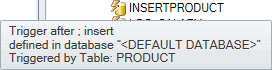
Tooltips are now generated in a separate thread: you can keep using the treeview without waiting for them to be displayed, which was causing response time issues with large volumes of code.
