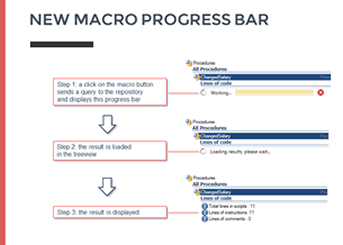About Visual Expert Macros:
When you click on a button, on the left of the treeview, a small piece of code called a "macro" is executed. A macro would typically :
- Query the Visual Expert repository
- Retrieve specific data about your code.
- Filter, sort and organize this data
- Load the result in the treeview
Some macro take a long time, because the query is complex and the volume of data to load in the treeview is large. In such cases, we display a progress bar to inform VE user about the status of the macro execution.
So far, when executing a macro, a progress bar was displayed on the macro button.
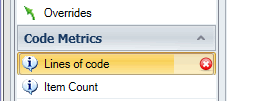
The progress bar is now visible in the treeview, before the results are displayed.
If you select several items in the treeview and execute a macro:
- Below each item, a separate progress bar is displayed.
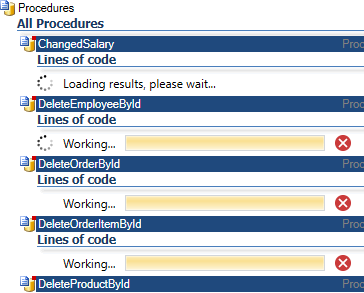
- You can keep using the treeview (select other items, execute other macros...) while the previous macros continue their execution in the background.
- When a macro is completed, its result is displayed, while the others keep working
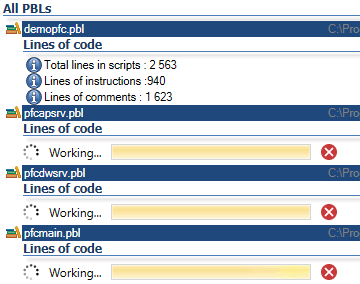
- You can cancel individually a macro by clicking on the red cross

Others macros will continue working...