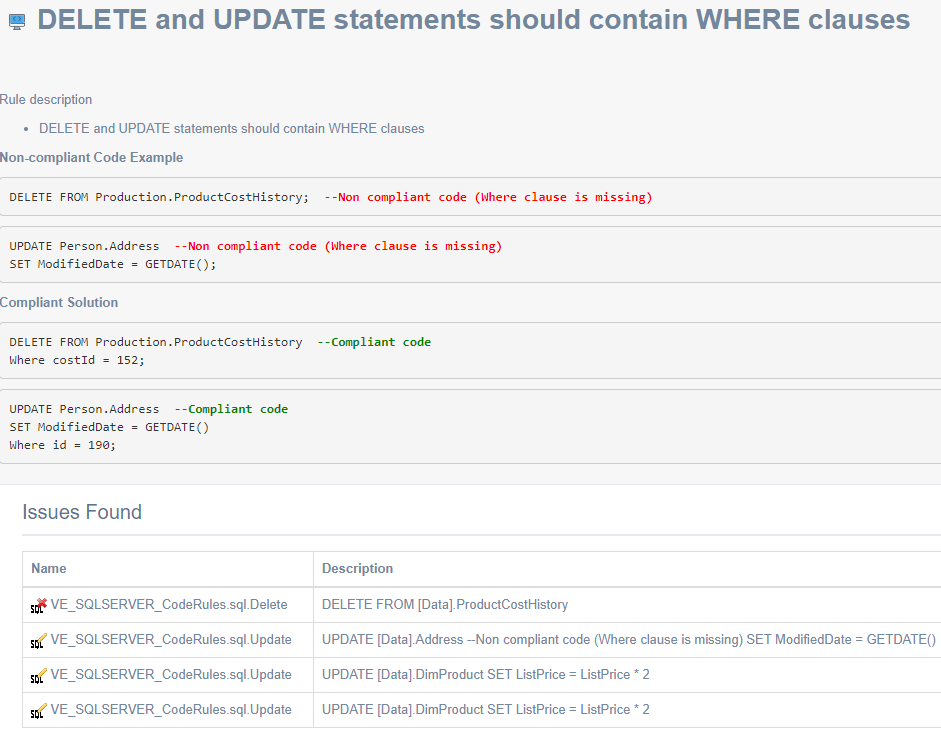Code inspection results are now available as a part of the Code Review Report.
How to include Code Inspection Results in the Code Review Report?
- Generate a Code Review Report from the Ribbon Menu.
Refer to this page for more details on generating a code review report.
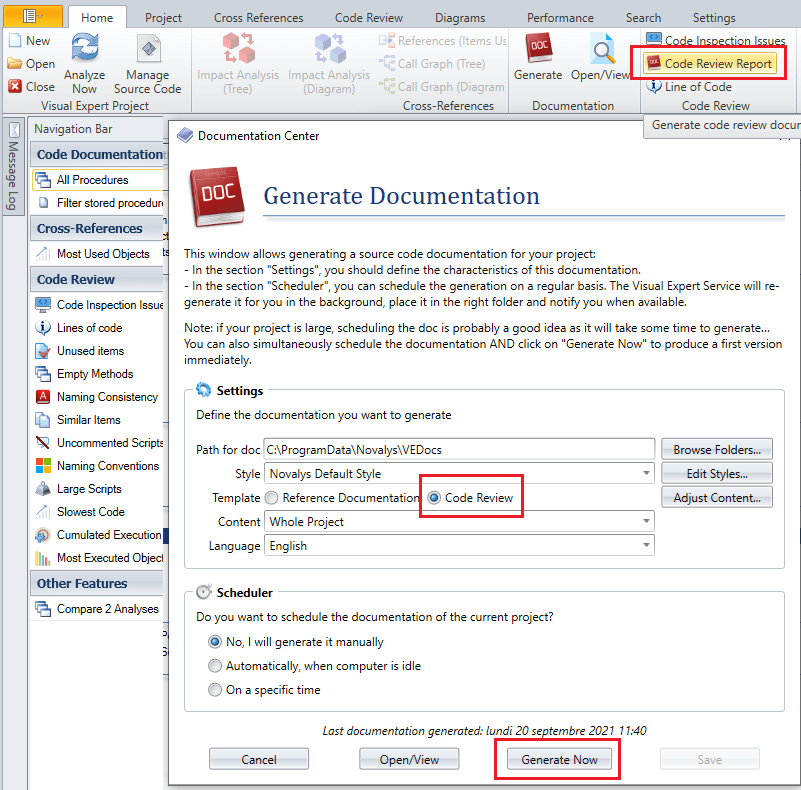
- Once generated, click on [Open/View].
A new section for 'Code Inspection' can be seen in the Report Home page.
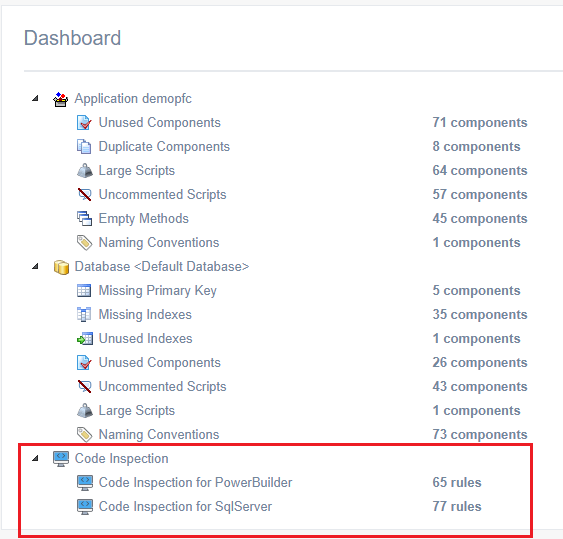
- Click on a Code Inspection result to examine, for instance: Code Inspection for SqlServer.
A new page will appear on screen, listing the broken rules in code.
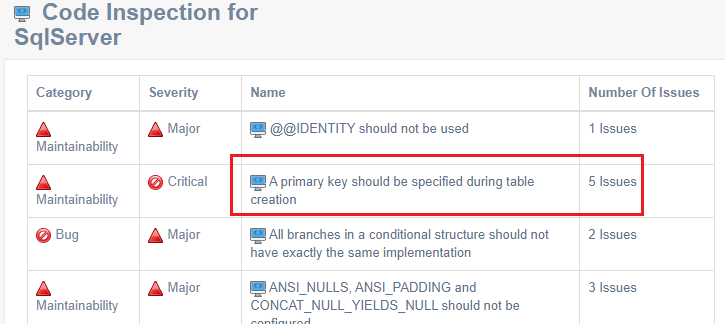
- When you click on a rule, you will see the list of objects breaking that rule as shown below: