Visual Expert 2017 includes a brand-new ribbon menu to make its UI even more productive
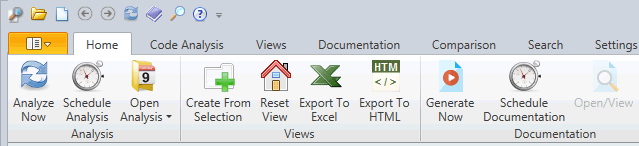
- "Home" offer a compilation of the most-frequently used features
- "Code Analysis" manages the code analyses of your project
- "Documentation", "Comparison" and "Search" offer an easy access to key services.
- A quick access bar compiles the most frequently used features.
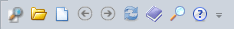
- A File menu focuses on the management of your Visual Expert projects and licenses:
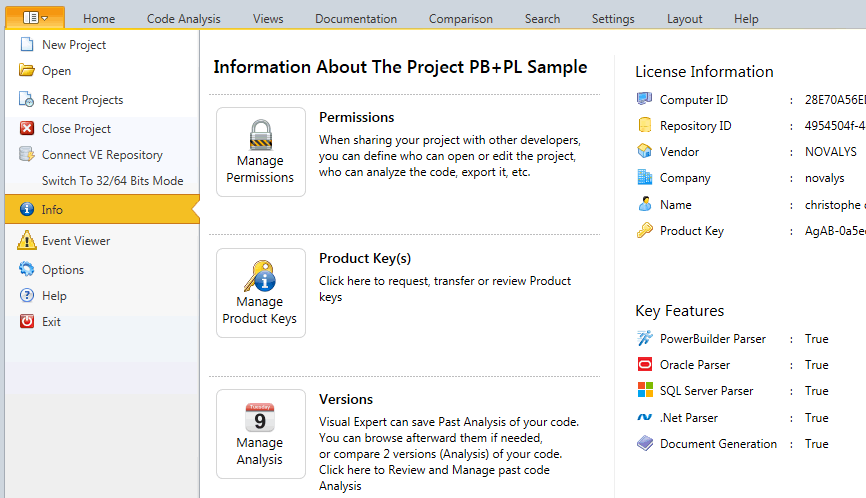
Try Visual Expert
Download a Free Trial to Analyze your PowerBuilder, Oracle or SQL Server Code
