Visual Expert 2017 includes a new version of the documentation engine
Documenting large volumes of source code
The new engine has evolved to support (much) larger volumes of code: it now collects data from the Visual Expert repository, store it in temporary files, and generate HTML pages one by one, based on the information retrieved from the Repository - 1 page per object or method -
While this process is robust for large volumes of code, the resources available still influence the duration of the documentation generation:
- Fast drive or SSD will speed-up the operations to read/write temporary files and HTML pages.
- Lots of queries hit the Repository to retrieve data. Storing the Visual Expert Repository in a paying version of SQL Server (standard or upper - as opposed to Express or Local DB), will significantly improve the response time.
- The number of Cores available and their speed (Ghz) will also impact the overall performance. Typically, a Server configuration will perform better than a client PC.
Document a subset of your application
A new option is available in the Documentation Center.
It allows selecting objects, PowerBuilder targets, Oracle or SQL Server Schema, or any other node in the treeview, and generating documentation for these items only.
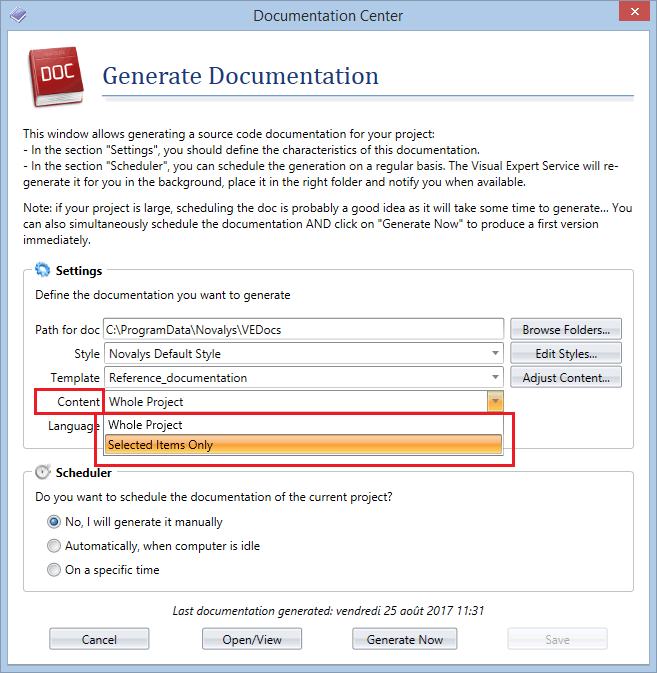
Try Visual Expert
Download a Free Trial to Analyze your PowerBuilder, Oracle or SQL Server Code
