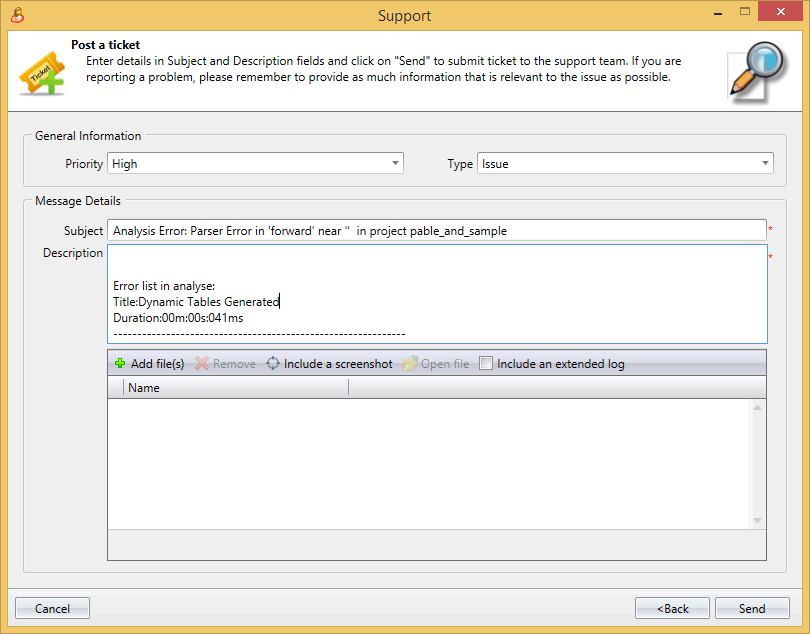You can go to ![]() > Project Settings > General Tab and check the option ‘Display warnings and errors occurring during the analysis’. After checking this box, re-analyse your project (shortcut: ctrl + F5).
> Project Settings > General Tab and check the option ‘Display warnings and errors occurring during the analysis’. After checking this box, re-analyse your project (shortcut: ctrl + F5).
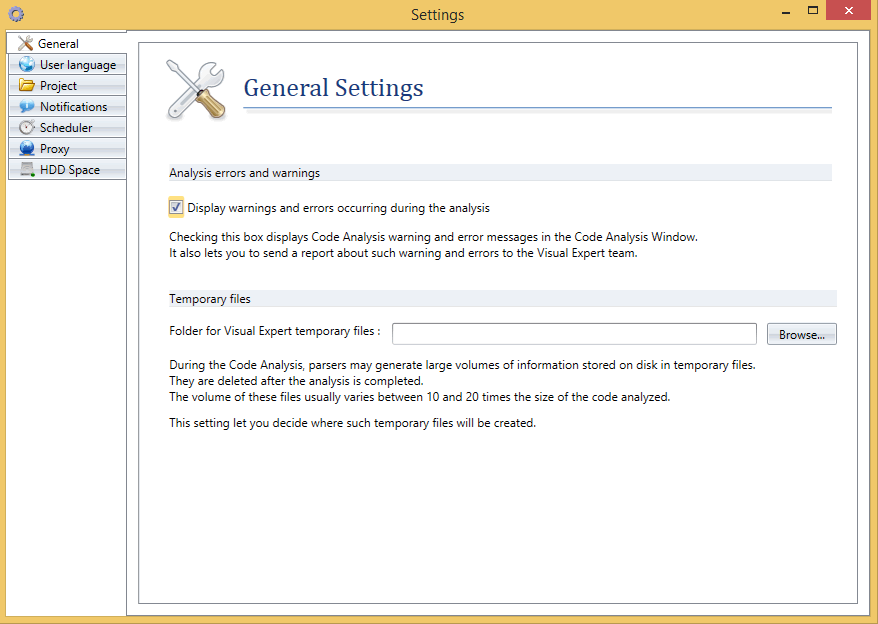
You will see in the progress window of your analysis, any errors or warnings that have arisen since then. You will then have the option to send a ticket to support using the button "Send log to support".
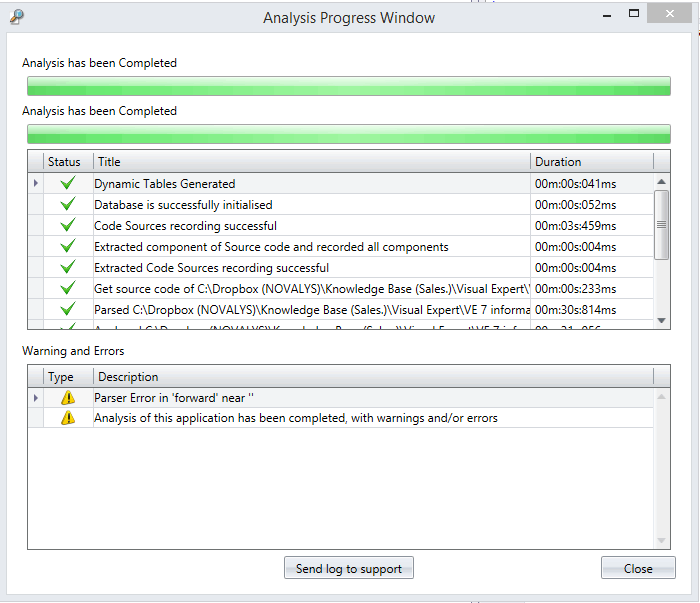
This will launch the support wizard, that will allow you to send us a ticket directly with the errors that have been found during the analysis.