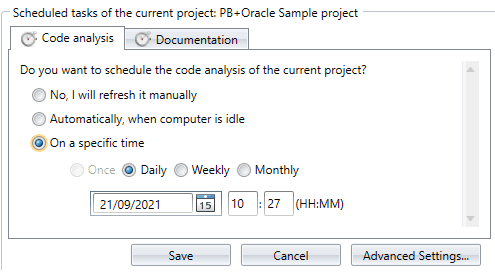Automatically Refresh Code Analysis
If you have not schedule automatic code analysis when creating your Visual Expert project, you can do it anytime:
- In the ribbon menu, go to "Project" tab and click on "Schedule Analysis"
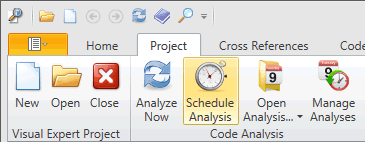
- The "Manage Scheduled Tasks" window offer two scheduling options:
- Automatically analyze the code when the computer is idle, Daily, Weekly or Monthly.
- Analyze the code periodically at a specific time.