Schedule your documentation
Visual Expert allows you to schedule the documentation generation on a regular basis, ensuring that your documentation is always up to date without hindering the performance of your development workstations.
- In the Documentation tab, click on ‘Advanced Settings’ to open the Documentation Center.
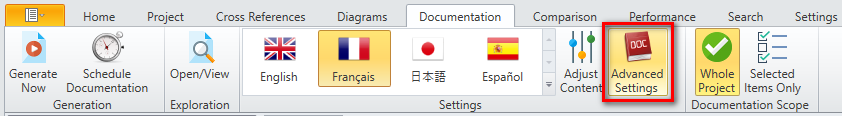
- The Visual Expert documentation center is divided into 2 sections.
- Documentation Settings
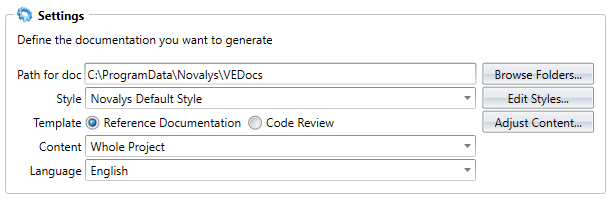
- "Reference Manual" to create a documentation of your code
- "Code Review" to generate a code review report
- Scheduler
- Specify the frequency for your documentation creation
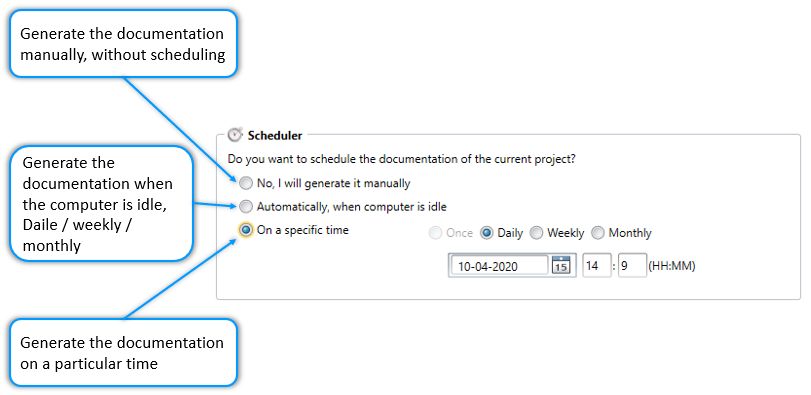
Four buttons are provided at the bottom of the Documentation center. Usage of each is as shown below:
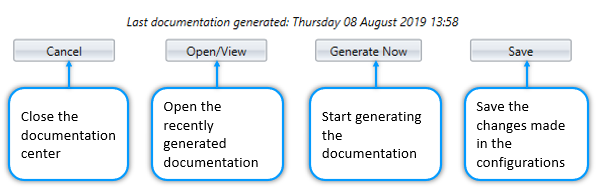
Visual Expert will use the last saved parameters (path, style, template, content, language) to generate the documentation.
Choose the type of report you want to generate:
