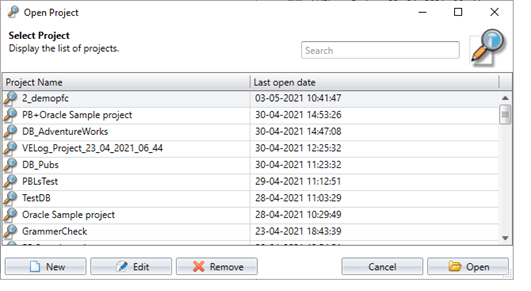Why use this tutorial?
Follow this tutorial if you are already using a Repository and need to edit your connecting settings. For instance; you may want to adjust your connection timeout.
- If you do not have a Repository yet, read this article to create it.
- If you need to connect to a common/shared Repository, read this article.
- If you need a key to activate all VE features, read this article.
- Open the file menu and click on [Connect VE Repository].
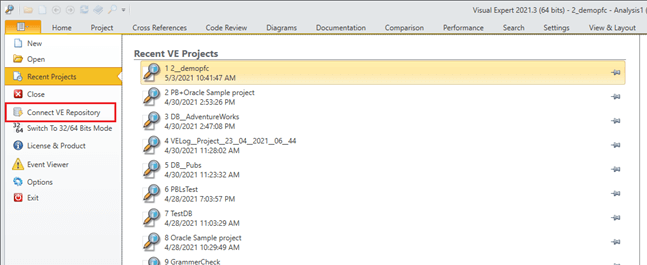
- Click on [Edit Connection].
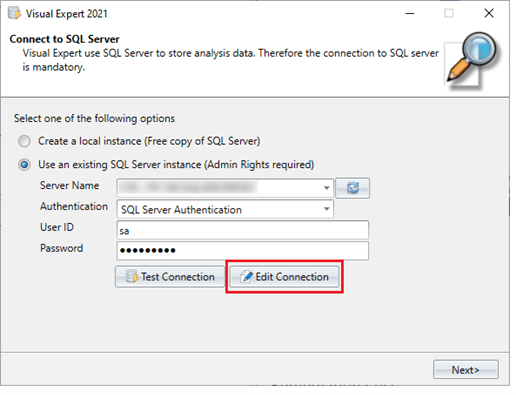
- In “Repository Connection Settings”, check and edit the connection details you need to change.
- Click on [Test Connection].
- If successfully connected, click on [Save].
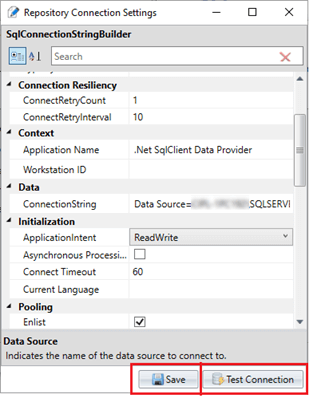
- Once you are back to the previous Window, click on [Test Connection] again to double check.
- Once successfully tested, click on [Next].
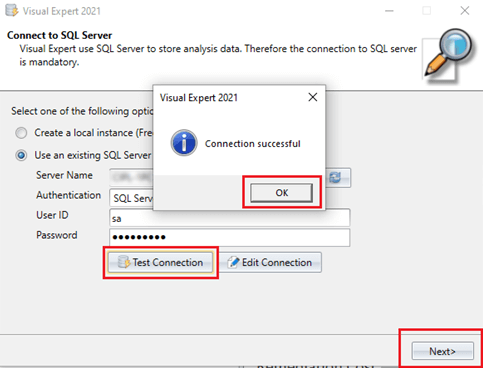
- Select the repository you wish to use and click [Finish].
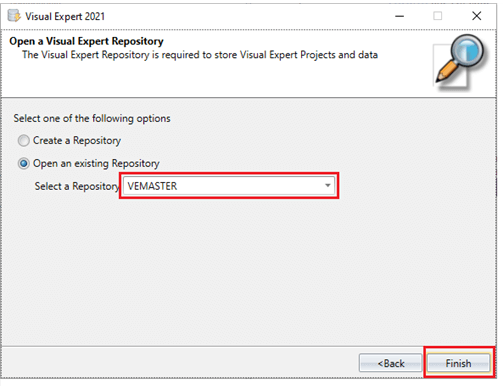
- Select the VE projects you wish to use and click [Open].