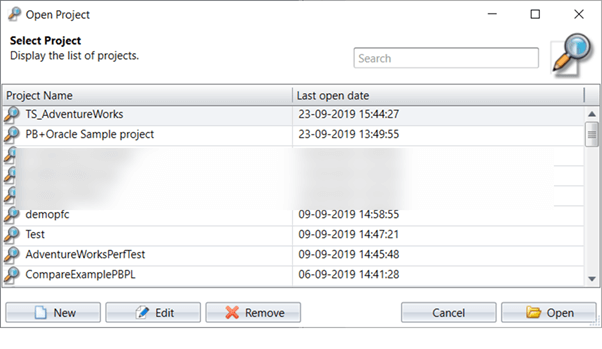Why use this tutorial?
It is recommended for team members to share the same VE repository, instead of creating 1 repository per user.
In such cases, once the common Repository is created by a user, others should connect to this repository, following this tutorial.
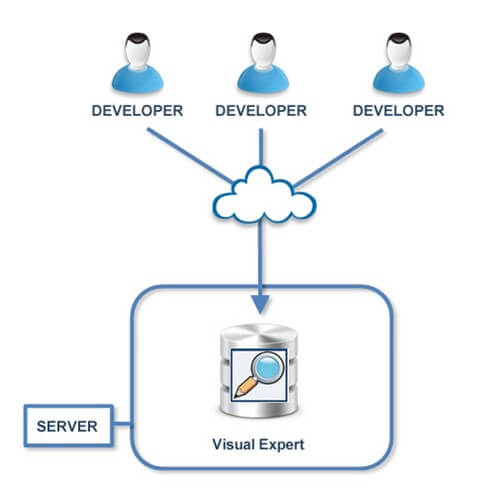
- Start Visual Expert and click on the file menu.
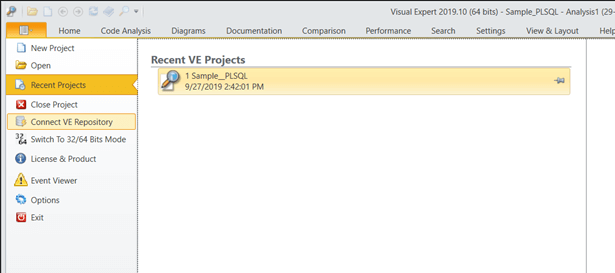
- Click on the Connect VE Repository option.
- A parameter window appears. Enter your connection settings.
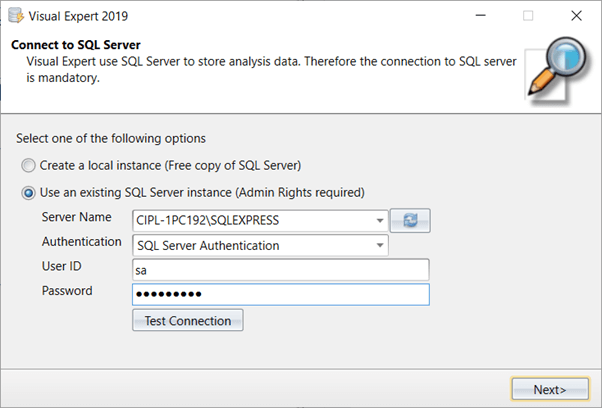
- Click on [Test Connection] and [OK].
- Click [Next].
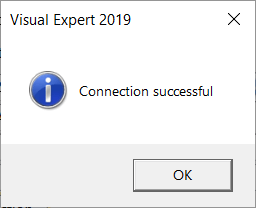
- All available repositories are listed.
- Select the repository shared among team members and click [Finish].
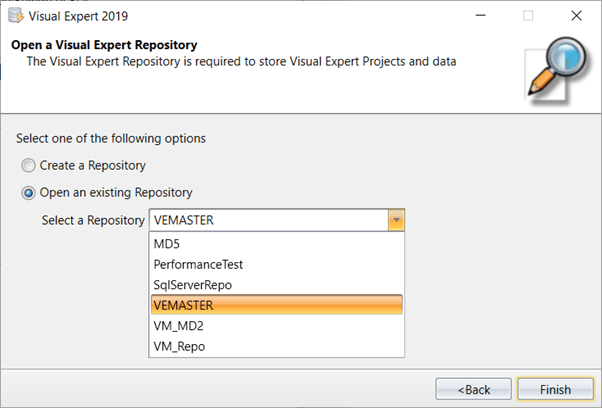
- All VE projects available in this repository are listed.
Select a project and click [Open].