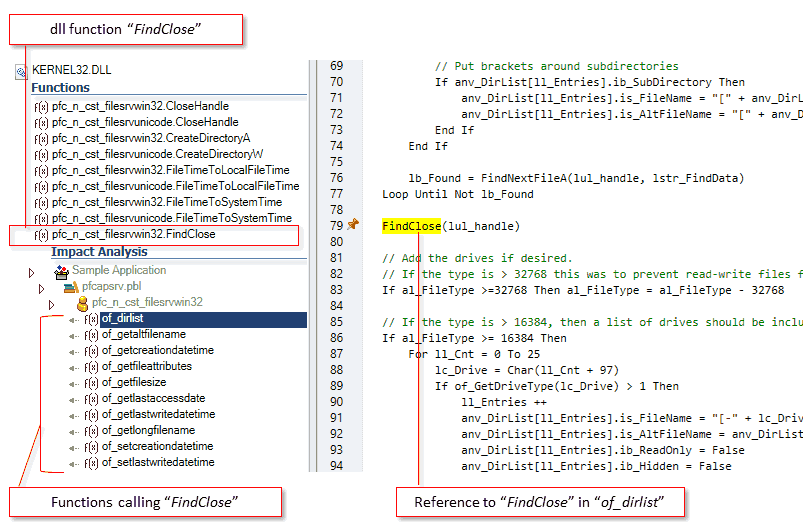WHY CHECK FOR DLL DEPENDENCIES?
- To make sure you deploy exactly the DLLs required by your application
- To replace 32 bit by 64 bit DLLs when migrating your application to 64 bit.
Visual Expert can find all dependencies to DLL and DLL functions, from a PB application.
Follow the steps below to analyze and review them:
1. List the Dlls used. Locate their declarations in the PB code.
- In the Visual Expert treeview, select the DLL icon.
- In the navigation bar and click on "Declarations".
- The list of DLL used is displayed
Below each DLL are listed objects declaring some of its functions
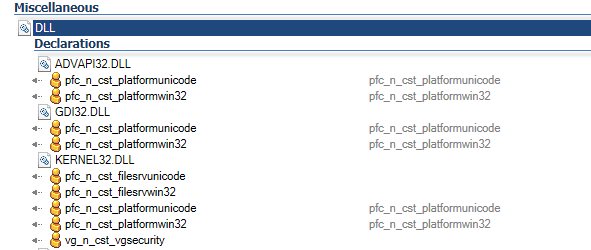
2. List the functions of a given DLL used by your application.
- Select a DLL (for example “KERNEL32.DLL” in the screenshot below).
- Click on "Functions" in the navigation bar.
All the functions declared and/or referenced by PowerBuilder are listed
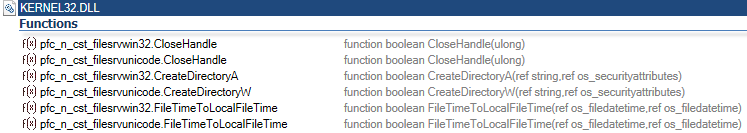
3. Find all references to a particular DLL function in the PowerBuilder code
- Select a DLL function (for example “FindClose” in the screenshot below)
- Click on "Impact Analysis" in the navigation bar
- The PB script referencing the function are listed, with their containers.
- Select any referencing script : references are highlighted in the code