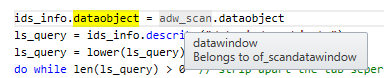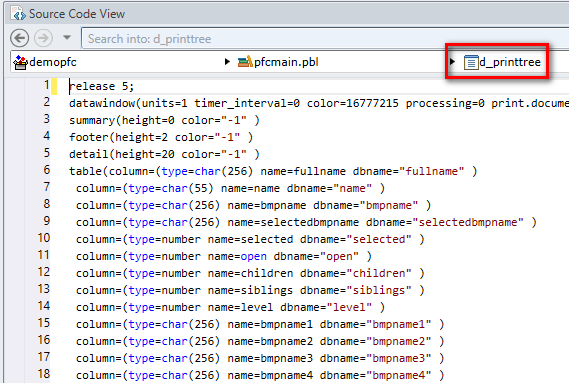Visual Expert for PowerBuilder allows you to find dynamic calls to DataWindows.
The "Dynamic DW" feature helps to find which DataWindow controls change their DataObject at runtime.
How to Find Dynamic Calls to DataWindows:
- Select “DataWindows” in the Main View.
- Click the “Dynamic DW” macro in the navigation bar.
- The result displayed, is divided into two parts:
- DataObjects called dynamically
- Methods calling DataObjects dynamically
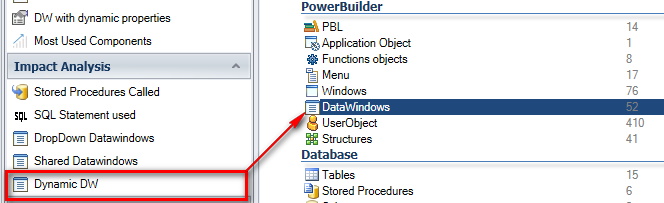

Analyze DataObjects called dynamically:
- Select a DataWindow and click on ‘Impact Analysis’ in the navigation bar:
the methods calling this object are listed.
- Select a method: Its code is displayed and references to the DataObject are highlighted
- Mouse over the highlighted reference to display a tooltip which indicates where the DataObject is located.
- You can also navigate back to the highlighted DataWindow by clicking on its name as shown below:
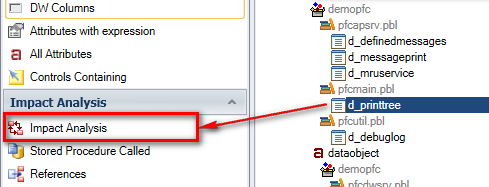
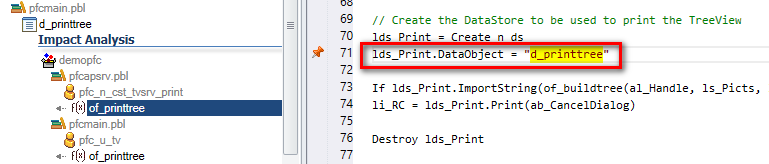
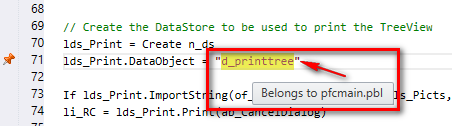
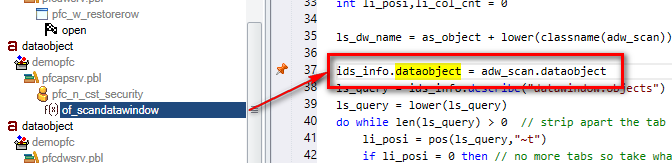
Analyze Methods dynamically calling DataObjects:
- Select a method in the treeview: Its code is displayed and references to the DataObject are highlighted.
- Mouse over a reference: A tooltip shows some details about the DataObject.