If you are using TFS as a source control system, you can integrate it with Visual Expert:
- When creating a Visual Expert project, you can select TFS as a source of code.
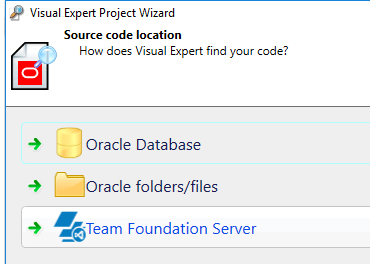
- You will then have to connect with the proper credentials.
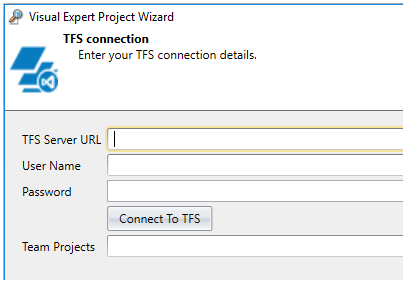
- Finally, you will be able to select your code within TFS (Files or folders containing Oracle PL/SQL or SQL Server T-SQL code for instance, PowerBuilder targets, etc.).
- At the time of the code analysis, Visual Expert will automatically reconnect to TFS, retrieve your code and analyze it. If you scheduled your code analysis - which is highly recommended - the entire process of refreshing your code analysis on a regular basis is entirely automated.
