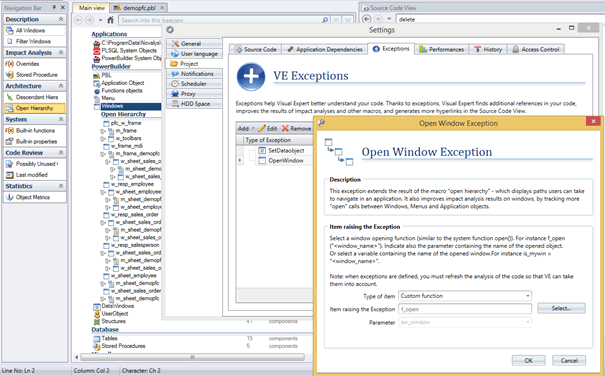Use the Exceptions tab in the ![]() Menu to help Visual Expert better understand your code. An exception processes a given function or variable and creates a supplementary relationship between two components of the application. Find additional references, improve the results of the macro “open hierarchy” and generate more hyperlinks in the source code view.
Menu to help Visual Expert better understand your code. An exception processes a given function or variable and creates a supplementary relationship between two components of the application. Find additional references, improve the results of the macro “open hierarchy” and generate more hyperlinks in the source code view.
Go to Add, and select “Open Window Exception”. This exception extends the results of the macro “open hierarchy” by tracking more calls between Windows, Menus and Application Objects.
Define either a window opening function or a variable containing the name of the opened window, by declaring the type of item it is, and selecting the specific item. You can also select the function’s parameter containing the opened object using the dropdown list.
Once the exception has been set, close the Settings window. A pop-up requesting you to re-analyse your code will appear. Select yes so that your project will take into account the new exceptions declared.