Visual Expert maintains a comprehensive history of code analyses within a centralized repository.
This repository allows you to monitor code evolution, review inspection results, and compare multiple versions of analyzed code.
As analyses are refreshed regularly, the volume of stored data can grow significantly. Over time, it may become necessary to review or clean up older analysis records. Visual Expert offers built-in filtering capabilities to help you navigate this data efficiently—by version, date, or other project-specific criteria.
This page explains how to use these filters to effectively manage and exploit your analysis history.
How to Filter results from past Code Analyses?
The ‘Manage Code Analyses’ window offers filtering options to find a specific code analysis.
- Open the “Manage Code Analyses” window to view the analysis history.
Go to Settings → Manage Analyses.
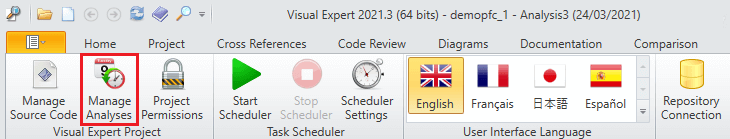
- Click on the [Filter Analyses] button.
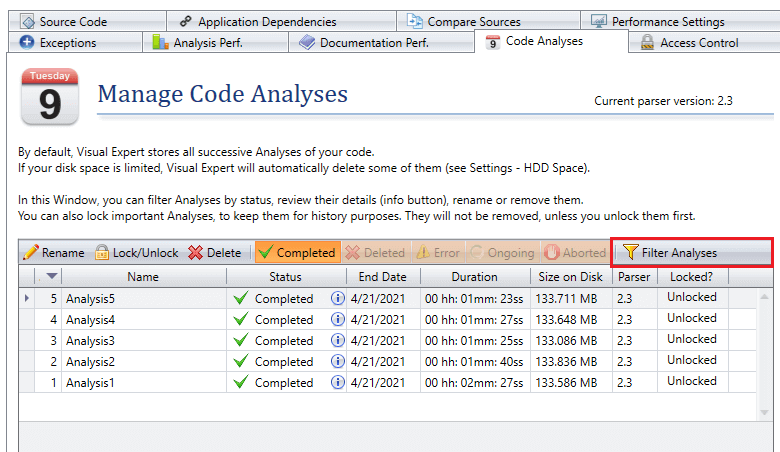
- The ‘Filter Editor’ window appears with the default condition set. It displays all past analyses that have not been deleted from the repository.

- Update the filters to display the list of past analyses as required.
Click on “Apply”.
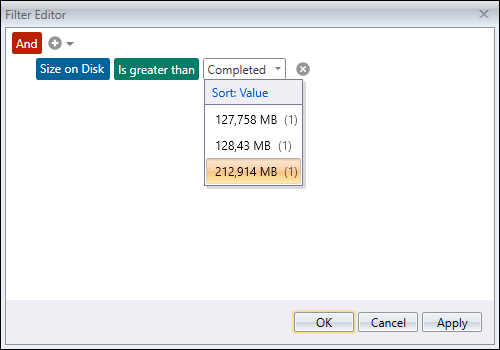
You will now be able to review or delete the previous analyses corresponding to the combination of filters you applied.
