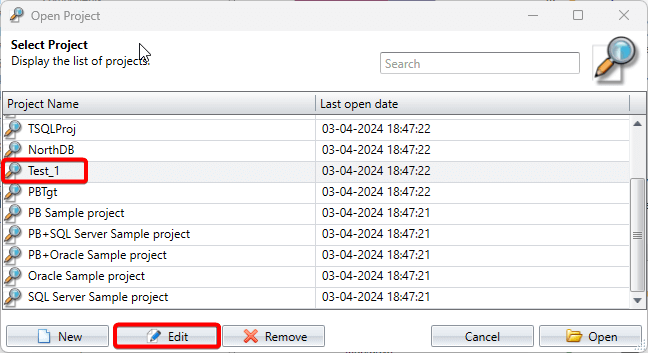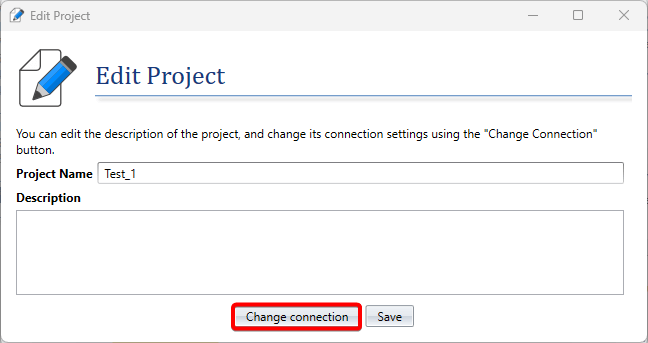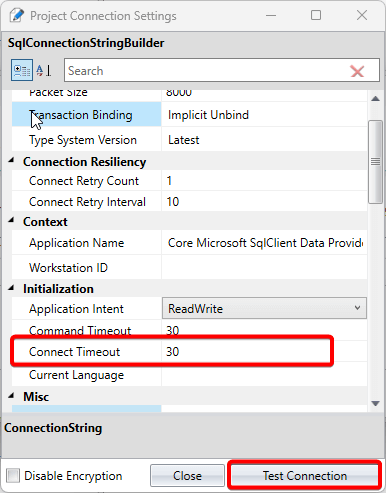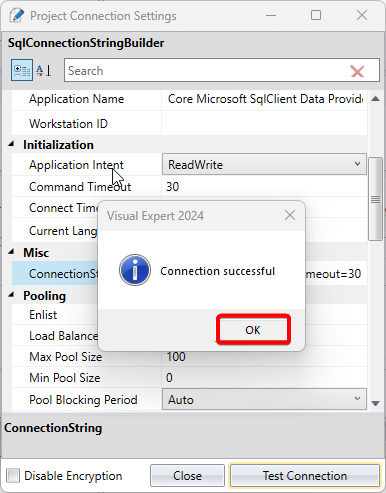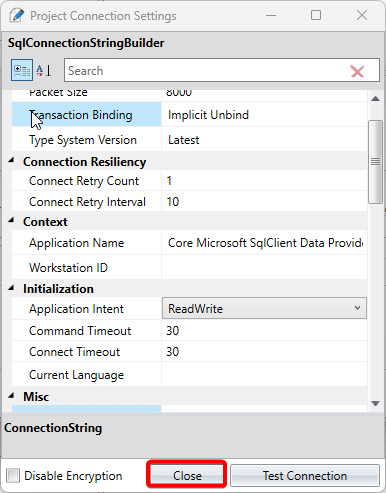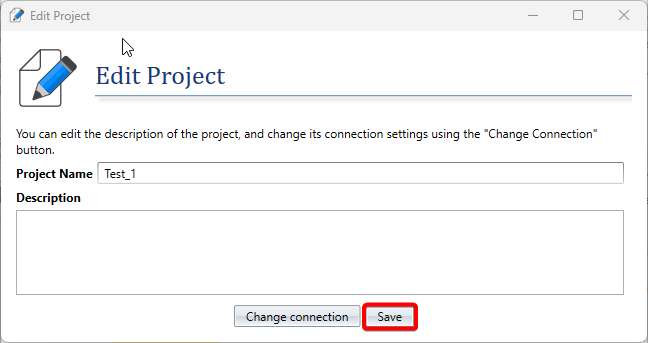- Open the "Open Project" window.
- Select a project and click on [Edit].
Note: You must close a project before editing it.
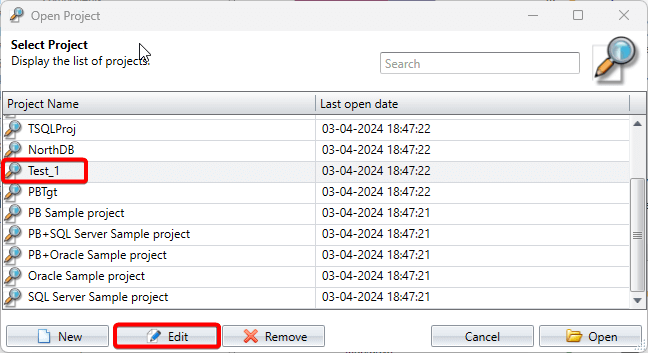
- In the "Edit Project" window, click on [Change connection].
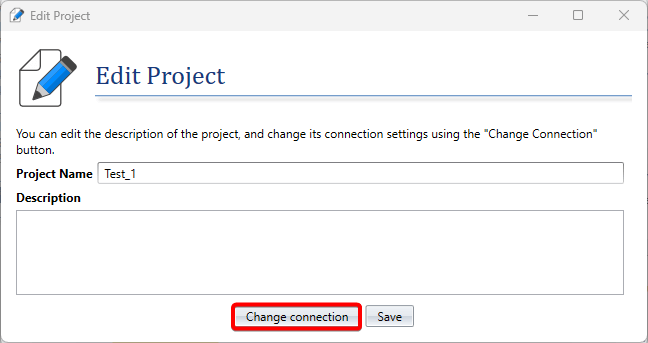
- The Project Connection Settings dialog will appear.
- You can edit various settings.
For instance, to change the timeout delay, select the "Timeout" option and adjust the value.
- Click on [Test Connection] to ensure it's working.
- Then close the settings window.
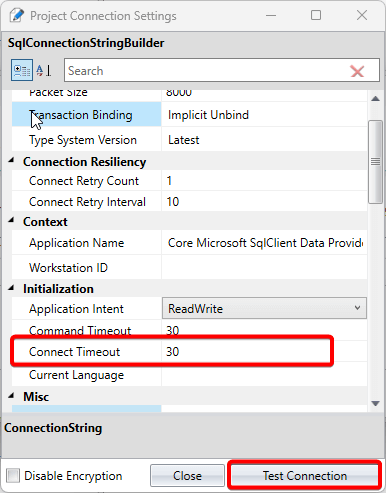
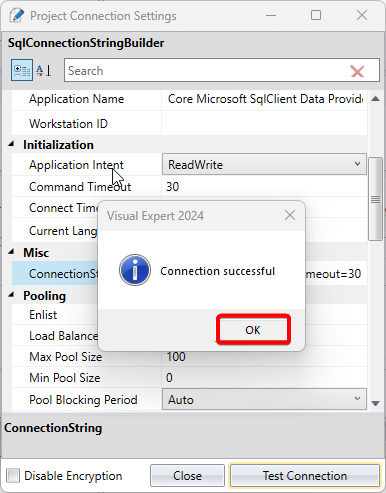
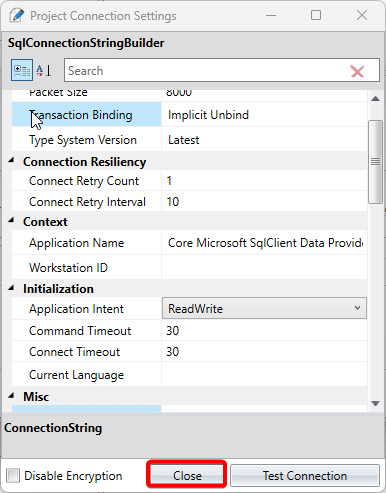
- Click [Save] to save your changes.
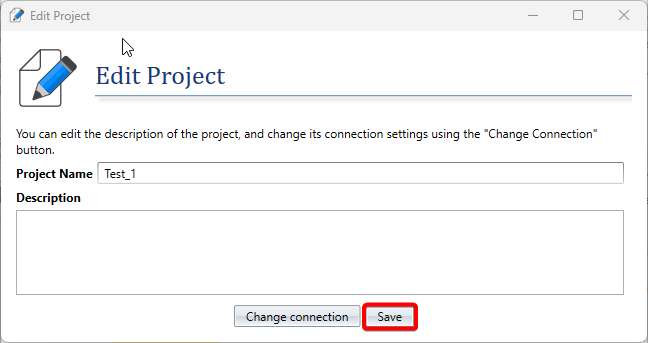
More from Visual Expert Project Creation