WHY USE PBL DEPENDENCY DIAGRAMS ?
They shows dependencies between PBLs, where an object in a PBL is referencing another object, stored in another PBL.
For instance, these diagrams are useful when isolating a module of your application, and making it independent from the others.
How to Generate PBL Dependency Diagrams ?
- In the treeview, double-click on the PBL icon to list the PBLs in your project
- Select a PBL - if needed enter its name in the quick search field to find it.
- Go to [Diagrams] in the ribbon menu, and click on "PBL Dependencies"
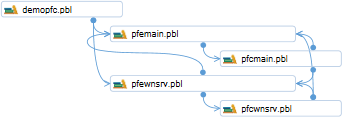
- If your Diagrams includes lots of PBLs and relationships, you can select a particular PBL > the connected PBLs will be highlighted in blue:
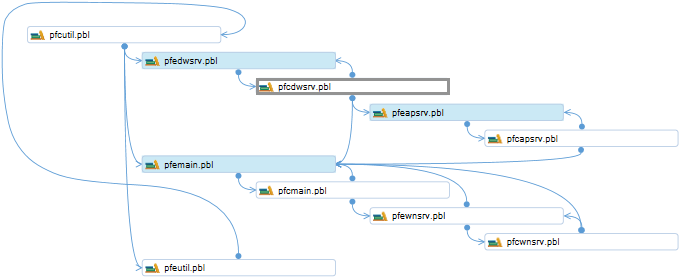
Edit a diagram
Read this article to edit and save a diagram
Share, Export, Print a diagram
Read this article to share, export, and print a diagram
