How to Edit Diagrams
Once generated by Visual Expert, you can edit your diagram:
- Click on the "edit" button
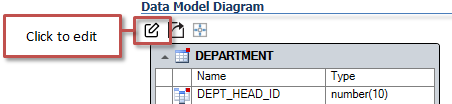
- The diagram opens in a dedicated editor
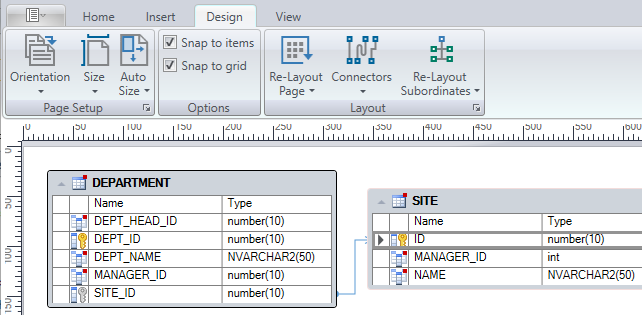
- Adjust the diagram as needed.
- If your diagrams includes lots of items, adjust the display with [View - Panes - Pan & Zoom]:
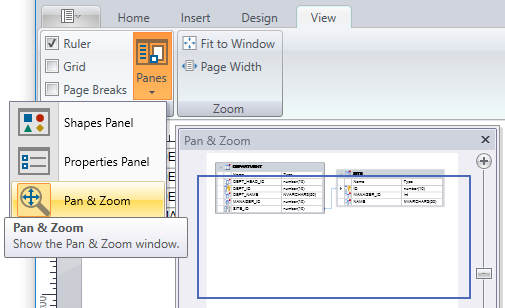
- Once you're done, close the editor > the diagram is updated in Visual Expert
