How to Share a Diagram
Share or export a Diagram
Depending on your needs, you have several options to share or export diagrams:
1. Share the diagram with other Visual Expert users
This option allows anyone connected to your VE project to download a copy of the diagram in his Visual Expert client, to leverage the features of the VE UI: diagram synchronized with source code, code exploration, etc.
- Select the parent item of the diagram ("Department" in this example)
- Right-click - Select "Create view from selection"
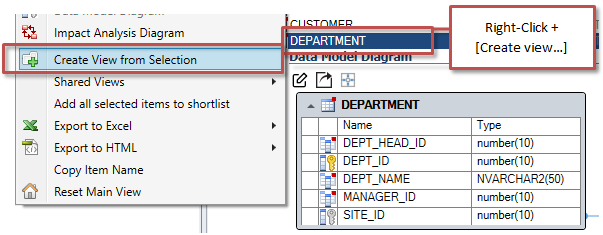
- This will isolate the diagram in a separate view (tabpage)
- Right-click on the tab name - Select "Share this View":
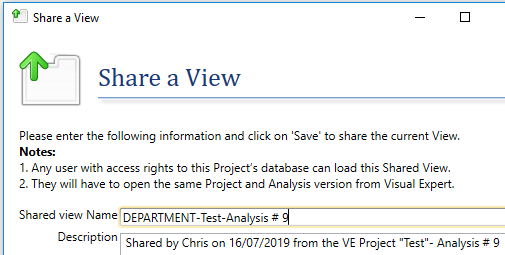
- All VE users connected to your project can open this view from [View - Load a shared View]
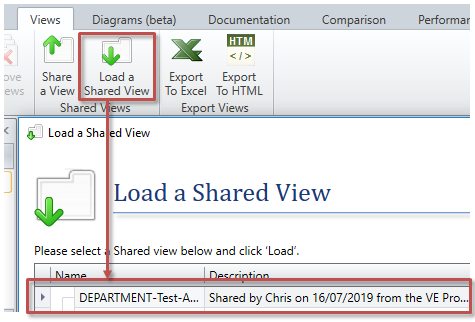
2. Export the diagram as an image
After generating the diagram, simply click on the "export" button to generate a PNG file:
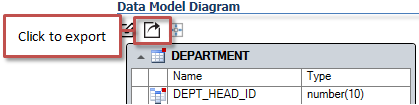
3. Export the diagram as an editable file
From the Diagram Editor:
- Go to [File - Save As…]
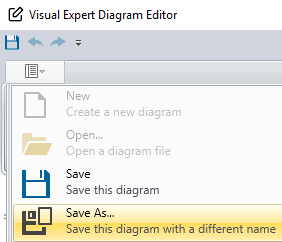
- Choose a name and location
- The diagram is saved as a "*.velogdiagram" file
- Other Visual Expert users can simply double-click on the diagram to edit it.
