- Install Visual Expert for PowerBuilder.
- Create a new project to analyze your code.
- To find the calls to a given PowerBuilder feature (built-in object, control, method or attribute) :
- Select the virtual application "PowerBuilder System Objects" in the Main view.
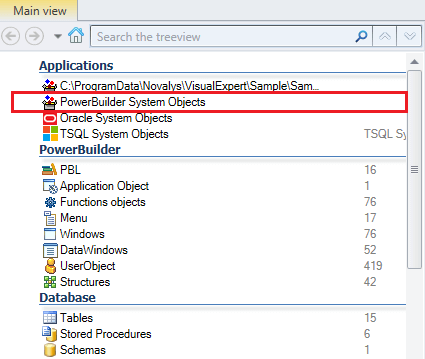
- Then, click on "All PowerBuilder Objects".
Open the type of item you're looking for, let's say "Functions". (See below)
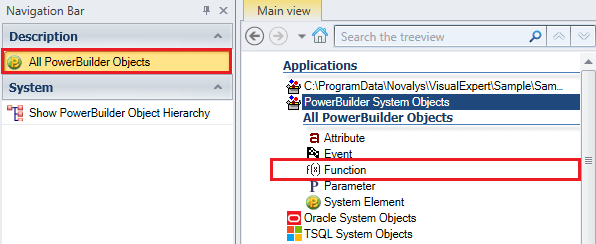
- Locate the deprecated PowerBuilder feature using the Search field above the treeview.
For instance, type "systemfunctions.findclassdefinition" as shown below:
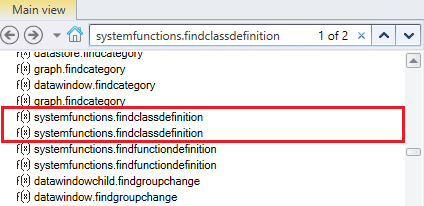
- Click on "Impact Analysis".
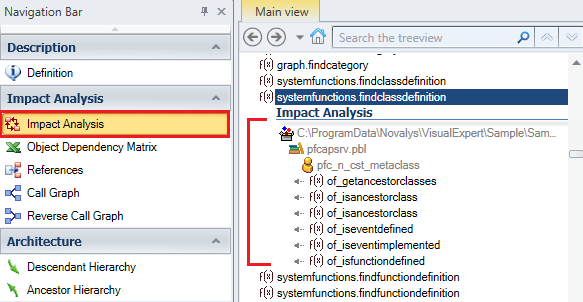
- To find the calls to an external object or method, checkout the list of external functions:
- Select a PowerBuilder target in the treeview. Click on "External Functions".
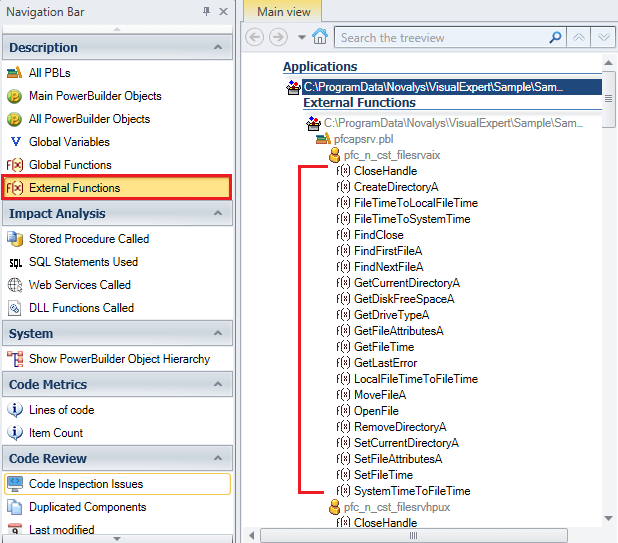
- Search for the function name in the Search field above the treeview.
For instance, type "GlobalMemoryStatus" as shown below.
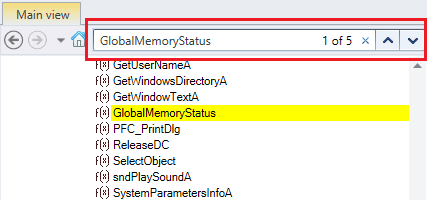
- Select the external function, and click on "Impact Analysis".
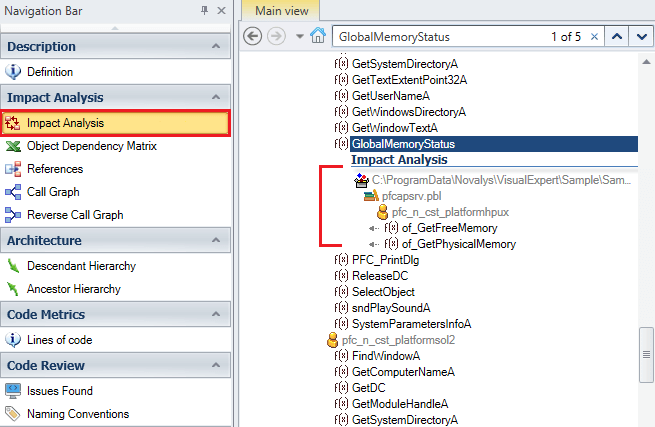
See Also
