- Install Visual Expert and create a new project to analyze your code.
- To find unused Oracle PL/SQL or SQL Server Transact-SQL objects,
Select an application, a package or an object type. Click on "Unused Components".
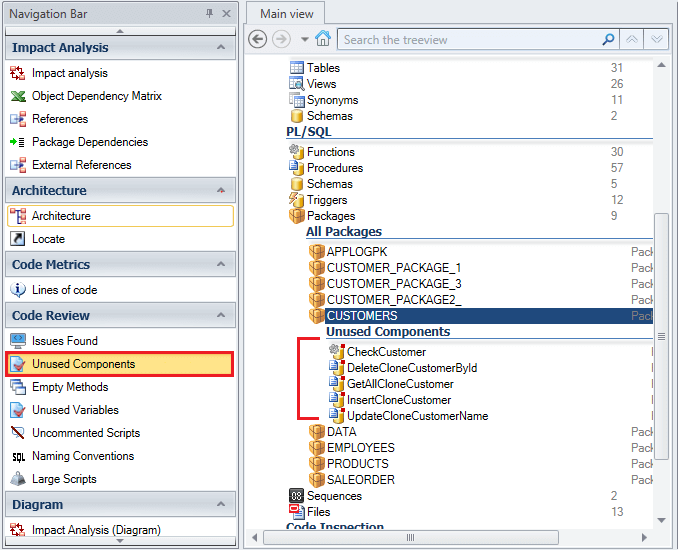
- To find unused PowerBuilder objects,
Select a target, a PBL, or an Object type (Windows, UO, DW…) in the treeview. Click on "Possibly Unused Objects".
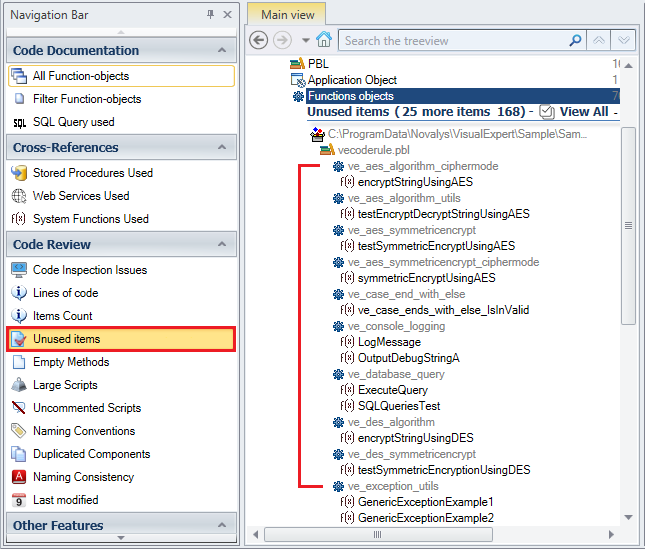
- To find unused PowerBuilder methods, variables and parameters,
Select a PB Object and click on "Possibly Unused Items".
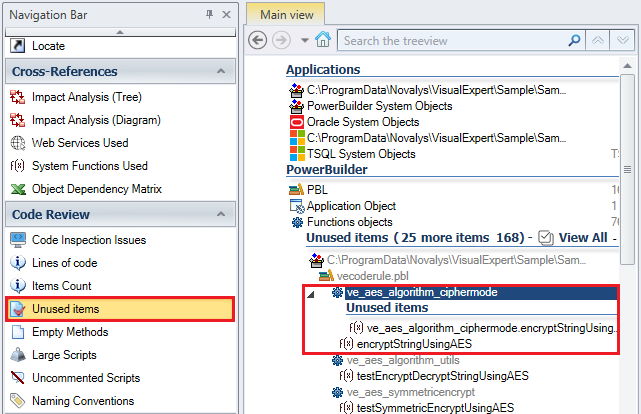
Note: An object is considered "unused" when the code analysis does not find any reference to it.
For the possible dynamic references in source code, that are not detected in static analysis:
Visual Expert's "Unused Items" feature helps to focus on a very small number of "probably unused objects", saving time on checking the entire application.
You can also search for the name of a given object through simple string search:
- In the Ribbon Menu, go to "Search".
- Enter the object name in the field "Source Code".
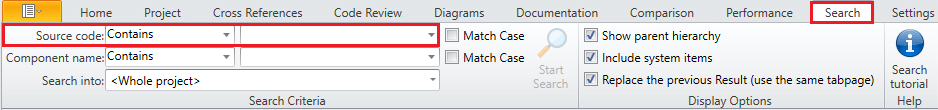
See Also
