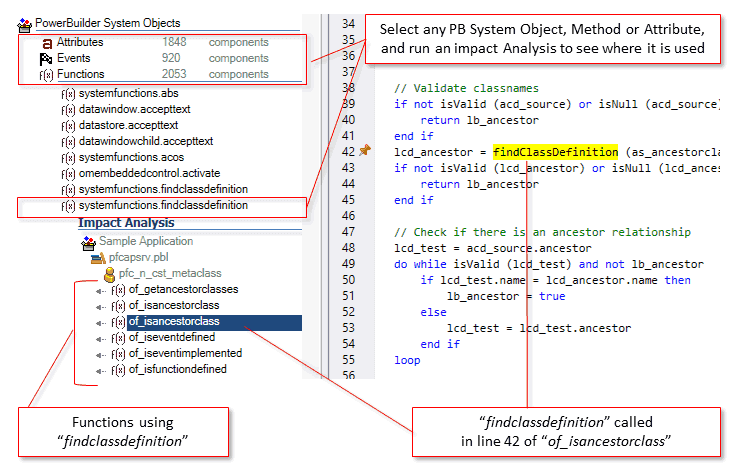Visual Expert assists with dead code eliminationton as well as removal of duplicate code and obsolete features.
The Continuous Code Inspection feature helps developers to cleanup their code automatically in a Continuous Integration Workflow.
Why Perform Code Cleanup?
Code cleanup helps to optimize the program structure and size, and reduce code compilation time.
This way, the developers can avoid execution of irrelevant operations.
How to Perform Code Cleanup?
Remove Dead Code
This feature is available to find and remove unused objects and items in PowerBuilder code.
You can also locate and remove unused components for Oracle PL/SQL and SQL Server Transact-SQL code.
Expected Result
For Unused Objects, Methods and Variables
The lists shown below identify the items for which, no reference was found in the code.
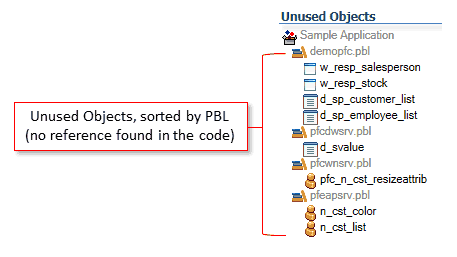
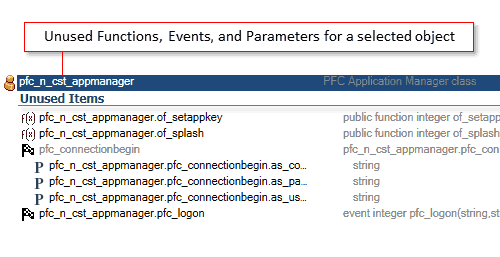
Remove Duplicate Code
This feature is available to find and remove duplicate components in PowerBuilder code.
You can also identify and remove similar items for Oracle PL/SQL and SQL Server Transact-SQL code.
Expected Result
The objects shown below have the same type, same name, and same target.
Their respective PBLs are indicated on the right.
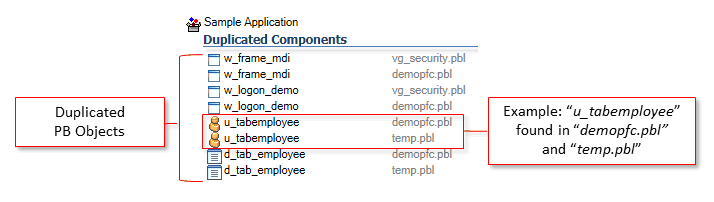
Remove Deprecated Features
This feature is available to find and remove all obsolete features in your PowerBuilder applications.
Expected Result
For References to a given PB Feature
The "Impact Analyses" macro can show where any PB feature, as well as any other item (OLE object, stored procedure, web service, etc.) is used in the code.