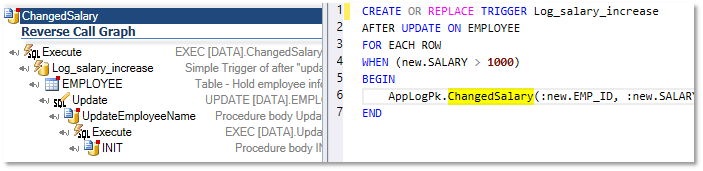Refer to this article for Reverse Call graphs definition and usages.
- Select a Oracle or PL/SQL Object.
This will be the starting point of your Graph.
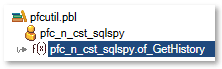
- In the navigation bar, Click on [Impact Analysis - Reverse Call Graph]
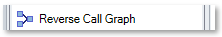
- The result is displayed as a treeview.
If you select an item, references to callees are highlighted in its code.