Visual Expert supports several source control systems to perform code analysis.
When creating a Visual Expert project, you have to select the code that will be analyzed later on.
Simple cases include selecting code from Windows files & folders, or connecting to a database to read stored procedures, table definitions, etc.
This tutorial explains how to fetch code stored in TFS, SVN, GIT, Azure Git or AWS Code Commit Repositories, using the Visual Expert native interface.
This will replace manual operations to extract and load source code in your project, and allow a fully automated process, in particular in the context of a continuous integration.
How to connect your VE project to GIT, TFS, SVN source control or AWS Code Commit?
Follow the step-by-step tutorials listed below for more information:
- Read Code from a GIT / GitHub / Azure-Git Repository
- Read Code from a Team Foundation Server (TFS)
- Read Code from an SVN Repository
- Read Code from an AWS Code Commit Repository
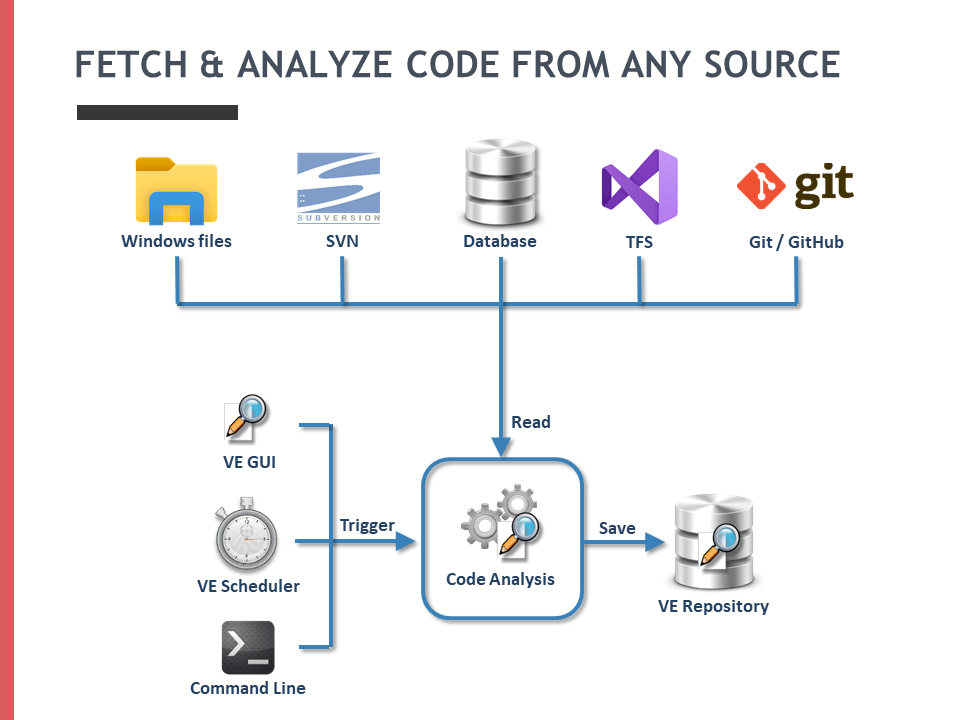
See Also:
