Visual Expert can connect to your ‘GIT’ source control, to fetch and analyze your code.
Just follow the steps below:
- Create a new project by opening the ‘Visual Expert Project Wizard’.
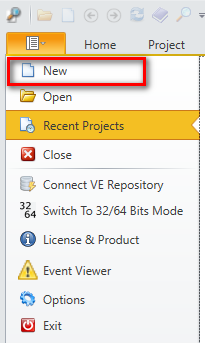
- While doing so, select ‘Azure-Git or GitHub’ as source code location.
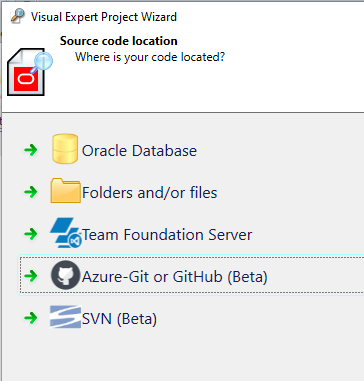
- Fill in the ‘Git Server URL’ field.
Select the required ‘Type of Git Server’ - Azure-Git or GitHub.
For ‘Authentication’, you can select either of the three approaches explained below:- Git Authentication using Password: This requires to enter UserName and Password.
- Git Authentication using Personal Token: You first need to generate a personal token on the Git server first and then enter it with your username.
- Windows Authentication: If you are using your Windows credentials to connect with the Git server, you can also use them to connect from Visual Expert.
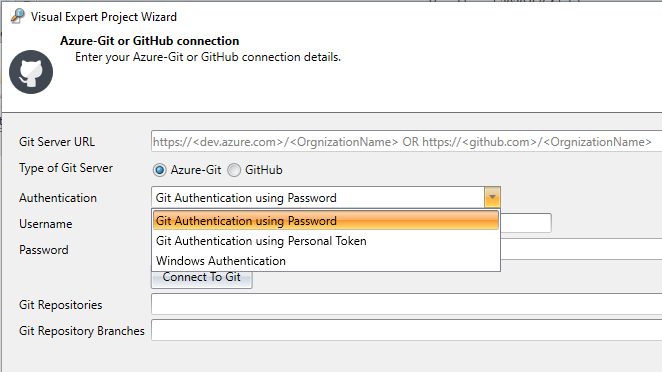
- Once you have entered your credentials, click the 'Connect To Git' button. On successful connection, Git Repositories and Git Repository Branches will be loaded.
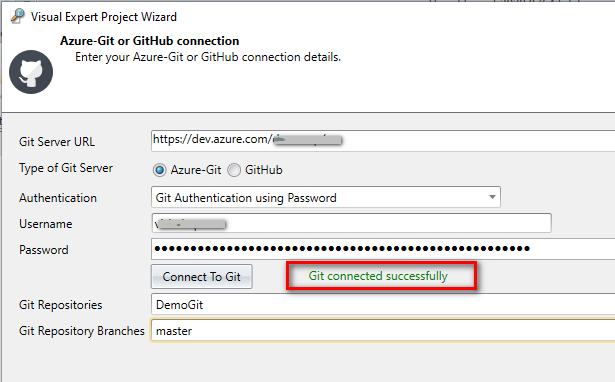
- Then, select your code within the Git server (Files or folders containing Oracle PL/SQL or SQL Server T-SQL code, PowerBuilder targets, etc.)
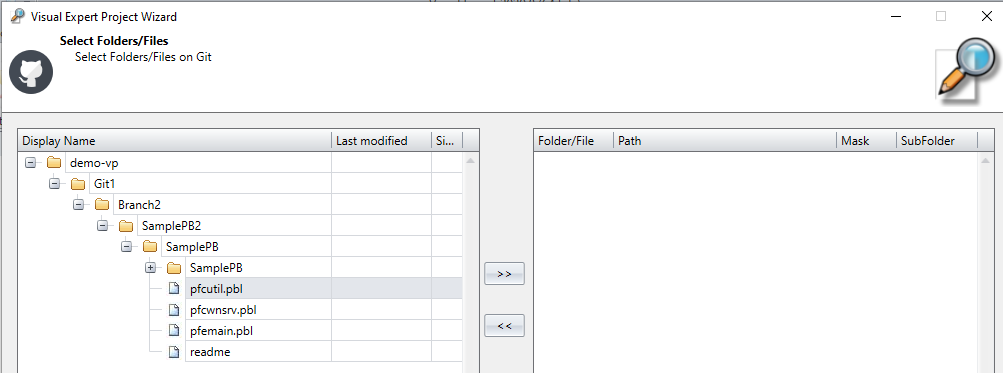
- Visual Expert will automatically reconnect to the Git server to retrieve and analyze your code. If you schedule your code analysis (highly recommended), the process of regularly refreshing your code analysis will be fully automated.
Frequently Asked Questions
- Can I analyze databases hosted in Azure?
Yes. Visual Expert allows you to connect to your Azure server, select a database, and perform a code analysis. - Can I install the Visual Expert software in Azure?
No, it is not possible to install Visual Expert on your Azure server. - Can I host the VE Repository in Azure?
No, it is not possible to create a VE Repository in your Azure server. - Are there specific procedures/manipulations to connect to the Azure server from Visual Expert ?
Yes, you have to comply with the prerequisites listed below:- The global IP address of the system where Visual Expert is installed must be allowed in the Azure server settings.
- The user connecting to the server needs a login string, a user name and a password.
- The user must have the rights to read and extract the content of the database.
- Are there any limitations related to the use of Visual Expert with an Azure server?
At this time, code performance analysis is not available for databases hosted in Azure.
