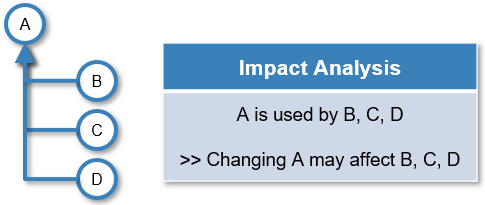Change Management
Change management in software development refers to the process of managing changes made to a software system or application throughout its lifecycle. This includes planning, tracking, testing, and deploying changes in a controlled and structured manner to ensure that the software remains reliable, secure, and maintainable.
The change management process in software development typically involves the following steps:
- Identification of the need for change: This involves identifying the need for change in the software system, which can be triggered by new requirements, bug fixes, security vulnerabilities, or updates to third-party libraries.
- Analysis and planning: This step involves analyzing the impact of the change, assessing the risks and benefits, and planning the change management process. This includes identifying the scope of the change, defining the testing strategy, and determining the rollout plan.
- Testing and validation: This step involves testing the changes thoroughly to ensure that they are free from errors, meet the requirements, and do not cause any unintended side effects.
- Deployment and monitoring: This step involves deploying the changes to the production environment and monitoring the system to ensure that it continues to function correctly. It also involves monitoring user feedback and addressing any issues that arise after the deployment.
Effective change management in software development requires collaboration between different teams, including developers, testers, project managers, and business stakeholders. It also involves following established change management processes and using tools and technologies that support change management activities, such as version control systems, code review and cross-references analysis tools, automated testing frameworks, and deployment automation tools.
Visual Expert is directly involved in the identification of problems thanks to its features of code review, analysis of the consequences of a change, and planning of remediation operations.
By integrating Visual Expert into a continuous integration workflow, you ensure that the application deployed in production will always be stable and secure.
Code Review
Perform a code review to examine and evaluate the source code
Visual Expert will detect errors, vulnerabilities, bugs, performance problems and violations of coding standards.
Using Visual Expert you will improve code quality to facilitate maintenance with better structured code.
Collaboration and monitoring will also be facilitated through the code review dashboard and report generation.
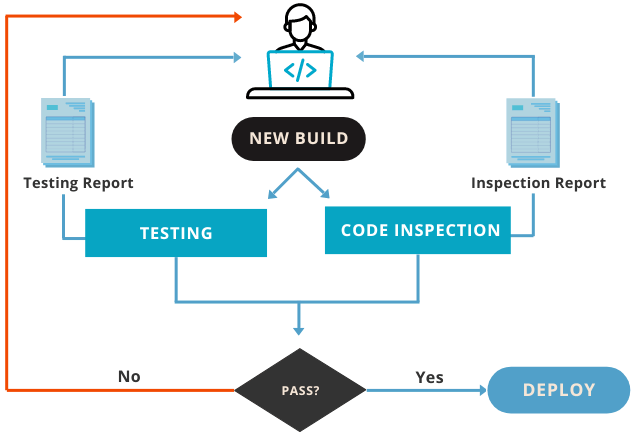
Impact Analysis
Assess the consequences of a change
When you need to modify your application, it is important to know the potential consequences of the change in the source code to avoid regressions.
The static code analysis performed by Visual Expert allows you to find all references to a given item: variables, functions, objects, columns, tables, procedures, etc.
Visual Expert answers typical questions like:
- This variable has changed: what are the consequences on my code?
- If I add a parameter to a function, which calls should I update?
- If a table or column is changed, where is it used in my code?