This guide shows how to share your VE Repository with a new user or a collaborator.
A Visual Expert user can create a shortcut including the connection settings for the current repository.
This will be saved in a file, which can be sent to other users.
How to Invite User(s) in a Repository from Visual Expert?
- Go to the 'File' menu in the Ribbon. Click on [Share VE Repository Connection].
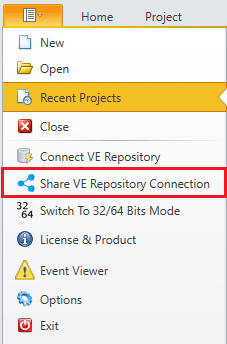
- You will be prompted to save the repository connection file for the correponding project.
Enter a suitable file name and click [Save].
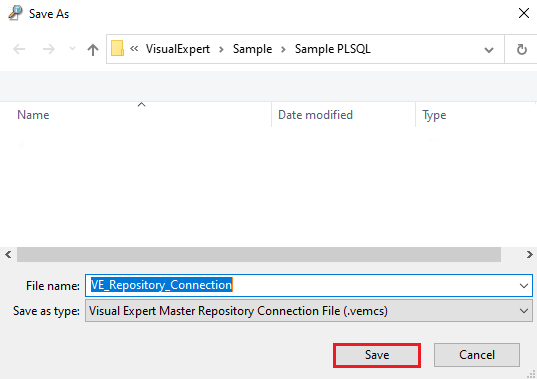
- The file will be saved with *.vemcs file type as shown below.
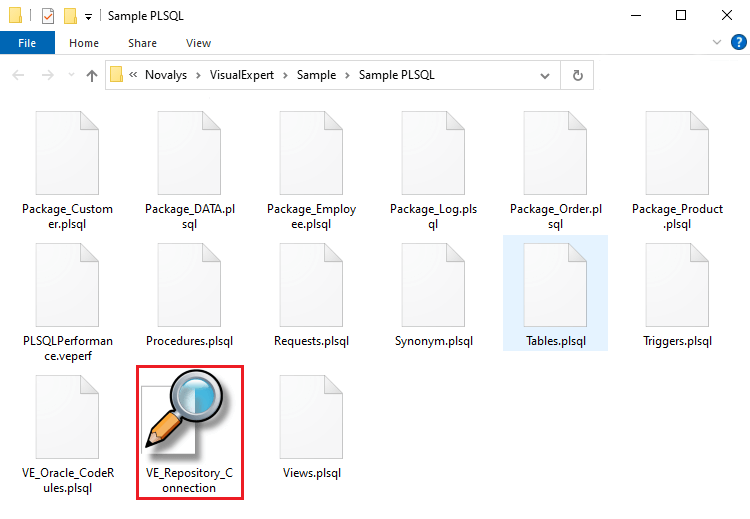
- Make sure to install Visual Expert on client system.
Share the saved *.vemcs file with the client.
On the client system, double click on the *.vemcs file. This will automatically open Visual Expert with Repository Connection Wizard.
Enter the configuration details and click [Next].
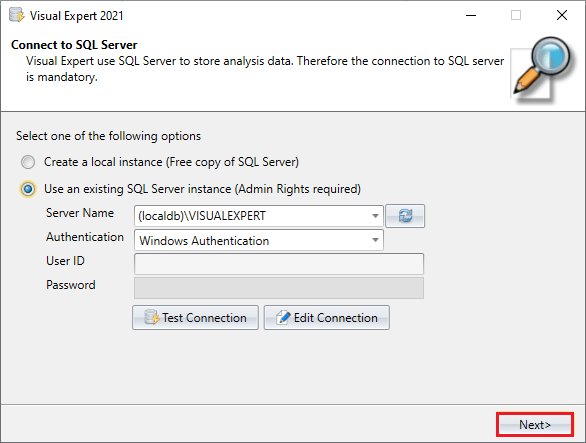
- In the next window, select the repository to open and click on [Finish].
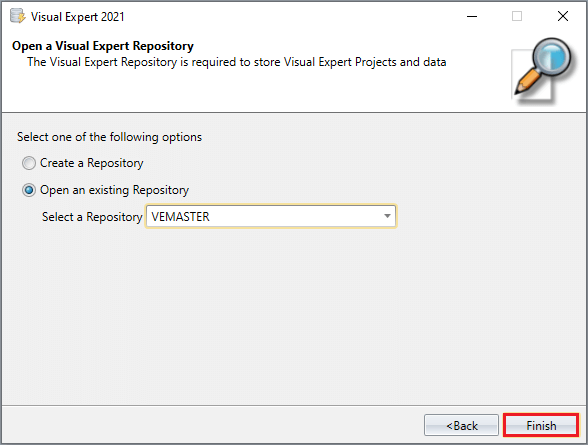
See Also
