Visual Expert comes with a Debug mode that can be leveraged to analyze product issues with Support/DevOps team on remote sessions.
When using the Debug mode, VE users can:
- View tooltips on the Tree View items.
- Access generic macros available in Debug mode.
- Print a macro execution query in the log file.
- Install schedular service and the SQL Server macro assembly.
- Upgrade sample projects.
How to Activate Debug Mode in Visual Expert?
- Go to Settings > More Settings in the Ribbon. Click on [Maintenance].
- Turn ON the Debug Mode switch as shown below:
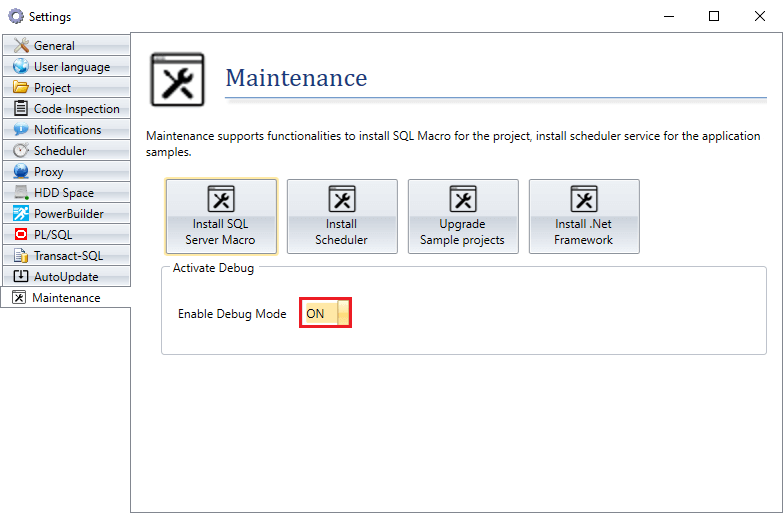
More from Visual Expert Technical Support
