Visual Expert allows you to run a global search across your application (and now across multiple applications!). Visual Expert doesn't run a regular text search like most applications: as well as giving you the location of the item directly in the source code, the VE search gives you rich results including type, container, and hierarchy information.
Use the “Search into:” box to select one or multiple types of items (tables, columns, packages, procedures, windows etc.) you wish to search into. Select “Show parent hierarchy” for a richer result that shows ancestor history.
On top of run the analysis automatically, you also have the option to run it at a specific time and date. For example, set your analysis to run after work, so that you free up your computer resources during the day and have a fresh code analysis in the morning.
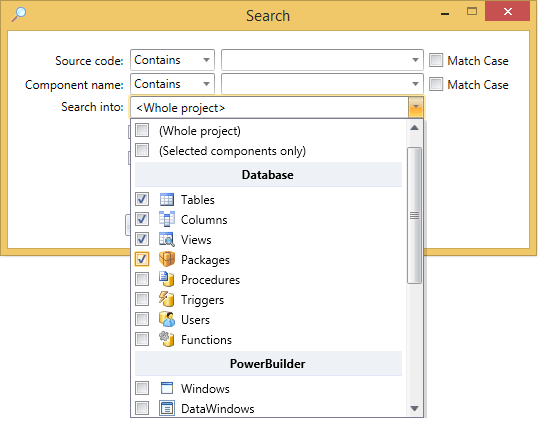
To speed up the search, specify the string of code you wish to search for in the Source code field and use regular expressions/Match Case to narrow down your search even more.
