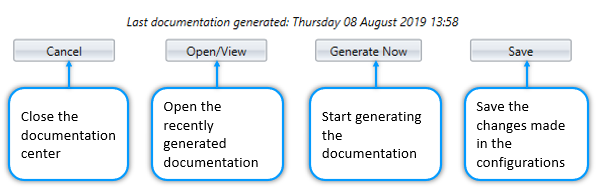Documentation Scheduler
Visual Expert automatically generates HTML reports from your code.
Using the scheduler, you can generate the documentation on a regular basis Daily, weekly, monthly or when your computer is idle.
1. Open the Visual Expert Documentation Center
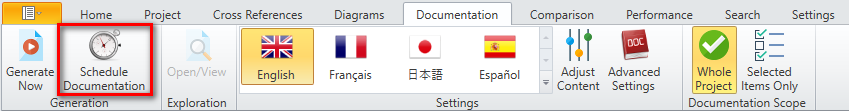
2. Define documentation periodicity
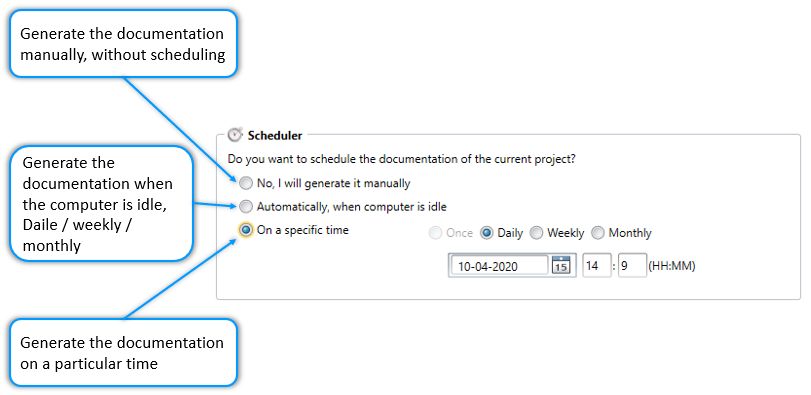
Note: Visual Expert will use the latest parameters you entered (Path, style, content and language) when generating the scheduled documentation.
Four buttons are provided at the bottom of the Documentation center. Usage of each is as shown below: