Why is Visual Expert consuming space
- The Visual Expert Software itself
This consumes a few hundred MB on your drive.
Not much you can do apart from choosing the drive where it is installed. - Temporary files generated during code analyses
They may represent 10x the volume of code analyzed = tens of GB for large volumes of code.
Once the analysis is completed, they are removed from the drive.
For large volumes of code:- Only run Code Analyses from a Server.
- Leverage ready-to-use code analyses from developer's PC (they won't consume space for temporary Analysis files).
- The Visual Expert Repository
A repository includes several databases:
- VE Master DB: includes meta-data about your VE configuration (small volume)
- VE Project DB: each Project and its Code Analyses is stored in a separate DB. All Code Analyses are kept in the Project DB, until VE needs to free up some space, or the user removes Analyses manually.
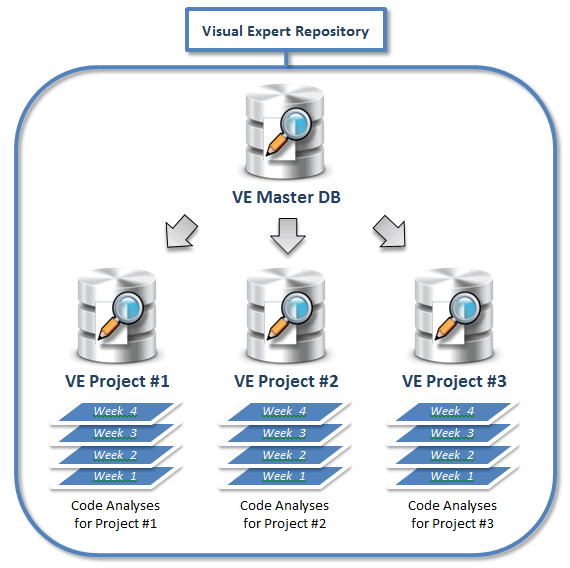
Managing the space consumed by Visual Expert
Restrictions regarding the space used by VE may come from your hard drive or your database.
- The space available on your disk may not allow additional Project
or Code Analyses:
- In this case, VE will automatically remove old Code Analyses from the Repository
- You can adjust the minimum space left by VE on your hard
drive.
See [Settings – Manage HD Space] - You can also move to another disk the VE temporary files.
See [Settings – More settings – General – Temporary files] - Finally, you can remove old VE projects that you won’t be
using in the future.
See [Home – Open] – Select a Project and click on "Remove".
- A given Project Database may reach a size limit and may not
allow additional Code Analyses.
- In this case, VE will automatically remove old Code Analyses from this project DB.
- If your VE Repository is stored in SQL Server Express or
Local DB, you're probably limited to 10 GB per Visual Expert
Project DB. If you reach this limit, you can either:
- Upgrade to paying version of SQL Server (any version will remove this obstacle)
- Create smaller Visual Expert Projects – for instance 1 Project per application instead of a multi-applications project. - If your Repository is NOT stored in SQL Server Express or
Local DB, but rather Developer Edition, or any paying version
of SQL Server:
- Your DBA may have allocated a certain space for Visual
Expert.
If needed, you may ask him to extend the space available. - You can also set a limit within Visual Expert, regarding the space consumed in the database for the current VE Project.
- Your DBA may have allocated a certain space for Visual
Expert.
Key takeaway
- For large volumes of code:
- Use any paying version of SQL Server, to remove DB size limitations.
- Run Code Analyses on a Server with enough space available.
- Share Code Analyses among team members, to free up resources from their PCs.
- Choose carefully the location of the temporary files generated during the code Analysis.
- From time to time, clean up obsolete VE projects.
