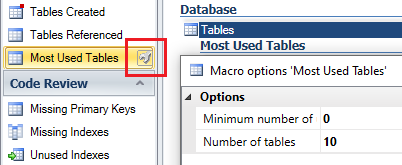While analyzing your code, Visual Expert detects all kinds of dependencies on your tables, whether it's a query embedded in the code, a view built on top of it, a trigger related to this table, etc.
You can now sort tables by number of dependencies, to identify the most used.
This is how it works:
- In the treeview, select the root icon for the tables
- In the "Cross-References" section of the navigation bar, click on [Most Used Objects]
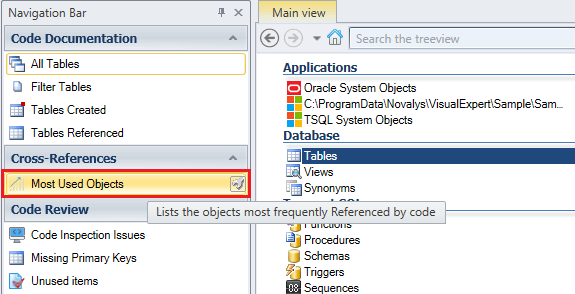
- For each table, the number of dependencies is indicated (“usage”)
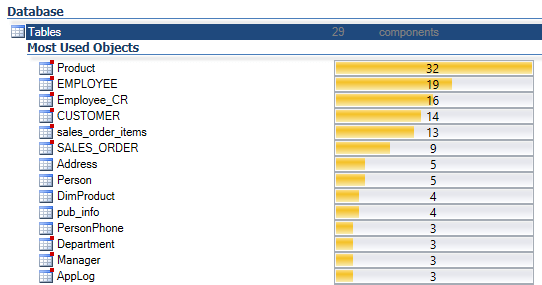
- By clicking on the small wrench, you can edit parameters:
- Number of tables in the list
- Minimum number of dependencies per table