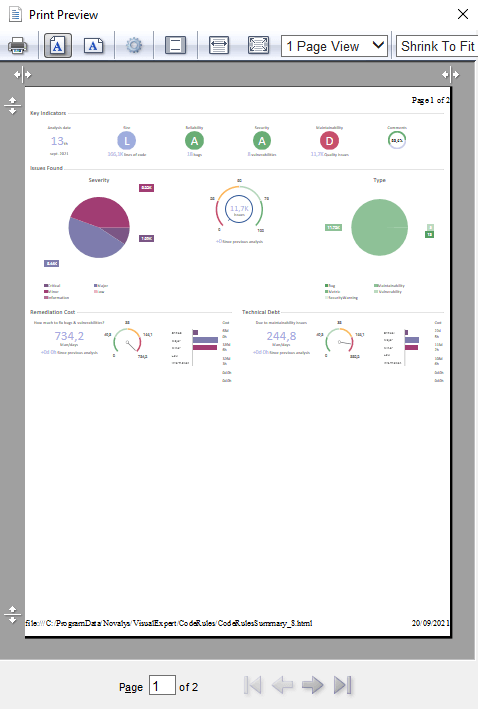Code inspection results can be exported with a 'Print' button on the top-right of the Dashboard.
How to Print Code Inspection Results from your Dashboard?
- Click on [Analyze Now] in the Ribbon Menu to run a static code analysis for your project.
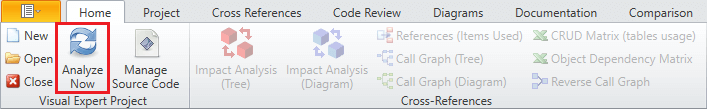
- Once completed, you will see a Code Inspection Dashboard in the 'Source Code View'.
Click on [ ] icon available at the top-right corner.
] icon available at the top-right corner.
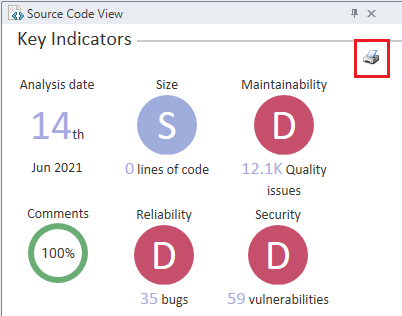
- A new 'Print Preview Window' will open on your screen.
Configure the printing options as required. Export the code inspection results to share it with your teammates.