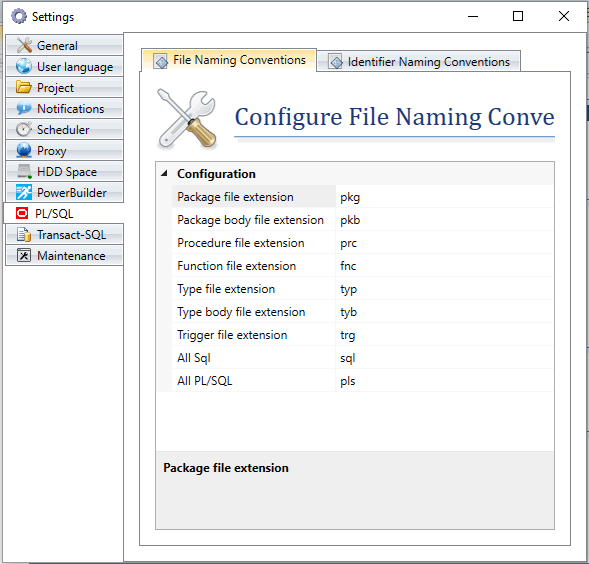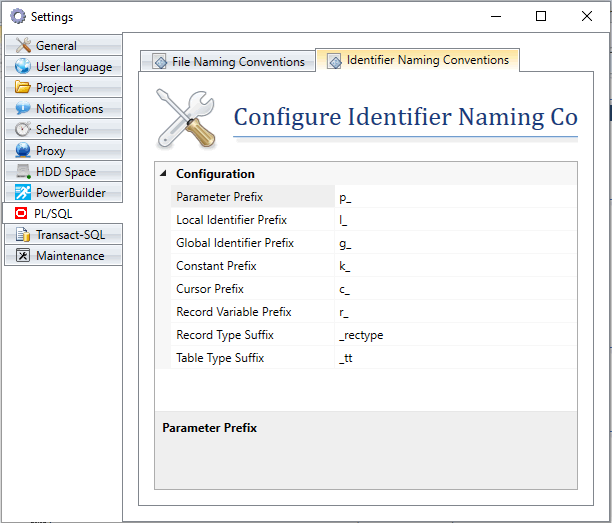Verify Oracle PL/SQL Naming Conventions in Visual Expert Treeview
For an Entire Source of Oracle code
- Select a source of code in Visual Expert’s treeview, under the ‘Applications’ node.
- Click on ‘Naming Conventions’ in the navigation bar.
Visual Expert lists the objects that do not follow the predefined naming rules along with a hint on the correction that needs to be made.
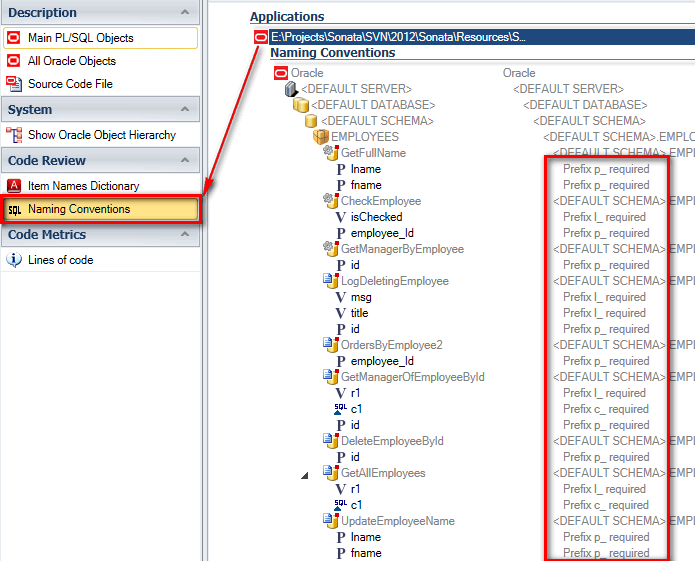
By Object Type
- Select the root of ‘Procedures’ in treeview.
- Click on ‘Naming Conventions’ in the navigation bar.
Visual Expert lists the objects that do not follow the predefined naming rules along with a hint on the correction that needs to be made.
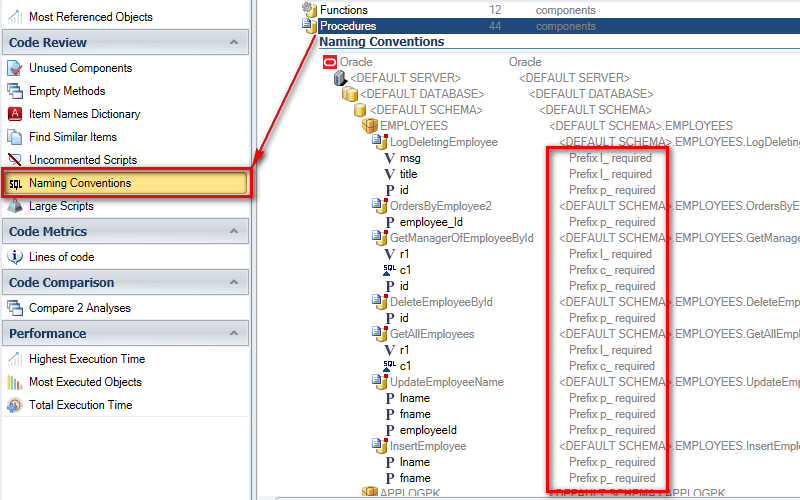
At Object Level
Naming Conventions can also be called on a single DB object a procedure, a function, a trigger. Select an object in the treeview and click on ‘Naming Conventions’ from the navigation bar.
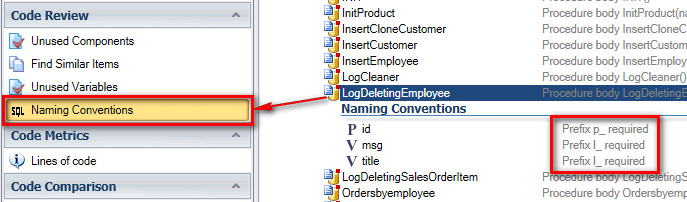
For Files Containing Oracle Code
Naming conventions for files are useful when Visual Expert reads your code from files instead of a database. This result will reveal the files NOT following the naming standards pre-defined in Visual Expert.
- Select the root of ‘Procedures’ in treeview.
- Click on ‘Naming Conventions’ in the navigation bar.
Click on ‘Naming Conventions’ in the navigation bar. Visual Expert lists the objects that do not follow the predefined naming rules along with a hint on the correction that needs to be made.
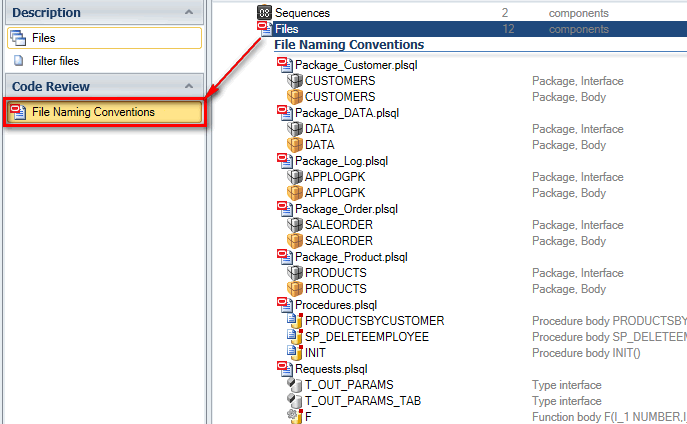
Verify PL/SQL Naming Conventions in a Code Review Report
You can also check the naming conventions in a Code Review Report generated by Visual Expert.
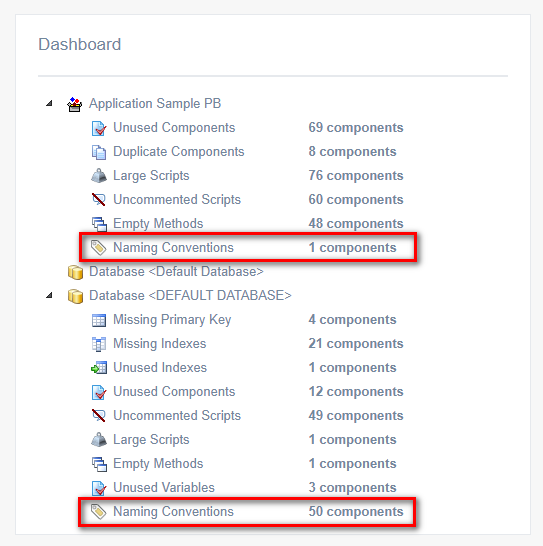
Please refer to this article to learn how to generate a Code Review Report for Oracle code.
Customize your PL/SQL Naming Conventions
Visual Expert provides a set of default PL/SQL naming rules, which can be customized as per your needs.
- Mouse over the ‘Naming Conventions’ macro and click on the wrench that appears on its right end.
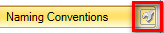
This opens a configuration window, where the rules can be modified as needed.
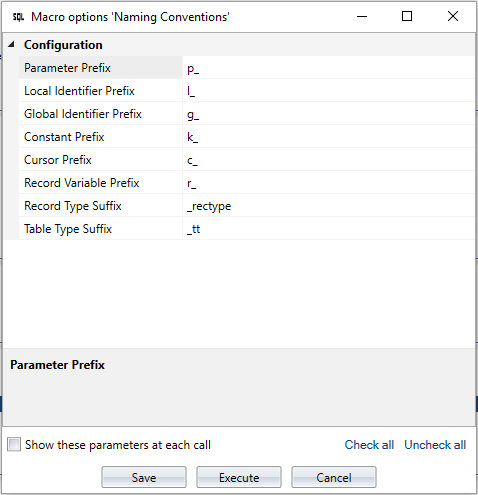
You can also configure the naming conventions at the Project Settings level.
- Open ‘More Settings’ under the ‘Settings’ tab on the top menu.
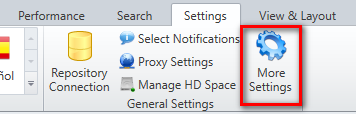
- Select the ‘PL/SQL’ tab. You can configure ‘File Naming Conventions’ or ‘Identifier Naming Conventions’ as per need.
- Set the naming conventions as required for the current Visual Expert project. The changes will be automatically saved upon closing this window.