If you are facing a performance issue in Visual Expert with SQL Server 2019 then please update your SQL Server to latest cumulative updates.
Refer the below mentioned article for more details:
KB4538497 - FIX: Slow query performance when using query predicates with UPPER, LOWER or RTRIM with default CE in SQL Server 2017 and 2019 (microsoft.com)
You can update SQL Server from:
- the Microsoft website.
- the 'Check for Windows updates' feature on your PC.
Note: Enable update check for "Other Microsoft Products" in the Settings window to automatically fetch SQL Server updates when available.
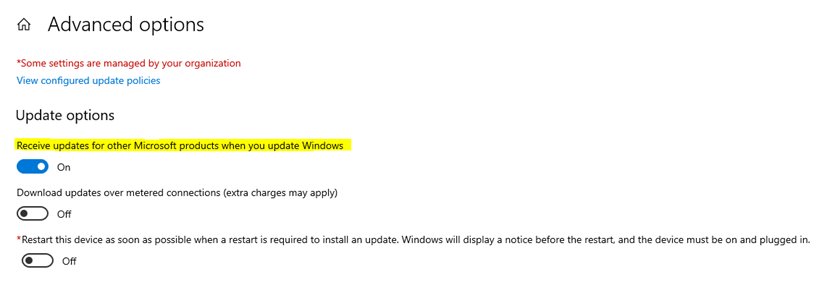
Click on [Check for Updates] option available in SQL Server Management studio.
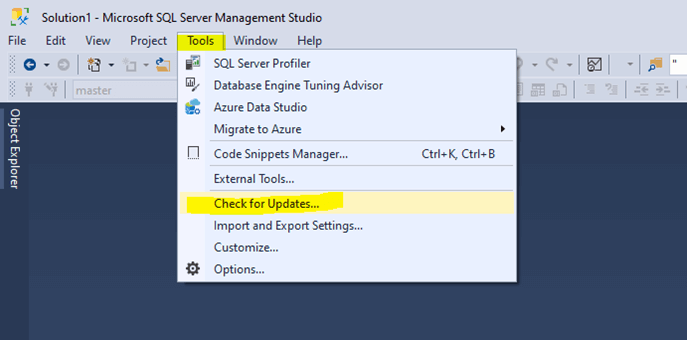
Once you have updated to the latest service pack (latest cumulative updates), reboot the System.
You will notice a significant improvement in the performance of Visual Expert macros.
You can check the version and update information with the following query:
Select @@version;
select SERVERPROPERTY('ProductLevel') as 'Product Level';
select SERVERPROPERTY('ProductUpdateLevel') as 'Product Update Level';
