Download List for Restricted Access Environment
Overview
In a restricted access environment, Visual Expert cannot access the Internet directly. You must manually download the required components, updates, and dependencies, then provide them on the Windows server. This document lists the files and resources to download in advance to prepare your environment.
Required Packages
Download the following packages and copy them to the Windows Server:
- Visual Expert Desktop: Contact your VE representative
- Visual Expert Web: Contact your VE representative
- .NET Hosting Bundle: Download Hosting Bundle (from Microsoft)
- ASP.NET Core Module: Download ASP.NET Core Module (from Microsoft)
- Desktop Runtime: Download Desktop Runtime (from Microsoft)
Post-Download Installation Steps
- Open Control Panel → Programs & Features → Add roles & features.
- For Windows 10 and 11, click "Turn Windows features on or off" and enable the required features.
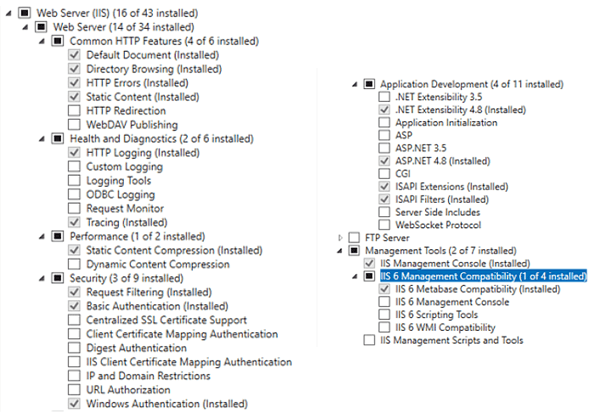
Firewall Settings Recommendation
Allow the following URLs in the firewall configuration:
- https://*.visual-expert.com/
- https://*.novalys.net/
