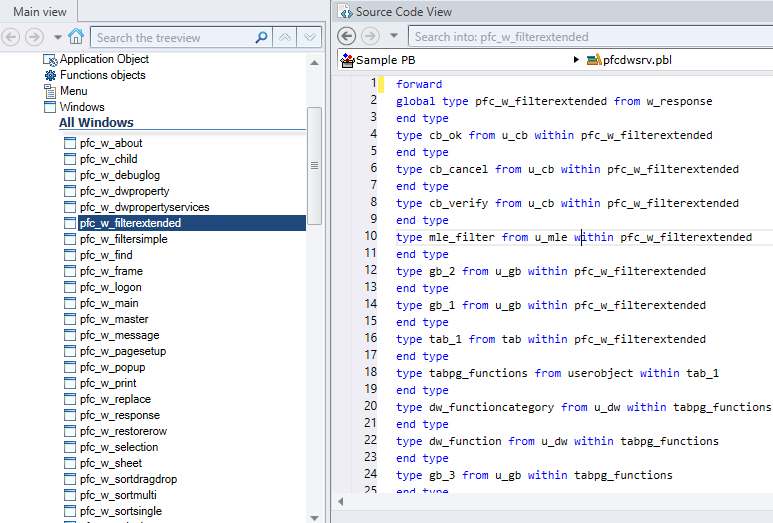Visual Expert gives you the ability to change the size of the text displayed in the source code view or treeview. You can simply zoom in or out whenever you need to.
How to zoom in/out of the source code or treeview?
Place your cursor anywhere in the source code or treeview.
- To Zoom In, press and hold the CTRL key and roll your mouse wheel in the upward direction.
Source Code View: Zoom In Mode
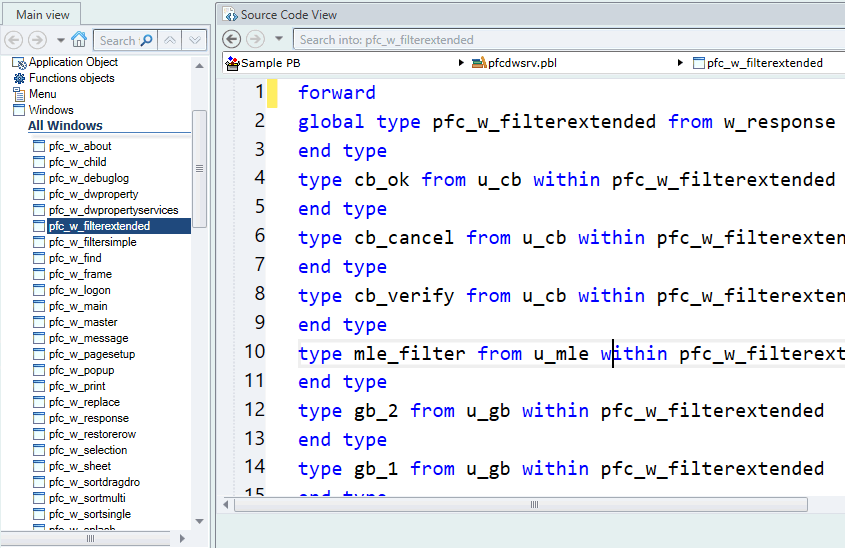
Treeview: Zoom In Mode
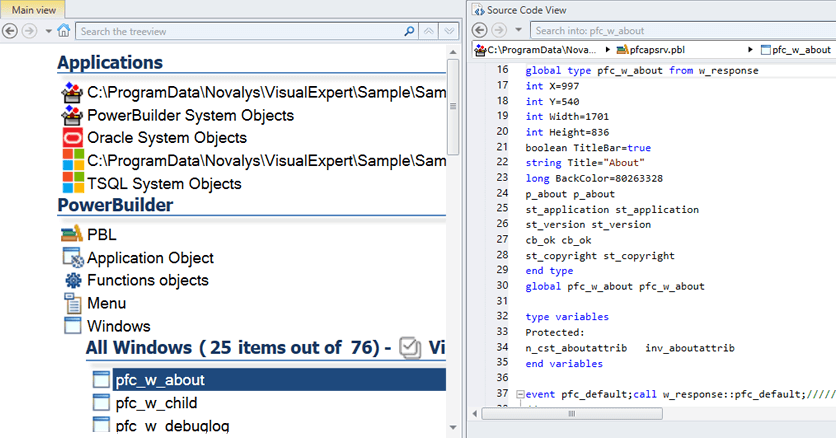
- Similarly, to Zoom-out, press and hold the CTRL key and roll the mouse wheel in the downward direction.
Source Code View: Zoom Out Mode
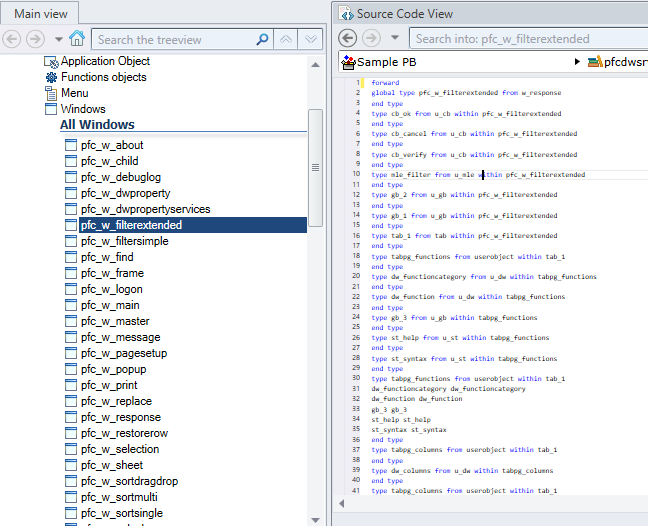
Treeview: Zoom Out Mode
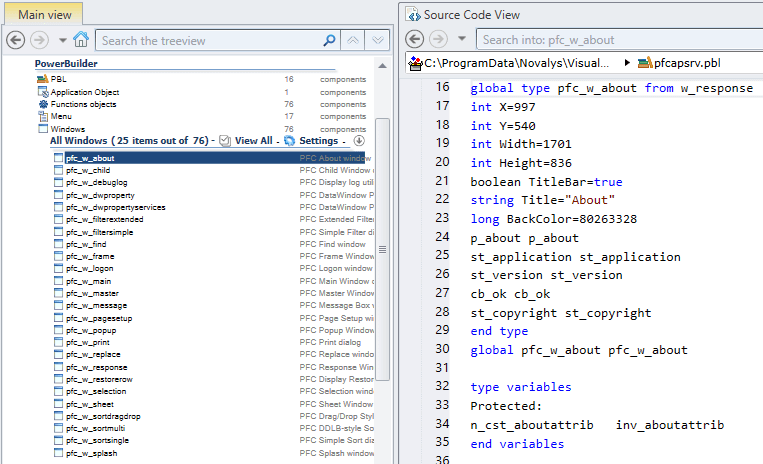
- To reset the source code view back to normal, press the key combination ‘CTRL + 0’.
Preset Mode