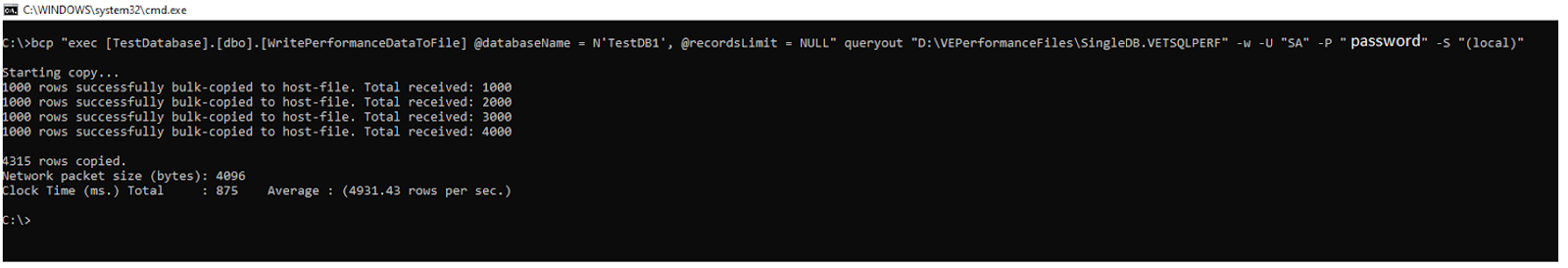Generate and Export SQL Server Performance Data in a File
Visual Expert monitors the performance of your Transact-SQL code and produces analysis about its execution. This helps the T-SQL developers in tuning their code performance.
This feature relies on code execution data that your database will generate, and that you will load in your Visual Expert project. Visual Expert will then combine this data with the information extracted during the static analysis of your code.
Generating this code execution data depends on your configuration:
- If Visual Expert can connect to your SQL Server, you DON’T NEED to follow this procedure. Just follow this article instead.
- If Visual Expert CANNOT connect to SQL Server - for instance with a production database hosted in a separate environment - follow the procedure below to generate a file containing the required data, and include it in your Visual Expert project.
- Connect to SQL Server Database where you want to create and execute writePerformanceDataToFile stored procedure (a procedure that reads performance data from event session file(s) and writes to a “*.VETSQLPERF” file)
- Create PROCEDURE - WritePerformanceDataToFile (execute PROCEDURE script from VEPerfUtils_TSQL.SQL)
- Open command prompt and paste the command below:
bcp "exec [{DataBaseName}].[{schema}].[WritePerformanceDataToFile] @databaseName =
N'{DatabaseName1,DatabaseName2,...}', @recordsLimit = {NULL|any number}" queryout
"{output file full path}.VETSQLPERF" -w {-T|-U "{username}" -P "{password}"} -S
"{server\instance}"
This will execute the stored procedure - WritePerformanceDataToFile and write output to a file.
Command Examples:
- For writing all records for Multiple Databases using trusted connection
- For writing all records for Single Database using trusted connection
- For writing maximum 10000 records for Single Database using trusted connection
- For writing all records for Single Database using a login ID "SA" used to connect to SQL Server
- For writing all records for Multiple Databases using a login ID "TEST" used to connect to SQL Server
bcp "exec [MyDb].[dbo].[WritePerformanceDataToFile] @databaseName = N'SalesDB, TestDB', @recordsLimit = NULL" queryout "D:\VEPerformanceFiles\MultipleDB.VETSQLPERF" -w -T
bcp "exec [MyDb].[dbo].[WritePerformanceDataToFile] @databaseName = N'TestDB', @recordsLimit = NULL" queryout "D:\VEPerformanceFiles\SingleDB.VETSQLPERF" -w -T
bcp "exec [MyDb].[dbo].[WritePerformanceDataToFile] @databaseName = N'TestDB', @recordsLimit = 10000" queryout "D:\VEPerformanceFiles\SingleDB.VETSQLPERF" -w -T
bcp "exec [MyDb].[dbo].[WritePerformanceDataToFile] @databaseName = N'TestDB', @recordsLimit = NULL" queryout "D:\VEPerformanceFiles\SingleDB.VETSQLPERF" -w -U " TEST" -P "test user password" -S "server\SQL-Server-instance"
bcp "exec [MyDb].[dbo].[WritePerformanceDataToFile] @databaseName = N'SalesDB, TestDB', @recordsLimit = NULL" queryout "D:\VEPerformanceFiles\MultipleDB.VETSQLPERF" -w -U "TEST" -P "test user password" -S "server\ SQL-Server-instance"
Note for Parameters:
- {DataBaseName}: Write database name containing WritePerformanceDataToFile procedure.
- {schema}: Schema name containing WritePerformanceDataToFile procedure.
- @databaseName: List of database names separated by commas for which the performance data is to be read.
For Example:
- @recordsLimit: Total number of records to be read and written to the output file (NULL = all records, any number = total no. of records)
- queryout: Output file full path with .VETSQLPERF extension
(Please note that VE can recognize this file for analysis only if the extension is .VETSQLPERF) - -U {username}: username to connect to SQL Server to execute WritePerformanceDataToFile stored procedure
- -P {password}: Password for username specified in step 5 above
Note: To connect SQL Server with a trusted connection using integrated security, user can write -T instead of -U and -P
- -S "{server\instance}": Specify machine/server and SQL Server instance
Examples:
@databaseName = N'{DatabaseName1,DatabaseName2}' -- multiple databases
OR
@databaseName = N'{DatabaseName1}' -- single database
For Example:
@recordsLimit = NULL -- all records will be read and written to output file
OR
@recordsLimit = 10000 -- maximum 10000 records will be read and written to output file
Note: Please ensure that the directory exists is mentioned in the file full path, otherwise bcp will throw an error.
For Example:
queryout "D:\VEPerformanceFiles\alldatabase.VETSQLPERF"
OR
queryout "D:\VEPerformanceFiles\SalesDB.VETSQLPERF"
For Example:
For "sa" USER -U "sa"
For local machine SQL Express instance
-S "(local)\SQLExpress"
For a named server (e.g., DB-SERVER1) and named sql server instance (e.g., SQLSERVER2019)
-S "DB-SERVER1\SQLSERVER2019"
bcp "exec [TestDatabase].[dbo].[WritePerformanceDataToFile] @databaseName = N'TestDB1', @recordsLimit = NULL" queryout "D:\VEPerformanceFiles\SingleDB.VETSQLPERF" -w -U "SA" -P "testpassword" -S "(local)"
Permissions required to execute a stored procedure using bcp utility:
-
GRANT VIEW SERVER STATE to {user} USE master GO GRANT VIEW SERVER STATE TO test; -
GRANT EXECUTE ON {database}.{schema}.[WritePerformanceDataToFile] to {user}; Use {database} Go GRANT EXECUTE to [test];
Screenshot of successful execution:
Once the performance file is ready, it can be consumed by your Visual Expert. Follow these steps to do so:
- Open your SQL Server project in Visual Expert.
- From the ribbon menu, navigate to Settings > Manage your source code.

- Click on “Add” to add your performance data file (*.VETSQLPERF) as a new source code location.
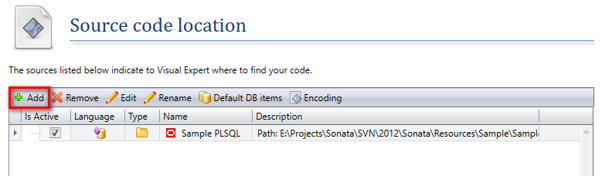
- In the Visual Expert Project Wizard, select “folders and/or files” > locate the directory 'PERFDATADIR' > *VETSQLPERF file to add as a new source code location. Click on “Finish”.
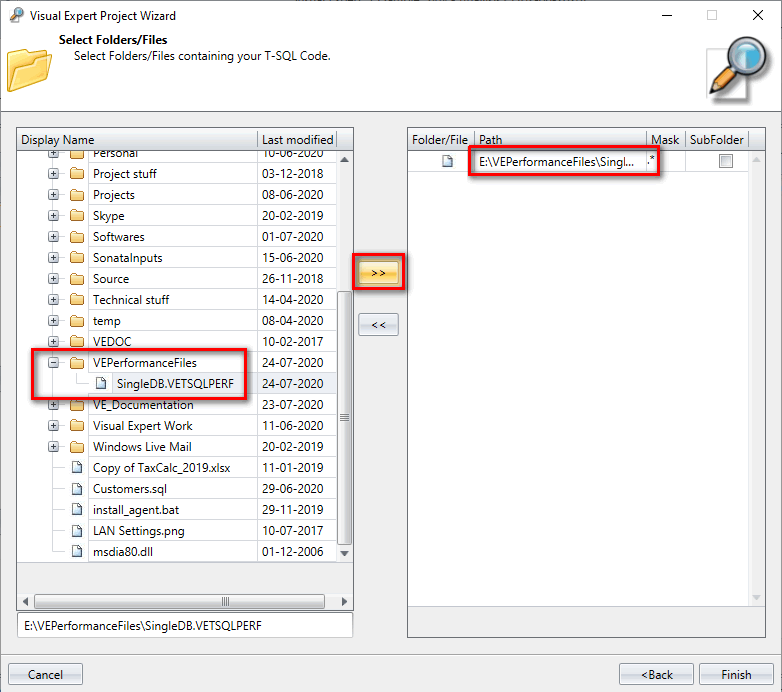
- A new entry is added in the list for the *.VETSQLPERF file.
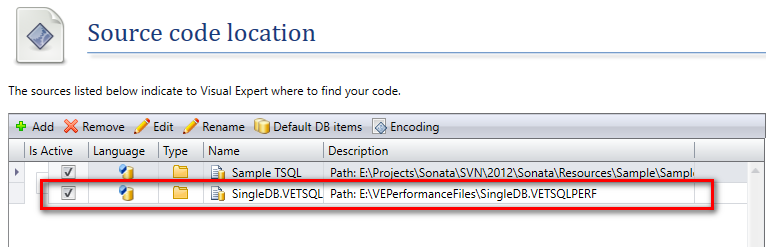
- Upon closing this dialog, Visual Expert notifies to refresh the code analysis. Click on “Yes”.
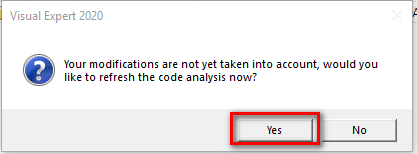
- After the completion of the Analysis Process, a new analysis is loaded automatically.
- Visit this article to leverage the latest features available for analyzing performances:
IMPROVE CODE PERFORMANCE.
==================== Source of the file VEPerfUtils_TSQL.SQL =========================
IF EXISTS (SELECT * FROM sys.objects WHERE type = 'P' AND name = 'WritePerformanceDataToFile')
DROP PROCEDURE [dbo].[WritePerformanceDataToFile]
GO
CREATE PROCEDURE [dbo].[WritePerformanceDataToFile] (@databaseName nvarchar(Max), @recordsLimit int = NULL)
AS
BEGIN
Declare @columdelimiter nvarchar(10);
Declare @rowdelimiter nvarchar(10);
Declare @eventFileFullPath nvarchar(Max) = NULL;
Declare @eventName nvarchar(Max);
Declare @index int;
DECLARE @recordLimitsString varchar(30);
DECLARE @SQLString nvarchar(2500);
DECLARE @ParmDefinition nvarchar(200);
Declare @sliptDelimiter VARCHAR(10) = ',';
Declare @dbName nvarchar(Max);
Declare @position int;
SET @databaseName = CONCAT(@databaseName , @sliptDelimiter);
SET @ParmDefinition = N'@recordLimit int, @colum_delimiter nvarchar(10), @row_delimiter nvarchar(10), @eventFilePath nvarchar(260)';
SET @columdelimiter = CONCAT( N'«',N'¬',N'»');
SET @rowdelimiter = CONCAT(N'«',N'®',N'»');
SET @eventName = Concat(N'VE_SQLPerformanceSession', '_', DB_ID(@databaseName));
IF @recordsLimit IS NOT NULL
SET @recordLimitsString = 'TOP ' + CAST(@recordsLimit AS VARCHAR(15)) + ' ';
ELSE
SET @recordLimitsString = ' ';
SET @SQLString = 'SELECT ' + @recordLimitsString + ' Concat(ALLRECORDS.duration, @colum_delimiter, ALLRECORDS.sqlFullText, @row_delimiter) as record FROM ' +
'(SELECT ' +
'qs.total_elapsed_time/qs.execution_count AS duration, ' +
'SUBSTRING(st.text, (qs.statement_start_offset/2)+1, ' +
'((CASE qs.statement_end_offset ' +
'WHEN -1 THEN DATALENGTH(st.text) ' +
'ELSE qs.statement_end_offset ' +
'END - qs.statement_start_offset)/2) + 1) AS sqlFullText ' +
'FROM sys.dm_exec_query_stats AS qs ' +
'CROSS APPLY sys.dm_exec_sql_text(qs.sql_handle) AS st ' +
'UNION ALL ' +
'SELECT ' +
'qs.total_elapsed_time/qs.execution_count AS duration, ' +
'st.text AS sqlFullText ' +
'FROM sys.dm_exec_procedure_stats AS qs ' +
'CROSS APPLY sys.dm_exec_sql_text(qs.sql_handle) AS st ' +
'UNION ALL ' +
'SELECT ' +
'ts.total_elapsed_time/ts.execution_count AS duration, ' +
'st.text AS sqlFullText ' +
'FROM sys.dm_exec_trigger_stats AS ts ' +
'CROSS APPLY sys.dm_exec_sql_text(ts.sql_handle) AS st ';
SET @position = CHARINDEX(@sliptDelimiter, @databaseName, 0);
WHILE @position <> 0
BEGIN
SELECT
@dbName = RTRIM(LTRIM(SUBSTRING(@databaseName, 1, @position-1))),
@databaseName = RTRIM(LTRIM(SUBSTRING(@databaseName, @position + LEN(@sliptDelimiter), LEN(@databaseName))))
SET @dbName = RTRIM(LTRIM(@dbName));
IF LEN(@dbName) > 0
BEGIN
IF(Substring(@dbName, 1, 1) = '[' and Substring(@dbName, LEN(@dbName) , LEN(@dbName)) = ']')
SET @dbName = Substring(@dbName, 2, LEN(@dbName) - 2)
SET @eventName = Concat(N'VE_SQLPerformanceSession', '_', DB_ID(@dbName));
SET @eventFileFullPath = (SELECT TOP 1 cast(f.value as NVARCHAR (Max))
FROM sys.server_event_sessions AS s
JOIN sys.server_event_session_targets AS t ON t.event_session_id = s.event_session_id
JOIN sys.server_event_session_fields As f ON f.event_session_id = s.event_session_id AND f.object_id = t.target_id
WHERE s.name = @eventName);
SET @index = CHARINDEX(@eventName, @eventFileFullPath);
IF @index > -1
Begin
SET @eventFileFullPath = SUBSTRING(@eventFileFullPath, 0, @index);
SET @eventFileFullPath = Concat(@eventFileFullPath, @eventName);
END
IF @eventFileFullPath IS NOT NULL
BEGIN
SET @SQLString = @SQLString +
'UNION ALL ' +
'SELECT ' +
'CAST(event_Data AS xml).value(''(event/data[@name="duration"]/value)[1]'',''bigint'') AS duration, ' +
'CASE ' +
'WHEN CAST(event_Data AS xml).value(''(event/@name)[1]'', ''varchar(250)'') = ''module_end'' THEN CAST(event_Data AS xml).value(''(event/data[@name="object_name"]/value)[1]'',''nvarchar(250)'') ' +
'Else CAST(event_Data AS xml).value(''(event/data[@name="statement"]/value)[1]'',''nvarchar(MAX)'') ' +
'END AS sqlFullText ' +
'FROM sys.fn_xe_file_target_read_file(CONCAT(@eventFilePath ,''*.xel''), CONCAT(@eventFilePath ,''*.xem''), NULL, NULL) ';
END
END
SET @position = CHARINDEX(@sliptDelimiter, @databaseName, 0);
END
SET @SQLString = @SQLString + ') AS ALLRECORDS';
EXECUTE sp_executesql @SQLString, @ParmDefinition, @recordLimit = @recordsLimit, @colum_delimiter = @columdelimiter, @row_delimiter = @rowdelimiter, @eventFilePath = @eventFileFullPath;
END