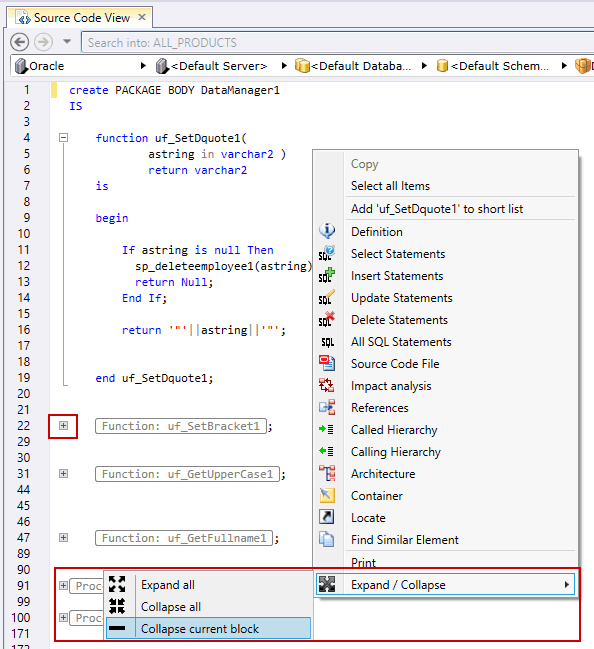Navigating very long pages of source code can be tedious, with Visual Expert you can now collapse parts of the Source Code to get a better overall view of your code. Collapse/Expand functions, procedures and events by using the +/- square in the source code view or by right clicking in the view to expand/collapse all items.