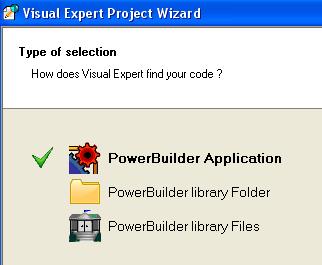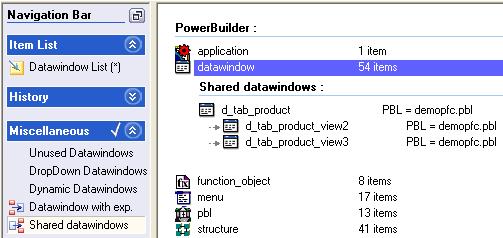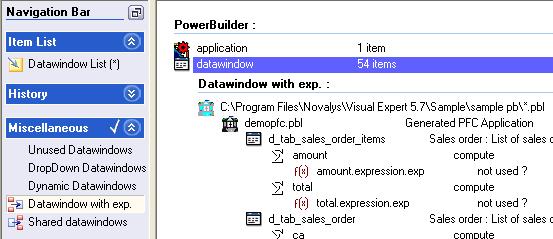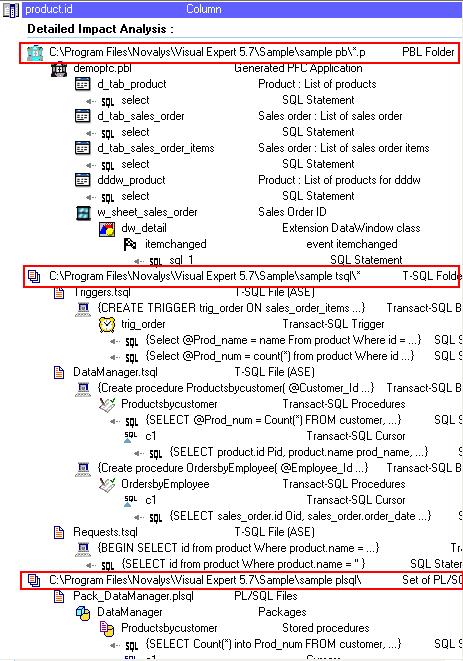Visual Expert version 5.7 Build 81001
Enhancements
All languages
- Save As option/feature. An automatic save of your project with views before Save As
Bug fixes
All languages
- Fixed: DLL for a correct creation of exceptions
- Fixed: A bug on language change (VE was loading the previous project)
Visual Expert version 5.7 Build 80811
Enhancements
All languages
- Change of language (Menu - Options) is now done without closing Visual Expert.
- When launching the latest version of Visual Expert, a message is displayed saying "You already have the latest release"- similar to the menu [Help–Check for update].
- Japanese support: IDEOGRAPHIC Space and Katana are supported in the analysis of Japanese code.
- Japanese support: Japanese characters are supported in the search.
- DBE has been improved: a new GUI, OLE DB support and more...
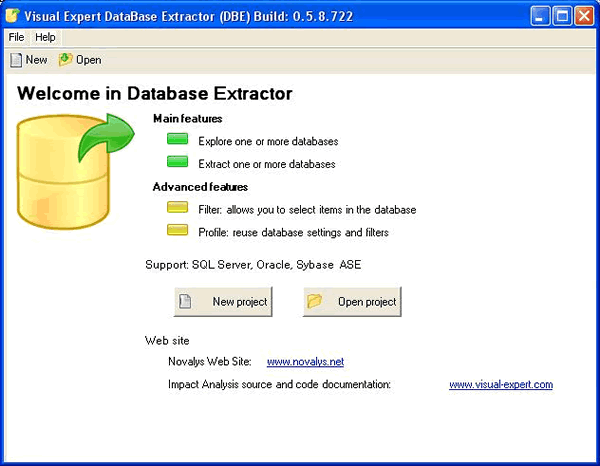
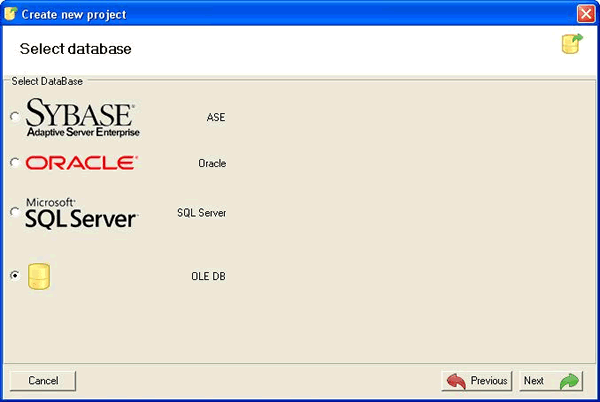
Bug Fixes
for Transact SQL
- The T-SQL parser has been improved.
for PowerBuilder
- Fixed: Crash on the generation of the PB documentation (DW OLE control).
- Fixed: Syntax of expressions of DW attributes.
Visual Expert 5.7 Build 80313
Enhancements
PowerBuilder:
- During the creation of a VE project based on PB4 to PB7 code, it
is now possible to select an application (which lists the PBL found
in the PB.INI).
Previously, the only option available for PB7 projects was a manual selection of PBLs.
Bug Fixes
General:
- Impact Analysis on a column named "name" now runs correctly.
- Dependencies between PB objects and Stored procedures were partially displayed. More information are now displayed during impact analysis.
Visual Expert 5.7 Build 80218
New features
General:
- New item in the Navigation bar - “Shared Datawindows” - listing
DataObjects calling each other with the “ShareData” method. It relates
DataWindows having similar data descriptions (and different presentation
layers). For example, when modifying a data model and then a DW it
allows checking whether the “shared” DWs have to be modified as well.
- New item in the Navigation bar - “Datawindows with expressions”
- listing Datawindows for which some attributes are defined with an
expression. This option is available when selecting the datawindow
entry point in the PowerBuilder section of the treeview. All datawindows
containing expressions in the current project will be listed.
- The same feature is available for one specific datawindow (instead of the entire project) with an option called “attributes with expressions” (in the section “description” of the navigation bar).
Enhancements
General:
- DataBaseExtractor : a Getting Started guide is now available in English.
Bug Fixes
General:
- Random IHM Freeze at the creation of projects when adding folders with extensions.
- Treeviews are now printed correctly.
- Naming rules verification did not work properly with the sample project.
- Japanese support : some texts in the RTF documentation were not displayed correctly.
Visual Expert 5.7 Build 80122 for PowerBuilder, PL/SQL and Transact SQL
New features
General:
- New multi-language support: a new Project Wizard allows you to create mono or multi language project. You can now analyse any type of project: PowerBuilder + stored procedures, or stored procedures separately.

- New project set up ( new pages: properties, add/remove components)
- Visual Expert now supports text files as entry point
- Support for PB 11 (first level).
- DataBase Extractor (DBE) – a new utility - is installed with this new version: DBE connects to Oracle, Sybase and Microsoft Databases to export stored procedures, triggers and DataModel into text files. Visual Expert will then analyse these files.
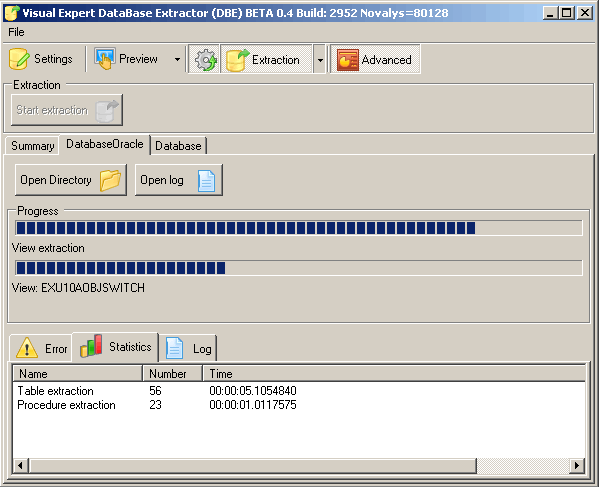
Enhancements
General:
- The option “Change language” is now in the menu “Option”
(previously in “Tool”)
- The « Detailed Impact Analysis » and « Table »
macros have been reviewed. The result is now presented from the parent
object to the smallest object (SQL).
- Impact Analysis has been improved: references to a table or column are now grouped by PBL and objects, which makes large results much easier to browse. Impact Analysis are now also available for DB Views (similar to DB Tables)
Database Parsers:
- The MSSQL and ASE parsers have been improved
- Detail improvements on the PL/SQL & T-SQL parsers
- Support for PL/SQL « view ». Impact analysis possible
from a PL/SQL view.
Bug Fixes
PowerBuilder
- Fixed: analysis of DW expressions
- Fixed: issues for the analysis of « tree » datawindow
General:
- Fixed: Japanese & UNICODE
- Fixed: Many bugs fixed on the GUI for the support of Japanese language
(Unicode) in the tree view, the detail view and title of windows.
- Fixed: Random crash on the detail view from hypertext links
- Fixed: Crash on the detail view because of UNICODE
- Fixed: Issues with the analysis of PL/SQL code: SQL Oracle own XML
syntax.
Visual Expert 5.7 Build 70410 for PowerBuilder, PL/SQL and Transact SQL
New features
General
- New search window (10 times faster!)
- “Check for update”: Visual Expert informs you each time a new version is available. This option is also available with the menu [Help–Check for update].
PowerBuilder
- Visual Expert now analyses datawindow expressions and compute fields.
All items referenced in these expressions are taken into account in
impact analyses.
- First level of supports for PowerBuilder 11. Full support when
the official PB11 release will be available.
Enhancements
General:
- By default, the string searched is highlighted in the source code view.
Transact-SQL parser:
- Several improvements of the analysis of MS SQL*Server Transact-SQL code
Bug Fixes
PowerBuilder
- Fixed: Duplicated menu items in some case of inherited menus
- Fixed: Problem when opening PowerBuilder from Visual Expert (Open in PB IDE)
Visual Expert 5.7 Build 70227 for PowerBuilder, PL/SQL and Transact SQL
New features
General
- Analysis exceptions: if, for any reason, an item ca not be analysed,
Visual Expert skips this component and continues the analysis. An
internal error is reported included in the analysis log. This log
can be sent to the support team in order to improve Visual Expert
(menu [Help-Send VE Log file…]).
- It is now possible to export the content of the treeview in a file
or a screenshot:
* Data export: generates a file. Several formats available (xls, csv, html…)
* Screen-shot (JPG): creates a screen-shot including the selected information (even if they are not visible on screen).
Enhancements
Transact-SQL parser:
- Several improvement of the transact-SQL parser (both for Sybase
ASE and MS SQL*Server DBMS).
Bug Fixes
General
- Fixed: An internal limitation of Visual Expert caused performance
problems or errors when reading a Datawindow containing a large data
section.
- Fixed: problem with the “locate function” when locating
a control in a datawindow preview
- Fixed: syntax problems in the PowerBuilder parser:
- Syntax of:
IF {cond} THEN {instr1} ELSE {inst2} caused problems for some {inst2} : DESTROY, RETURN
- Priorité dans la résolution d'un appel de méthode depuis un contrôle, en cas de conflit de noms.
- Fixed: OUTER JOIN Syntax problem
- Fixed: INNER JOIN Syntax problem
- Fixed: inexistent « server » items were created under
specific circumstances
Visual Expert 5.7 Build 70117 for PowerBuilder, PL/SQL and Transact SQL
New features
General
- A new window allows to perform a full text search for a
given component type (for example: searching for the windows,
stored procedures or tables containing a string).
This option named "Quick search" is available in the navigation bar when selecting the icon of the component type in the treeview (for example: window, stored procedure, table...).
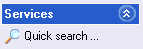
The following dialog box opens:
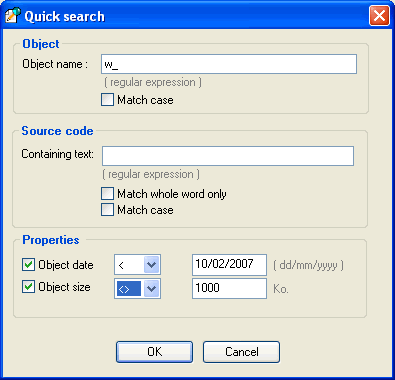
PL/SQL
- A new option of the navigation bar (available when selecting the
SQL icon in the Treeview) allows to select certain SQL orders depending on:
- the Database access type (Select, Insert, Update, Delete)
- the component type where the SQL order is defined (Datawindow, PB Script, Stored Procedure…)
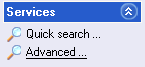
The following dialog box opens:
- An option allows to display or not the component containing each SQL order.
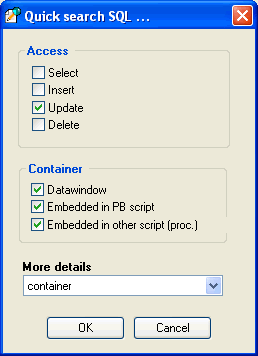
- A new option of the navigation bar allows to display references
to stored procedures from the PowerBuilder code :
- For each PBL of the application:
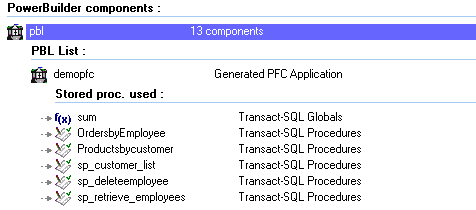
- Or for each object of the PBL:
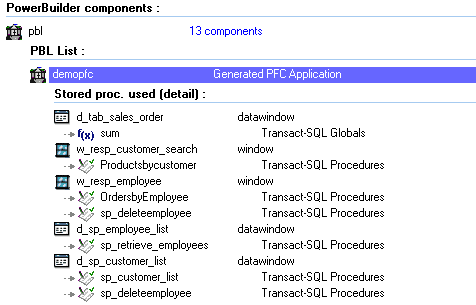
- A new option of the navigation bar (available when selecting the
stored procedure icon in the Treeview) allows to select the stored
procedure type depending on their DB access type (Select,
Insert, Update, Delete).
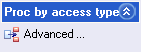
The following dialog box opens:
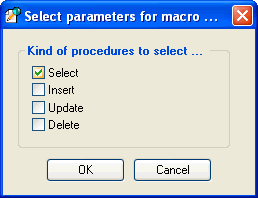
- Impact Analysis on the Structures: Members datatypes have
been added
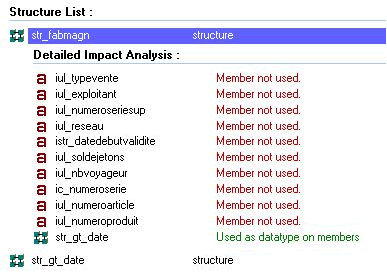
- The datetype is available from the members of a structure :
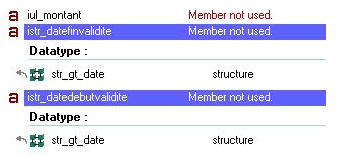
- Possibility of specifying a path to analyse PowerBuilder code. It allows to embed all the PBL of an application from a root.
Enhancements
General- Visual Expert 5.7 supports Internet Explorer 7.0
- In the files selection dialog box (PL/SQL, Transact, SQL or VB),
a field has been added displaying the 20 first extensions existing
in a path :
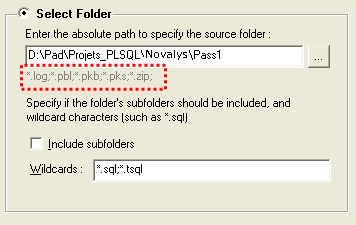
- When the source code view displays code resulting of a file, it
is possible to open this file using the option "Open
{Name of the file}" in the pop-up menu of the source code window.
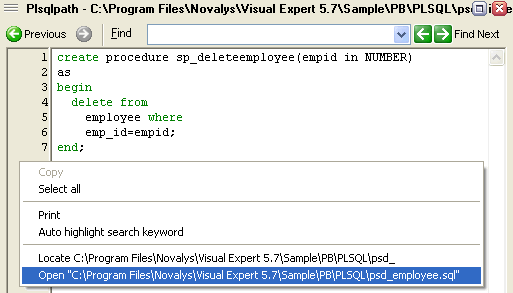
- Addition of a link beteween a table and a trigger.
- Addition of hyperlinks in the PL/SQL source code.
Each reference to a stored procedure now includes an hyperlink to
the code of this stored procedure.
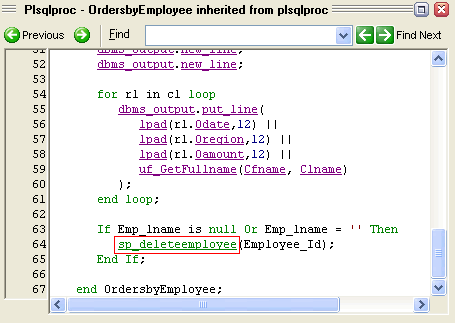
- Schemas are taken into account in the creation
of stored procedures of the type:
CREATE [ OR REPLACE ] PROCEDURE { shema . } name …
- Impact analysis is available for all PL/SQL variables.
- Datatype is available from PL/SQL variables.
- Constants values are dispayed in the treeview
- Constants now have a framed image to differentiate them from non
constant variables.
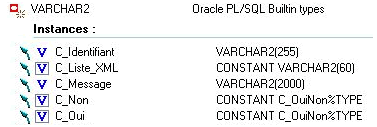
- A new window now allows to select the PowerBuilder code.
It includes a Treeview listing Workspaces opened with PowerBuilder, then the Targets of each Workspace.
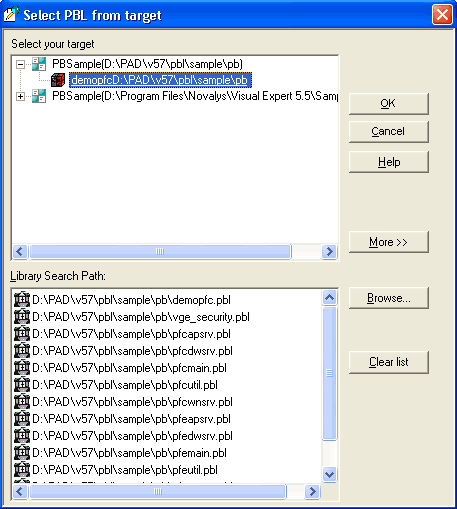
- A tooltype displays the complete path of a Workspace, whatever
its length.
This window supports any characters type (chinese, japanese, …)
- Fixed: General error "error calling external function %s".
This problems can appear at several places as:
- Full text search
- Documentation Generation
Bug Fixes
General
- Fixed: In certain cases, documentation generation causes errors.
- Fixed: Problem with Visual Expert projects opening when they are
saved with the SaveAs option (missing *.rul file).
- Fixed: Problem of reading PB components in UNICODE when they have
a long comment (between 251 and 255 characters).
- Fixed: Some options of the Navigation Bar and the "Dead Code"
tab of the Detail window do not display for PB 10.5 applications.
- Fixed: Incomplete analysis of a project when the name of a file
contains the character "~".
- Fixed: Problem in the search window, related to the keyboard entry,
the selection and the pop-up menu.
- Fixed: Problem with multi-selection in the treeview with the "Shift+KeyUp"
keys.
PL/SQL
- Fixed: Analysis error when PL/SQL code contains the keyword "top".
- Fixed: Imposibility to analyse only the type of file "SQL-File".
- Fixed: Bad association of tables / columns in the case of an update…
value… select… order:
Update … Where {colonne} = Select …
PowerBuilder
Visual Expert for Transact SQL
We are pleased to announce the official launch of Visual Expert for Transact SQL.
You can read here after a preeview of some features specific to Visual Expert for Transact SQL:
- Visual Expert for Transact SQL supports DDL orders (analysis of the files containing creation orders for tables, columns,
views… )
- Visual Expert for Transact SQL allows to list separatly:
- Tables containing the data of the application
- Temporary tables created for Transact SQL programs (their name begins by #)
- Tables met during the analysis of DML orders (Insert, Update, Delete, Select)
- Tables met during the analysis of DDL orders (Create table …)
- Visual Expert for Transact SQL can list separatly:
- SQL orders containing references to the database (tables, colonnes…)
- SQL orders which do not contain references to the database.
Example: Select @asresult = Upper(@astring)
Visual Expert 5.6 Build 60711 for VB , PowerBuilder, Visual Basic and PL/SQL
Visual
Expert for PowerBuilder
![]() Visual Expert 5.6 now supports PowerBuilder 10.5
Visual Expert 5.6 now supports PowerBuilder 10.5
Visual Expert for Visual Basic
Bug Fixes
- Fixed: Analyses problems with Visual Basic
Visual Expert for PL/SQL - New Product
- Improvement
Visual Expert does not consider the builtin functions of a DBMS as stored procedures, if the code of this DBMS is not analysed by Visual Expert.
Visual Expert 5.6 Build 60412 for VB , PB and PL/SQL
Visual
Expert for PowerBuilder - New features
- Now Visual Expert for PowerBuilder can work with Visual
Expert for PL/SQL. This gives you a complete overview of a (PB+PL/SQL)
application. You can also perform a global impact analysis on any PB-DBS-PL/SQL
item (note: a license for each of the 2 products is necessary to use
them simultaneously).
- Global functions or stored procedures calls are taken into account
into SQL queries. Impact analyses now include these references.
- SQL queries Analysis: possibility to identify or to exclude some
DBS systems functions in order to display only PowerBuilder ones.
- New version of the window used to select files for a Visual Expert
project.
- PBL’s size and date are displayed in the PBL selection window.
Visual
Expert for PowerBuilder - Advanced features
Note: These features are intended to experienced users. On-line training
and support are available to help new users master these advanced features.
- Analysis of dynamic references:
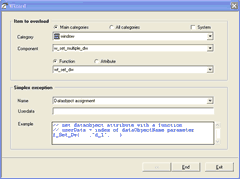 |
Reading the source code to analyze an application
(« static analysis») implies some limitations: the analysis
does not include information such as dynamic references (defined
only during the execution of the application). |
- Custom overloads available by default within VE Setup window (functions opening windows and functions displaying user messages) are extended to PowerBuilder build-in functions and attributes.
Visual Expert for PL/SQL - New Product
- Visual Expert for PL/SQL has recently been distributed as a pre-release.
The official version of the product is now available.
- 2 new options added in the navigation bar: « calling hierarchy
» and « called hierarchy» for every reference between
stored procedures.
- 2 new categories added in the root of the treeview: « Oracle
PL/SQL Built-in types » and « Oracle PL/SQL Built-in functions
». You can know list such functions and type and perform impact
analysis on them.
- Some PL/SQL code was added in the Sample project of Visual Expert.
- Source code view: the option « Open File » allows opening
the PL/SQL file displayed in the source code view.
Note: this option is not available when the source code view only shows a part of a PL/SQL file – for example when a stored procedure is selected in the treeview and this procedure is contained in a package, itself contained in a file.
New features
- Development of a Scheduler to plan the analysis of a project:
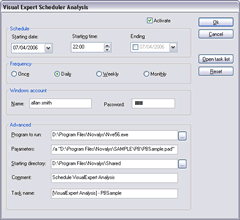 |
Visual Expert 5.6 includes a tool to refresh the analysis of the projects in "batch" mode. The analysis can be scheduled at any time (lunch time, at night...) from Visual Expert interface. Click on the screenshot for more information |
- New setup option added to duplicate or not tables with the same name:
the same table can be prefixed in a SQL query and non-prefixed in another.
By default, Visual Expert will consider them as 2 distinct tables, but
this may not be true. This option indicates whether tables with the
same name should be duplicated or not, no matter which prefix is used.
- Source code view – The auto-highlight option is now activated
by default: the text written in the « find » field is searched
and highlighted automatically in the code.
- Former projects are automatically migrated to VE 5.6.
Bug Fixes
- Fixed: problem with the size of the result column next to a string
search.
- Fixed: problem of the « dwEditMask » attribute in the
datawindow previews.
- Fixed: blank lines sometimes appeared in the treeview.
- Fixed: unwanted components sometimes appeared in the results of a
string search (Group of PL/SQL procedures or packages).
- Fixed: a string search in PL/SQL code sometimes returns twice the
same item. Problem fixed by restricting the search to PL/SQL files only
(and not in the source code of all items contained in such files).
- Improved: Hyperlinks in PL/SQL source code are now available for
each reference found, and only references generate hyperlinks.
- Improved: the result of the treeview option « container hierarchy » as been refined.
New features
New SQL Analyser
- The SQL statement syntax « 1++++2
» authorised by PB, is now supported by VE
- "LIKE … ESCAPE" now
supported in a SQL statement
- "START WITH … CONNECT BY
PRIOR" now supported in a SQL statement
- OuterJoin (+) now supported in a SQL
statement
- When a string composed of spaces was
found in a SQL statement VE created
a non existent column.
- Variables and function calls are now
supported in SQL statements
Example:
string ls[10]
int i
select 'ok', 'ko'
into :u_browse.tag, :ls[gpf()]
from myTable
where :u_browse.control[myFunc(0)+myFunc_TWO(i)].tag
= myColumn
and myColum2 = :i
;"
Code
Analysis: The xhtml tag in PB10 DW is now supported
GUI:
- Pressing [CTRL] when clicking on a link
in the source code view avoids synchronising
with the treeview
- New default link for stored procedures
in the Navigation bar
- Japanese characters in the setup projet
window are now supported
- Improvement of the installation process
- Window users with restricted profiles
can now install and use VE.
- Possibility of adding VBP as a component
in another VBP.
- Possibility of selecting a directory
instead of VBP files: all VBP, in this directory and its
sub-directories will be automatically
added.
- Possiblity of suppressing a VBP in the
property window
- VBP files with the same name will be
renamed when automatically added
to the project.
- Possibility of replacing a COM component
by its project when this component
is not accessible
Impact
Analysis:
The columns not associated to a table by Visual Expert (ambiguious SQL statement ) are now added to the result of the impact analysis
SQL Analysis :
Improvements
Doc Generation:
- CORTEX is now available for
VE5.5 (tool to create or modify documentation templates)
GUI:
- New icones for the VB methods
- The message view now only opens in specific
cases
- Improvement in the selection of PBLs
to be analyzed
SQL Analysis
- "Table Alias now supported.
For a dynamic ResultSet,
the alias is kept in the tables' list.
Example:
SELECT t.Col1, t.Col2,
….
FROM ( SELECT …
FROM … ) t
WHERE t.Col3"
- Supplementary keywords are now supported
when using a "connect by…"
clause in a SQL statement
Bug Fixes
Code Analysis
- The characters ',' and '#' are now supported
in the name of a file
GUI
- View suppression problem
- Unwanted obliteration of the [Search]
field in the source code view
- Visual Expert occasionally froze - problem
caused by the .vw file
(files stroring the views
created in the treeview)
- Problem with the display of the source
code when the last line didn't contain any characters
- Overrides were concidered as comments
- Problem while multi selecting items
in the treeview and de-activating a link in the
Navigation bar
Code Analysis
- Occasional problem when openning of
COM components
- The instructions “Throw .. Catch”
are now supported
Doc Generation
- Crash when the documentation generated
was too large
Visual Expert 5.5 Build 41116 release for VB and PB
ImprovementsFor PB & VB
- Enhanced support of right-left (hebrew, arabic) source code in the source code view.
- The detailed impact analysis on a datawindow now displays impact analysis on its columns.
Bug Fixes
For PB & VB
- Visual Expert crashes sometimes during the suppression of items in a view.
For PB
- Visual Expert reports syntax error when a method name is a powerscript
keyword (create, destroy, ...).
- Visual Expert reports a syntax error on the script
if TypeOf (aw) = window!then
....
end if
- If a datawindow is duplicated in two PBL, Visual Expert creates references on the datawindow in the second library.
For VB
- Visual Expert crashes during the import of some projects.
- Visual Expert does not recognize the name of some activex (VSFLEX7CTL,
...).
- Visual Expert reports a syntax error on the script
With XXX
Redim .myarray (5)
....
End With
- Visual Expert crashes during the analysis of the script
if x=a then if x=b then myfrm.Show
Visual Expert 5.5 Build 41105 New Major
New features
For PB & VB
- Supports DBCS
- Navigation history in the treeview (Previous/Next)
- "History” in the Navigation Bar lists links to visualise the components modified today, yesterday, during the week or the month. These links are available for the complete project level, a pbl or categories (windows, menu, userobjects, Forms, UserControls...)
- Highlight automatically the “find” field text in the source code.
- De-installing feature available.
For PB only
- Supports PB10
- New “Override” option: visualize the entire object’s overrided script and all the overriding script of the object’s ancestors.
- Additional options: display a method’s "Descendant scripts" and "Ancestor Script”.
- Additional options: display a method’s "Descendant hierarchy" and "Ancestor hierarchy".
For PB & VB
- The search window: the results are directly saved in the main view
- The message box which gives you the expiring date will only appear the last 5 days.
PB only
- Improvements on the “unused functions” feature: there now is a specification in red when a method is called by an ancestor script (not directly).
VB only
- Conditional compilation variables are better taken into account.
- The “CreateObject” method is now taken into account as a object creation method.
Bug Fixes
For PB & VB
- The « locate function » didn’t work with global variables
- The serial number wasn’t correctly saved when you closed VE.
- An error message box appeared when you asked for a key in the “Registration Wizard”
For PB Only
- The cascading menus were not taken into account into the analysis correctly.
- The PB components’ modification date used to be their compilation date
For VB only
- « propertypages » were not taken into account as « containers »
Changes
For PB & VB
- Ctrl + A used to refresh the analysis is replaced by Ctrl + F5
- Ctrl + A now helps select items in the tree view.
Visual Expert 5.0 build 40423 for PowerBuilder
Improvements
- The registration wizard can now send a mail if the connection to
internet is not available.
- The shortcut CTRL+SHIFT+A allows to select all sub-items of the
selected item in
the treeview.
- Visual Expert generates error while parsing SQL if the keyword 'Outer'
is ommited before the keyword 'Join'.
- The "Unused component" section in the detail view for
a category does not display the same item as the link "Unused
component" in the navigation bar.
- The title of detail view and source view is incorrect in some case when the view is maximized.
Visual Expert 5.0 build 40423 for Visual Basic
Improvements- The registration wizard can now send a mail if the connection to
internet is not available.
- The shortcut CTRL+SHIFT+A allows to select all sub-items of the
selected item in
the treeview.
- In some case, Visual Expert duplicates components when the path
of these components indicates in the different vbp files are not excatly
the same (Visual Expert is case sensitive for the path of component).
- The title of detail view and source view is incorrect in some case
when the view is maximized.
- In some case, Visual Expert crashes when a type defined in a module is referenced with the syntax "modulename.typename" in an other module.
Visual Expert 5.0 build 40226 for PowerBuilder
Improvements
- The link "PBL & File List" of the project is now displayed
in the same order as they
decalre in the project setup dialog box. - The link "Control List" is renamed "Control List or DW".
- When the link "Control List or DW" is clicked for a control datawindow, the list of the datawindow objects indicates if the datawindow is assigned statically or dynamically (into an event/function).
- The problem of endless loop in the "development rules" is fixed.
- When the name of a datawindow object is greater than 32 characters, the link with its control was not created. This problem is now fixed.
- In some case the links "Controls List", "Control
Architecture" or "General Architecture"
don't display the datawindow object associated to the datawindow controls.
Visual Expert displays now the right datawindow object.
Visual Expert 5.0 build 40226 for Visual Basic
Improvements
- Automatic detection of component (ActiveX, OCX,..) shared between
the projects during the
creation of a Visual Expert project from a Visual Basic project group.
Fixed Problems
- In some case, Visual Expert did not recognize the type (or indicate a wrong type) of the return value of a function.
- Visual Expert created link on the compilde version of a ActiveX even
the project of this Activex was declared in the Visual Expert project.
Visual Expert 5.0 build 31112 for PowerBuilder
New features
You can now:
Open an object or a script in PB 8 or 9 directly from Visual Expert
Open more than one instances of Visual Expert at the same time.
List the scripts, which override an ancestor event.
List the scripts, which have been replaced by a descendant event.
List the SQL statements using a column or a table.
List the unused components contained in a PBL
Start the analysis in the batch mode (using the instruction “<VE_PATH>nve50.exe
/a "D:\Program Files\Novalys\Visual Expert 5.0\Projects\XXXX.pad").
Improvements
Large lists of components are displayed faster in the treeview.
The technical documentation generated is improved: the lists are now
sorted, the override is taken into account, etc…
The naming rules’ verification now takes into account several
prefixes for the scope of a variable
The “development rules check” template has been improved.
Corrections
The progress bar, which used to appear in the generated
documentation screenshots, was removed.
The analysis problem of some of the nested SQL statements, which used
to generate an endless loop was corrected.
The problem concerning the display of global structures was fixed.
The problem concerning the display of «Called DDDW » (Datawindows
associated with a field) was fixed.
The problem concerning script headers’ detection with the option
"At first comment" was fixed.
Visual Expert 5.0 build 31112 for Visual Basic
Corrections- Problem when opening VB 6 from VE fixed.
- Problem when the ActiveX analysis refers to uninstalled components fixed.
- Problems when the script headers’ analysis contains the word FORM fixed.
Visual Expert 5.0 Build 30704 for PowerBuilder
1. Multi-lingual support:
- Visual Expert GUI is now available in several languages (English, French and Spanish).
- Visual Expert takes into account the specific characters
such as the language
(Spanish, Portuguese, German, Swedish, Norwegian and Greek).
2. New options added in the navigation bar:
- New option to find the windows using a given menu.
- New option to find the stored procedures of a DataWindow.
- Improvement of the Window options to display the menus used by the window.
3. Possibility to add extra features in the navigation bar:
- It is now possible to develop new features in the navigation bar to display specific results in the treeview.
4. Analysis improvement
- Analysis improvement for the scripts containing interweaved
comments
(Comments containing commented code). - Correction of the SQL analyzer to correctly take into account the clauses GROUP BY and HAVING.
- Correction of the SQL analyzer to take into account the methods left, right.
- Correction of the analysis problem for menucascades.
5. Corrections of the GUI:
- Correction of the bug when deleting an item in a view.
- Correction of the bug when printing the source code view.
- Correction of the 'Locate' function.
- Attributes and property are taken into account when searching by class name.
- Improvement of the macros of 'Unused components ' type
to take into account indirect links
(ex: in a Window script, local variable whose type is a UO - now there is a link between
W and UO). - Correction of the comment display in the 'source' view.
6. Various corrections:
- The loss of memory while screenshot were generated was corrected.
Visual Expert 5.0 Build 30704 for Visual Basic
1. Multi-project impact analysis:
- VE is now able to analyse inter-project links. VE now references the objects present in other projects (for a project group) when it only used to reference the ActiveX.
2. Visual Expert integration with VB5 and VB6
- It is now possible to select an object or a method in Visual Expert and to directly open the corresponding script in Visual Basic.
3. Multi-lingual support:
- Visual Expert GUI is now available in several languages (English,
French and Spanish).
- Visual Expert takes into account the specific characters such as the
language
(Spanish, Portuguese, German, Swedish, Norwegian and Greek).
4. New preview for Forms:
- Possibility of locating a graphical object in the treeview from the preview of a form (Right click on the form : Option " Locate control ").
- Possibility of displaying or not the invisible controls
(Option "Show Invisible" while right clicking on the form). - It is now possible to display the previews of forms containing UserControls.
5. Refreshing a list of the project components:
- It is now possible to refresh the component list of a project
(Button " Refresh VB Project " in the Window " Project Setup " [CTRL+P]).
6. Possibility to add options in the VE navigation bar:
- It is now possible to add new features to execute actions in the VE treeview.
7. Correction of the analysis
- Improvement of the script analysis containing interweaved comments (Comment containing commented code)
8. Corrections of the GUI
- Correction of the bug when deleting an item in a view.
- Correction of the bug when printing the source code view.
- Correction of the 'Locate' function.
- Attributes and property are taken into account when searching by class name.
- Improvement of the macros of 'Unused components 'type
to take into account indirect links
(ex: in a form script, local variable whose type is a UserClass - now there is a link between
Form and UserClass). - Correction of the comment display in the “source” view.
9. Various corrections
The loss of memory while screenshot were generated was corrected.
Visual Expert 5.0 Build 30124 New Major release for VB and PB
| 1. | Languages supported by Visual Expert 5.0 | |
| 2. | Exploration in the treeview | |
New treeview |
||
| 3. | ||
Finding an item definition |
||
4. |
Graphical Preview™ (pb projetcs) | |
| 5. | Technical documentation | |
Global documentation template |
||
| 6. | Others | |
Search window |
||
1. Language support
Visual Expert 5.0 supports at the same time PowerBuilder and Visual Basic projects (according to the type of license purchased).When creating a new Visual Expert project, you will indicate the related development language.
2. Exploration in the treeview
New treeview
VE treeview offers a wide range of relationship between components. To clarify the information displayed by the treeview, it has been re-developed, with a title for each type of relationship activated:
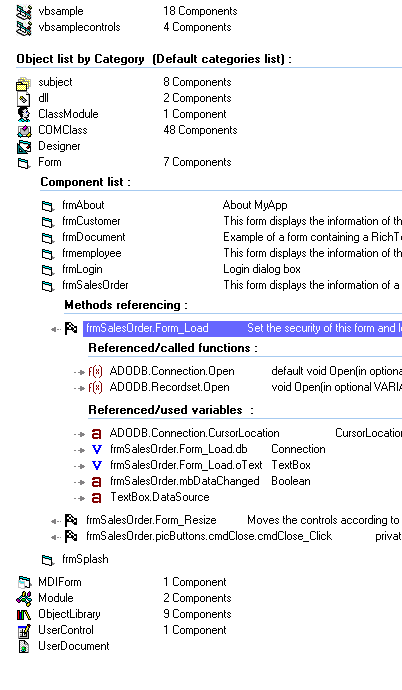
Navigation Bar
A new panel lists all relationship available for the component selected in the treeview.
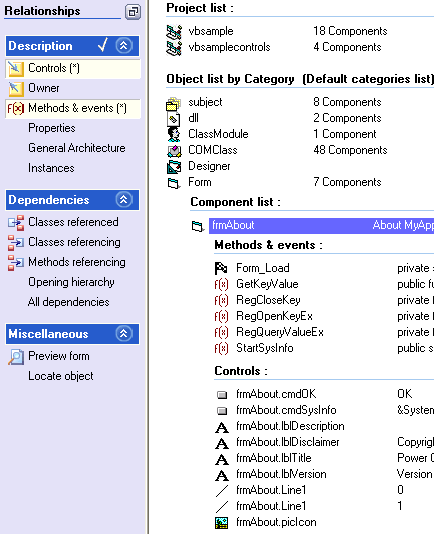
- This panel can activate several relationships at the same time.
- The relationships activated for each component are stored: when
the same component is selected again, the same relationships are automatically
highlighted.
- When double-clicking on a component in the treeview, a default relationship
is activated
amongst those available for this component. The relationship panel indicates with a (*) the default relationship of the selected component.
Global Impact analysis
A new option has been added in the treeview that enlarges the concept of impact analysis. Not only this option show the components referencing something, but also the components contained, inherited… by the selected component.
New relationships in the treeview
Several options have been added in the treeview. As always, they depend on the selected component and the project development language.
- Called hierarchy: display in one time that a function calls
another function, that itself calls another function…
- All references: display in one time the objects, methods
and attributes referenced by the selected component.
- Container hierarchy: what is the container of the selected
component, what is the container of this container (if any), then
the container of this container…
- Ancestor hierarchy: what is the ancestor of the selected
component, what is the ancestor of this ancestor (if any), then the
ancestor of this ancestor …
A new source code browser has been developed to enhance navigation and exploration features:
Finding an item definitionFor each hypertext component of the source code you can :
- locate the component in the treeview
- locate the component and display its description (méthods and properties)
- locate the component and show its source code
- When using the "Find" field, to search for a string in the source
code, Visual Expert 5.0 highlights immediately every occurrences of
the string you are looking for.
- A new toolbar appears in the source code browser, with a IE 6.0
look. It will help new user to understand quickly the features available.
- It is now possible to select the source code character by character (previously line by line).
It was previously possible to open a preview of a graphical object
from the treeview. It is now possible to open the treeview from a preview!
For example: you need to modify a control of a particular window/form.
You know where the control is located on the form, but you don't know
its name…
With Visual Expert 5.0, you can display a preview of this object, select
the control to modify and ask for the definition of this object. This
will open Visual Expert treeview on this control.
You can then see its name, description, references…
Global documentation template
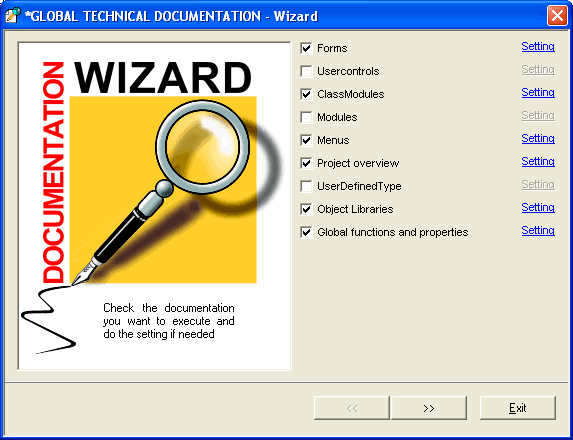
Previously, the technical documentation was generated by several detailed
templates (one template by object type).
A new template will generated a complete and detailed technical documentation
for all type of objects at the same time. It is also possible to choose
which type of object is included or not in the documentation.
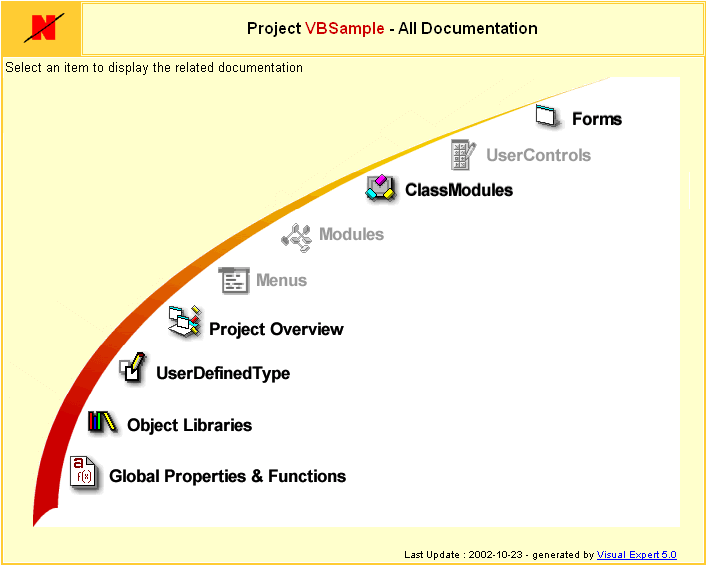
Default setting
The setting defined in the documentation wizard is now stored and becomes the default setting when the same template is used. Each modification of the generation parameters will update the default setting of t?his template.
Jpeg screenshots
The screenshots included in the documentation are now generated as jpeg images to reduce the size of the documentation
6. OthersSearch window
- As previously, the result of a search is a list of components.
A popup menu is now available for each component of the result. It
permits to locate this component in the application.
- It was previously possible to create a view (a tab containing a treeview) with the result of a search. It is now possible to create a view containing only several objects selected in the result of a search.
Product key
- Each time a product key is needed (new license, product update…) it now possible to post a request from Visual Expert itself. When the corresponding key is calculated by NOVALYS, Visual Expert 5.0 will retrieve it automatically (an email will warn the user when the key is available).