Optimizing SQL Server Performance
Employ Visual Expert to efficiently optimize your database, improve performance, and resolve complex SQL-related issues.

How does Visual Expert stand out from other tools?
Many tools – including SQL Server – can analyze the performance of a database object or SQL query.
Despite this, performance optimization remains complex and time-consuming, especially for large databases and complex SQL Server code.
Here's how Visual Expert differentiates itself from other tools and why its strengths make it easier to optimize performance:
Comprehensive Database Analysis
Visual Expert stands out for its unique ability to combine:
- In-depth understanding of source code
- Performance data from the database
In addition, Visual Expert analyzes cover all elements of the database: stored procedures, triggers, SQL, indexes, and all other objects that can affect performance.
Finally, Visual Expert does not just analyze objects individually but offers a broader vision. For example, you can find the slowest objects in your entire database, or analyze each element in an execution graph to identify bottlenecks.

Ranking of Slowest Objects
Visual Expert automatically reviews all objects in the database, and isolates and classifies the slowest ones by average execution time. You can therefore prioritize corrective actions to quickly improve the user experience.
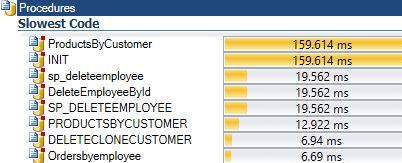
Analyze Execution Trees
Visual Expert generates a detailed execution tree, showing calls between elements and their respective execution times. It provides a complete analysis of call chains and helps identify bottlenecks.

Prioritize Frequently Used Objects
Listing the slowest objects is not enough, we must also distinguish those that are executed most often because these are the ones that affect the user experience the most.
Visual Expert also takes this information into account to calculate the total time consumed by these objects. This allows you to decide which objects to optimize first.

Find the Origin of a Slow SQL
With their usual tools, DBAs can see SQLs that are too slow. But even when they are reported, developers cannot always find the code that generated these SQLs. In this case, problems can’t be corrected…
By combining performance data and code structure analysis, Visual Expert identifies the slowest SQLs and shows the SQL Server objects they come from, so you can optimize them.
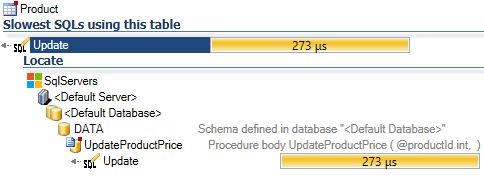
Add Missing Indexes
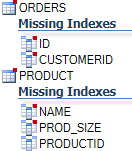
Indexes speed up the execution of SQL queries. If they are not created correctly, performance degrades.
Their creation depends on the syntax of the SQLs, the code of which evolves when the application is modified. It is therefore necessary to constantly monitor the code to find the index missing. But this is too complex and tedious a task to be done manually.
Visual Expert has the unique ability to automate this task, by combining analysis of database code and schemas: it finds and scans all SQLs in your database, verifies that the necessary indexes are already created, and reports the indexes missing. You can therefore review all your database schemas regularly, and improve your response times straight away.

Visual Expert AI [Beta]
Test AI-powered code optimization in your trial today
Performance Enhancement:
Identify and correct inefficient logic or redundant operations to boost application responsiveness.
Available for testing in your trial - full release coming early 2026.
Features Comparison: SQL Server v/s Visual Expert
Features |
SQL Server and Performance tuning tools |
Visual Expert |
|---|---|---|
| Analyze the performance of an object or SQL |  |
 |
| Analyze an entire database and classify the slowest objects |  |
 |
| Identify the most frequently used objects, to prioritize performance issues |  |
 |
| Break down response times within a call graph, and identify the elements that slow it down. |  |
 |
| Scan an entire database to find missing indexes |  |
 |
| Find SQLs that slow down the database |  |
 |
| Find the origin of these SQLs in the code |  |
 |
Visual Expert Highlights
Depth of analysis and completeness of information
By combining several sources of information (source code, performance data, DB schemas, etc.), Visual Expert goes beyond other tools and drastically simplifies the monitoring of applications, identification, and correction of problems in the code.
Ease of use and visual reporting
Visual Expert's intuitive user interface simplifies performance analysis, even for users with limited SQL experience. The results are presented clearly and understandably.
Visual Expert generates detailed visual reports, making complex analyzes easy to understand and communicate to non-technical teams. This facilitates collaboration and continuous performance improvement.
Global optimization
Visual Expert helps businesses globally optimize their databases, reducing response times and improving operational efficiency and user experience.
Conclusion
Visual Expert is an essential tool for optimizing the performance of your SQL Server databases. It offers more advanced features and deeper analytics than other tools. Visual Expert provides the information and tools needed to quickly achieve meaningful, lasting results, whether diagnosing performance issues or optimizing complex SQL Server databases.
Visual Expert Pricing & Editions
-
-
Basic
For individual developers with small projects
$655 /user
/year500 000 Lines of Code- Installation on a Client PC
- Cross-References / Impact Analysis
- Code Inspection
- Performance Tuning
- Code Documentation
- Updates
-
Basic
For individual developers with small projects
$1,465/user
500 000 Lines of Code- Installation on a Client PC
- Cross-References / Impact Analysis
- Code Inspection
- Performance Tuning
- Code Documentation
- Mandatory for the 1st year
- Updates - $279
-
-
-
Professional
For teams managing large codebases and requiring collaboration tools
$1,320 /user
/year5 million Lines of Code- All Basic Features, plus:
- Client/server configuration
- Web Client available
- Collaborative Features
- Integration with DevOps Platforms
- Code Comparison
- Code Analysis Scheduler & History
- Updates
Need more than 5 million Lines of Code?
Get Volume Discount- Mandatory for the 1st year
- Premium Support - $1,979
-
Professional
For teams managing large codebases and requiring collaboration tools
$2,995 /user
5 million Lines of Code- All Basic Features, plus:
- Client/server configuration
- Web Client available
- Collaborative Features
- Integration with DevOps Platforms
- Code Comparison
- Code Analysis Scheduler & History
Need more than 5 million Lines of Code?
Get Volume Discount- Mandatory for the 1st year
- Updates - $599
- Premium Support - $1,979
-
-
-
ENTERPRISE AI
For teams managing large codebases and requiring AI-powered features
$1,970 /user
/year5 million Lines of Code- All Professional plus AI Features :
- 10,000 AI Credits per user
- (AI) Explain the Business
- (AI) Explain the Logic
- (AI) Add comments in the code
- (AI) Fix a problem
- (AI) Optimize SQL & Code
- Updates
Need more than 5 million Lines of Code?
Get Volume Discount- Mandatory for the 1st year
- Premium Support - $1,979
-
ENTERPRISE AI
For teams managing large codebases and requiring AI-powered features
$3,645 /user5 million Lines of Code- All Professional plus AI Features :
- 10,000 AI Credits
- (AI) Explain the Business
- (AI) Explain the Logic
- (AI) Add comments in the code
- (AI) Fix a problem
- (AI) Optimize SQL & Code
Need more than 5 million Lines of Code?
Get Volume Discount- Mandatory for the 1st year
- Updates - $729
- Premium Support - $1,979
-
